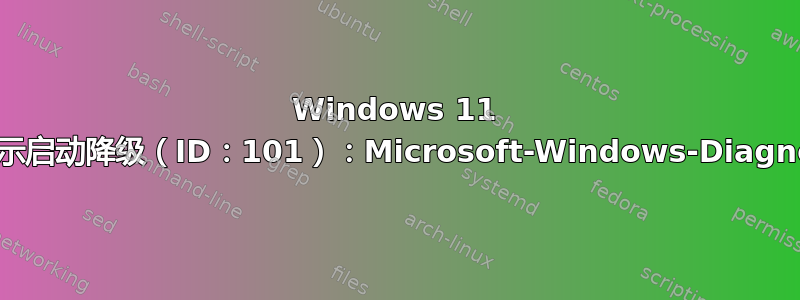
我的 Windows 11 安装启动缓慢,有时需要几十分钟,有时需要一个小时或更长时间。为了排除常见问题,我已经执行以下操作:
- 全面病毒扫描(未检测到问题)
- 以安全模式启动(速度缓慢持续存在)
- 干净启动(速度缓慢依然存在)
- 高级启动 - 启动修复(未检测到问题)
- 检查 SSD 健康状况(无问题)
- SFC /scannow(未检测到问题)
- DISM /online /cleanup-image /restorehealth(未检测到问题)
- 通过 ISO 进行 Windows 就地修复(速度缓慢依然存在)
- HKLM\SOFTWARE\Microsoft\Windows\CurrentVersion\Policies\System 设置 VerboseStatus=1(与以前的行为没有变化)
在没有其他想法的情况下,我检查了事件查看器中的 Microsoft-Windows-Diagnostics-Performance/Operational 日志。令我惊讶的是,我发现了以下“启动降级”事件(ID:101)。其中唯一不是 Windows 系统进程的是0补丁,这是一项轻量级的零日漏洞修补服务,我已经运行了好几年,没有出现任何问题。另外值得注意的是,虽然“关键”事件“启动性能监控”表明启动大约需要 2 分钟,但实际花费的时间肯定比这更长(大多数时候,计算机处于完全黑屏状态,只有电源指示灯和驱动器 LED 亮起)。
我不知道是什么原因导致这些程序启动速度如此缓慢。我还能做些什么来改善这种情况吗?
Date: 9/12/2023 12:07:28 PM
Event ID: 101
Task Category: Boot Performance Monitoring
Level: Warning
Description:
This application took longer than usual to start up, resulting in a performance degradation in the system startup process:
File Name : LogonUI.exe
Friendly Name : Windows Logon User Interface Host
Version : 10.0.22621.1 (WinBuild.160101.0800)
Total Time : 843ms
Degradation Time : 43ms
Incident Time (UTC) : 2023-09-12T16:05:02.857236200Z
Date: 9/12/2023 12:07:28 PM
Event ID: 101
Task Category: Boot Performance Monitoring
Level: Warning
Description:
This application took longer than usual to start up, resulting in a performance degradation in the system startup process:
File Name : svchost.exe
Friendly Name : Host Process for Windows Services
Version : 10.0.22621.1 (WinBuild.160101.0800)
Total Time : 1227ms
Degradation Time : 227ms
Incident Time (UTC) : 2023-09-12T16:05:02.857236200Z
Date: 9/12/2023 12:07:28 PM
Event ID: 101
Task Category: Boot Performance Monitoring
Level: Warning
Description:
This application took longer than usual to start up, resulting in a performance degradation in the system startup process:
File Name : dwm.exe
Friendly Name : Desktop Window Manager
Version : 10.0.22621.1 (WinBuild.160101.0800)
Total Time : 1790ms
Degradation Time : 990ms
Incident Time (UTC) : 2023-09-12T16:05:02.857236200Z
Date: 9/12/2023 12:07:28 PM
Event ID: 101
Task Category: Boot Performance Monitoring
Level: Warning
Description:
This application took longer than usual to start up, resulting in a performance degradation in the system startup process:
File Name : 0patchScanner.exe
Friendly Name : 0patch Scanner
Version : 22.11.11.10550
Total Time : 6663ms
Degradation Time : 1663ms
Incident Time (UTC) : 2023-09-12T16:05:02.857236200Z
Date: 9/12/2023 12:07:28 PM
Event ID: 101
Task Category: Boot Performance Monitoring
Description:
This application took longer than usual to start up, resulting in a performance degradation in the system startup process:
File Name : SearchIndexer.exe
Friendly Name : Microsoft Windows Search Indexer
Version : 7.0.22621.1 (WinBuild.160101.0800)
Total Time : 11368ms
Degradation Time : 6368ms
Incident Time (UTC) : 2023-09-12T16:05:02.857236200Z
Date: 9/12/2023 12:07:28 PM
Event ID: 101
Task Category: Boot Performance Monitoring
Level: Warning
Description:
This application took longer than usual to start up, resulting in a performance degradation in the system startup process:
File Name : OneDrive.exe
Friendly Name : Microsoft OneDrive
Version : 23.174.0820.0003
Total Time : 12873ms
Degradation Time : 7873ms
Incident Time (UTC) : 2023-09-12T16:05:02.857236200Z
Date: 9/12/2023 12:07:28 PM
Event ID: 100
Task Category: Boot Performance Monitoring
Level: Critical
Description:
Windows has started up:
Boot Duration : 118936ms
IsDegradation : false
Incident Time (UTC) : 2023-09-12T16:05:02.857236200Z
(这里有一个PasteBin 链接到事件的 XML,如果这更有帮助的话)


