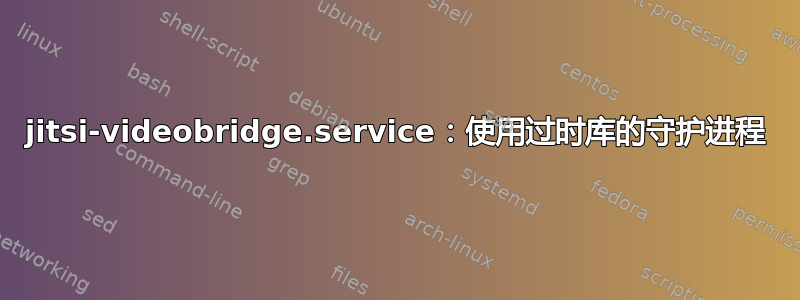
自从安装了 Jitsi 视频会议软件后,当执行needrestart一个实用程序来检查库升级后(或每次安装新软件包时)需要重新启动哪些守护进程时,它会通知 jitsi-videobridge 守护进程正在使用过时的库。
$ sudo needrestart
Daemons using outdated libraries
Which services should be restarted?
[*] jitsi-videobridge.service
Scanning processes...
Scanning candidates...Scanning processor microcode...
Scanning linux images...
Running kernel seems to be up-to-date.
The processor microcode seems to be up-to-date.
Restarting services...
systemctl restart jitsi-videobridge.service
No containers need to be restarted.
No user sessions are running outdated binaries.
关于如何处理这个问题有任何提示吗?
可能相关的信息
uname -a
Linux debian 4.19.0-8-amd64 #1 SMP Debian 4.19.98-1 (2020-01-26) x86_64 GNU/Linux
lsb_release -a
No LSB modules are available.
Distributor ID: Debian
Description: Debian GNU/Linux 10 (buster)
Release: 10
Codename: buster
sudo apt-get install jitsi-videobridge
Reading package lists... Done
Building dependency tree
Reading state information... Done
jitsi-videobridge is already the newest version (1126-1).
jitsi --version
Jitsi 2.10.5550
dpkg -l | grep needrestart
ii needrestart 3.4-5
输出的相关部分needrestart
sudo needrestart -r l -v
[main] eval /etc/needrestart/needrestart.conf
[main] needrestart v3.4
[main] running in root mode
[Core] Using UI 'NeedRestart::UI::stdio'...
[main] systemd detected
[Core] #816 is a NeedRestart::Interp::Python
[Python] #816: source=/usr/share/unattended-upgrades/unattended-upgrade-shutdown
[Core] #827 is a NeedRestart::Interp::Python
[Python] #827: source=/usr/bin/fail2ban-server
[Core] #914 is a NeedRestart::Interp::Java
[main] #10490 uses deleted /tmp/jna-105622/jna4127640304239884617.tmp
[main] #10490 is not a child
[main] #10490 exe => /usr/lib/jvm/java-11-openjdk-amd64/bin/java
[Core] #10490 is a NeedRestart::Interp::Java
[Core] #10490 source is UNKNOWN
[main] #10490 is jitsi-videobridge.service
[uCode/Intel] available revision: 0x0021
[Kernel] Linux: kernel release 4.19.0-8-amd64, kernel version #1 SMP Debian 4.19.98-1 (2020-01-26)
[Kernel/Linux] /boot/vmlinuz-4.19.0-8-amd64 => 4.19.0-8-amd64 ([email protected]) #1 SMP Debian 4.19.98-1 (2020-01-26) [4.19.0-8-amd64]*
[Kernel/Linux] /boot/vmlinuz-4.19.0-6-amd64 => 4.19.0-6-amd64 ([email protected]) #1 SMP Debian 4.19.67-2+deb10u2 (2019-11-11)
[4.19.0-6-amd64]
[Kernel/Linux] /boot/vmlinuz-4.9.0-6-amd64 => 4.9.0-6-amd64 ([email protected]) #1 SMP Debian 4.9.88-1+deb9u1 (2018-05-07)
[4.9.0-6-amd64]
[Kernel/Linux] Expected linux version: 4.19.0-8-amd64
Running kernel seems to be up-to-date.
The processor microcode seems to be up-to-date.
Services to be restarted:
systemctl restart jitsi-videobridge.service
No containers need to be restarted.
No user sessions are running outdated binaries.
关于
[main] #10490 uses deleted /tmp/jna-105622/jna4127640304239884617.tmp
每次重新启动后文件名都会更改,实际上,该文件在启动后立即被删除。看起来这只是一个临时文件,也许应该忽略它?
cat /proc/10490/stat
10490 (java) S 1 10490 10490 0 -1 1077936384 265115 956 0 0 10475 4457 0 0 20 0 81 0 137315 7117078528 63057 18446744073709551615 1 1 0 0 0 0 0 0 16800975 0 0 0 17 0 0 0 0 0 0 0 0 0 0 0 0 0 0
答案1
作为我添加的问题的解决方法
qr(^/tmp/jna-),
在。$nrconf{blacklist_mappings}/etc/needrestart/needrestart.conf


