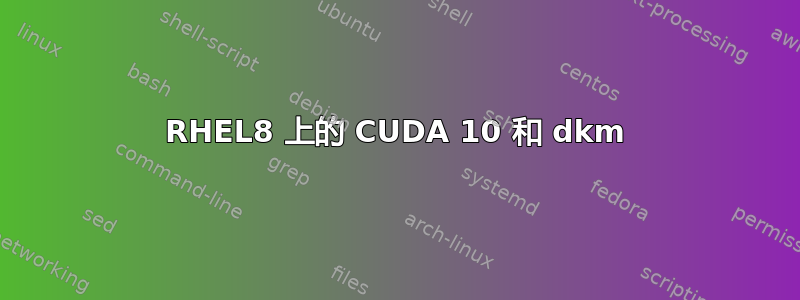
我想根据NVIDIA CUDA工具包上的信息安装CUDA地点
wget http://developer.download.nvidia.com/compute/cuda/10.2/Prod/local_installers/cuda-repo-rhel8-10-2-local-10.2.89-440.33.01-1.0-1.x86_64.rpm
sudo rpm -i cuda-repo-rhel8-10-2-local-10.2.89-440.33.01-1.0-1.x86_64.rpm
sudo dnf clean all
sudo dnf -y module install nvidia-driver:latest-dkms
sudo dnf -y install cuda
...
Error:
Problem 1: conflicting requests
- nothing provides dkms needed by kmod-nvidia-latest-dkms-3:440.33.01-1.el8.x86_64
如果我启用埃佩尔通过
sudo subscription-manager repos --enable "codeready-builder-for-rhel-8-$(arch)-rpms"
[sudo] password for adminsafe20:
Repository 'codeready-builder-for-rhel-8-x86_64-rpms' is enabled for this system.
看起来不错,但我没有看到任何返回,yum search dkms除了:
============================== Name Matched: dkms ==============================
kmod-nvidia-latest-dkms.x86_64 : NVIDIA display driver kernel module
我收到与尝试安装之前相同的原始消息:
- nothing provides dkms needed by kmod-nvidia-latest-dkms-3:440.33.01-1.el8.x86_64
答案1
你没有启用epel。您启用了该codeready-builder存储库。
首先,添加epel存储库:
dnf install https://dl.fedoraproject.org/pub/epel/epel-release-latest-8.noarch.rpm
它通常在安装后默认启用,但如果没有:
dnf config-manager --enable epel
然后您就可以安装了dkms。


