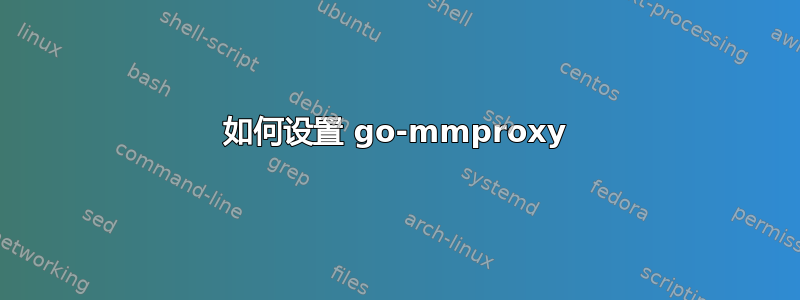
因此,我设置了 HA 代理,我想使用代理协议发送我的 ssh 请求,以及其他对其他 TCP 服务(如 minecraft 服务器)的请求。我读了这篇文章这里,但我不明白如何设置mmproxy(我安装了go-mmproxy因为常规 mmproxy 无法编译)。有人可以指导我如何设置 mmproxy,以及我的 HA 代理服务器如何将数据包发送到此机器的 tailscale ip(100.91.56.39),以便任何转发的内容都保留原始 IP?
的结果ifconfig:
eth0: flags=4163<UP,BROADCAST,RUNNING,MULTICAST> mtu 1500
inet 192.168.1.136 netmask 255.255.255.0 broadcast 192.168.1.255
inet6 fe80::215:5dff:fe01:8300 prefixlen 64 scopeid 0x20<link>
ether 00:15:5d:01:83:00 txqueuelen 1000 (Ethernet)
RX packets 1079791 bytes 614920269 (586.4 MiB)
RX errors 0 dropped 40186 overruns 0 frame 0
TX packets 413958 bytes 246039170 (234.6 MiB)
TX errors 0 dropped 0 overruns 0 carrier 0 collisions 0
lo: flags=73<UP,LOOPBACK,RUNNING> mtu 65536
inet 127.0.0.1 netmask 255.0.0.0
inet6 ::1 prefixlen 128 scopeid 0x10<host>
loop txqueuelen 1000 (Local Loopback)
RX packets 297 bytes 25587 (24.9 KiB)
RX errors 0 dropped 0 overruns 0 frame 0
TX packets 297 bytes 25587 (24.9 KiB)
TX errors 0 dropped 0 overruns 0 carrier 0 collisions 0
tailscale0: flags=4305<UP,POINTOPOINT,RUNNING,NOARP,MULTICAST> mtu 1280
inet 100.91.56.39 netmask 255.255.255.255 destination 100.91.56.39
inet6 fe80::1035:a7c6:1f21:aa97 prefixlen 64 scopeid 0x20<link>
inet6 fd7a:115c:a1e0:ab12:4843:cd96:625b:3827 prefixlen 128 scopeid 0x0<global>
unspec 00-00-00-00-00-00-00-00-00-00-00-00-00-00-00-00 txqueuelen 500 (UNSPEC)
RX packets 158436 bytes 18055203 (17.2 MiB)
RX errors 0 dropped 0 overruns 0 frame 0
TX packets 193670 bytes 203374669 (193.9 MiB)
TX errors 0 dropped 0 overruns 0 carrier 0 collisions 0
ifconfig在托管 HA Proxy 的服务器上的结果:
ens3: flags=4163<UP,BROADCAST,RUNNING,MULTICAST> mtu 9000
inet 10.0.0.133 netmask 255.255.255.0 broadcast 10.0.0.255
inet6 fe80::17ff:fe17:895f prefixlen 64 scopeid 0x20<link>
ether 02:00:17:17:89:5f txqueuelen 1000 (Ethernet)
RX packets 1154820 bytes 1170789775 (1.1 GB)
RX errors 0 dropped 0 overruns 0 frame 0
TX packets 998018 bytes 483441528 (483.4 MB)
TX errors 0 dropped 0 overruns 0 carrier 0 collisions 0
lo: flags=73<UP,LOOPBACK,RUNNING> mtu 65536
inet 127.0.0.1 netmask 255.0.0.0
inet6 ::1 prefixlen 128 scopeid 0x10<host>
loop txqueuelen 1000 (Local Loopback)
RX packets 21266 bytes 2650809 (2.6 MB)
RX errors 0 dropped 0 overruns 0 frame 0
TX packets 21266 bytes 2650809 (2.6 MB)
TX errors 0 dropped 0 overruns 0 carrier 0 collisions 0
tailscale0: flags=4305<UP,POINTOPOINT,RUNNING,NOARP,MULTICAST> mtu 1280
inet 100.101.205.54 netmask 255.255.255.255 destination 100.101.205.54
inet6 fd7a:115c:a1e0:ab12:4843:cd96:6265:cd36 prefixlen 128 scopeid 0x0<global>
inet6 fe80::50e9:4406:1131:2f21 prefixlen 64 scopeid 0x20<link>
unspec 00-00-00-00-00-00-00-00-00-00-00-00-00-00-00-00 txqueuelen 500 (UNSPEC)
RX packets 257333 bytes 237708378 (237.7 MB)
RX errors 0 dropped 0 overruns 0 frame 0
TX packets 199652 bytes 21930487 (21.9 MB)
TX errors 0 dropped 0 overruns 0 carrier 0 collisions 0
我的 HA 代理配置:
frontend ssh-elixir-vahin2
bind 0.0.0.0:23
mode tcp
log global
default_backend server1-ssh
timeout client 0
backend server1-ssh
mode tcp
timeout server 0
server ssh 100.91.56.39:22


