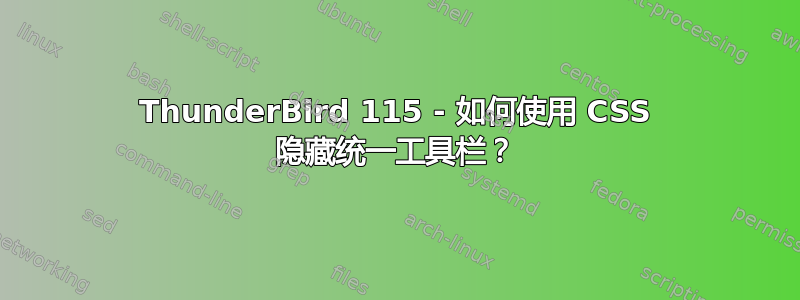
统一工具栏对我没有用,我宁愿把它关掉。
我尝试弄乱开发工具和userChrome文件,只是为了确认我的userChrome文件有效,以下突出显示左侧面板上的文件夹:
/* Thunderbird userChrome.css */
#folderTree li[data-server-type] > div.container {
color: rgb(40, 134, 56) !important;
background-color: rgb(255, 0, 200) !important;
}
#folderTree li[data-server-type] > div.container > span.name {
font-weight: 1200 !important;
}
使用 DevTools 我可以暂时隐藏统一工具栏,我复制了样式,将其粘贴到文件中userChrome,userChrome文件总内容为:
/* Thunderbird userChrome.css */
#unifiedToolbar {
flex: 1 1 auto;
display: none;
align-items: center;
padding-block: var(--unified-toolbar-padding);
min-width: 0;
overflow: hidden;
}
但当我重新打开 Thunderbird 时,工具栏仍然可见。我做错了什么?


