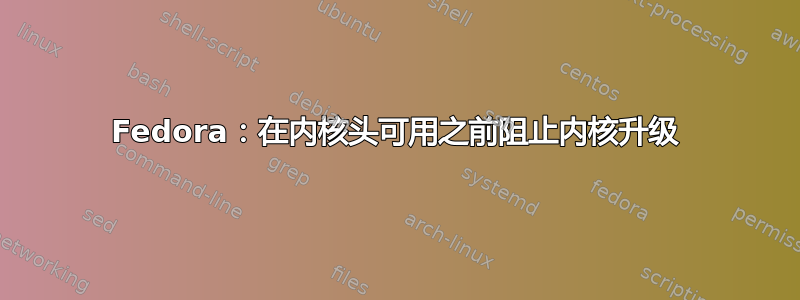
首先,是的,我知道当内核更新而头文件没有改变时,包就不需要更新。
kernel但是,我将 VMWare Worktation 作为日常工作流程的一部分,由于他们检查内核头版本的方式,除非和软件包的版本kernel-headers完全匹配,否则它会拒绝启动。
目前我在 f37 上有内核6.5.5-100.fc37.x86_64、kernel-headers-6.5.4-100.fc37.x86_64和。kernel-devel-6.5.5-100.fc37.x86_64
如果有帮助的话,VMWare 故障日志显示:
2023-10-20T22:23:02.931Z In(05) modconfig Initialized! Lets do this thing...
2023-10-20T22:23:02.931Z In(05) modconfig Obtaining info using the running kernel.
2023-10-20T22:23:02.932Z In(05) modconfig Created new pathsHash.
2023-10-20T22:23:02.932Z In(05) modconfig Setting header path for 6.5.5-100.fc37.x86_64 to "/lib/modules/6.5.5-100.fc37.x86_64/build/include".
2023-10-20T22:23:02.932Z In(05) modconfig Validating path "/lib/modules/6.5.5-100.fc37.x86_64/build/include" for kernel release "6.5.5-100.fc37.x86_64".
2023-10-20T22:23:02.932Z In(05) modconfig Failed to find /lib/modules/6.5.5-100.fc37.x86_64/build/include/linux/version.h
kernel因此,除非和kernel-headers版本完全匹配,否则它无法工作。
我的问题是:如何防止dnf升级该kernel软件包,直到kernel-headers有匹配版本号的软件包可用?
目前,这个问题破坏了我的工作流程,我只能等到新kernel-headers版本发布。谢谢。
答案1
更新至 VMWare 工作站 17.5 可解决此问题。如果您遇到类似情况,请尝试:
- 更新您的工作站版本
- 下载、编译和安装VMware 主机模块- 针对某些 vmware 子模块的较新内核版本提供补丁
- 如果你很幸运,并且有相同的版本可用,
sudo dnf install kernel-headers-$(uname -r) - 参考 AskUbuntu 上的这篇文章。这个解决方案以前对我来说很管用,但这次却不管用。


