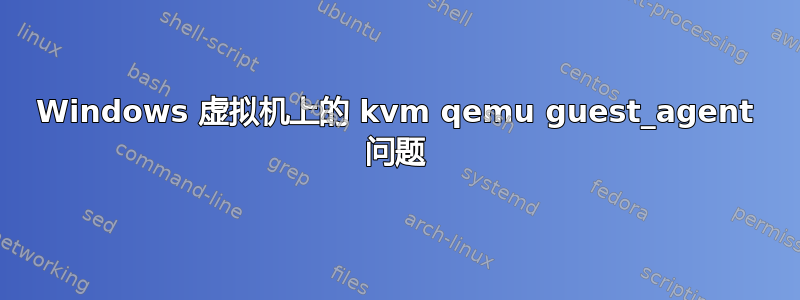
我正在使用 kvm virtualazor 我有 windows vm 并且我成功安装了驱动程序和 qemu-ga 我确实在 virtualazor 中激活了客户代理选项但不幸的是它无法识别 windows vm 内的代理
这是我运行 qemu-ga.exe 时的输出:
QEMU Guest Agent VSS Provider[1488]: DllMain begin, reason = 1
QEMU Guest Agent VSS Provider[1488]: DllMain end
QEMU Guest Agent VSS Provider[1488]: requester_init begin
QEMU Guest Agent VSS Provider[1488]: requester_init end
1698769110.306853: critical: error opening path \\.\Global\org.qemu.guest_agent.0: The system cannot find the file specified.
1698769110.323276: critical: error opening channel
1698769110.323276: critical: failed to create guest agent channel
1698769110.355665: critical: failed to initialize guest agent channel
QEMU Guest Agent VSS Provider[1488]: DllMain begin, reason = 0
QEMU Guest Agent VSS Provider[1488]: DllMain end
在较新的 Windows 版本(例如带有最新更新的 2022)上,我在此输出中收到访问被拒绝消息,并出现以下相同的 webdav 错误:
QEMU Guest Agent VSS Provider[6652]: DllMain begin, reason = 1
QEMU Guest Agent VSS Provider[6652]: DllMain end
QEMU Guest Agent VSS Provider[6652]: requester_init begin
QEMU Guest Agent VSS Provider[6652]: requester_init end
1698758426.411241: critical: error opening path \\.\Global\org.qemu.guest_agent.0: Access is denied.
1698758426.444493: critical: error opening channel
1698758426.444493: critical: failed to create guest agent channel
1698758426.461036: critical: failed to initialize guest agent channel
QEMU Guest Agent VSS Provider[6652]: DllMain begin, reason = 0
QEMU Guest Agent VSS Provider[6652]: DllMain end
我确实安装了 spice guest tools 和 spice webdav
,但 webdav 服务也无法成功启动(崩溃,代码为 1067):
** (spice-webdavd.exe:2188): ERROR **: 10:45:16.262: The service process could n
ot connect to the service controller.
libvirt 中没有关于客户代理的日志!
任何帮助都会有用 <3
答案1
我遇到了同样的问题,当我使用版本virtio-win-0.1.215并停止虚拟机、Qemu Guest Agent在 proxmox 中禁用它然后再次启用它时,问题得到了解决。启动虚拟机后,客户代理运行良好。


