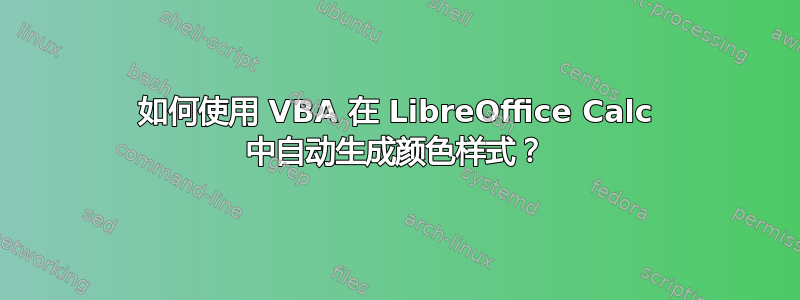
我希望能够运行一个宏来自动创建一组改变单元格背景颜色的命名样式。
我尝试了这个,但是没有用:
REM ***** BASIC *****
Sub CreateColorStyles()
Dim oDoc As Object
Dim oCellStyles As Object
Dim r As Integer, g As Integer, b As Integer
Dim sName As String
Dim sVBA As String
oDoc = ThisComponent
oCellStyles = oDoc.StyleFamilies.getByName("CellStyles")
'oStyle = oDoc.createInstance("com.sun.star.style.CellStyle")
For r = 0 To 255
For g = 0 To 255
For b = 0 To 255
sName = r & "-" & g & "-" & b
sVBA = "oRGB-" & sName & " = oDoc.createInstance(" & """" & "com.sun.star.style.CellStyle" & """" & ")"
oStyle = oDoc.createInstance("com.sun.star.style.CellStyle")
oStyle.Name = "oRGB-" & sName
oStyle.CellBackColor = RGB(r, g, b)
oCellStyles.insertByName(oStyle.Name, oStyle)
Next b
Next g
Next r
End Sub


