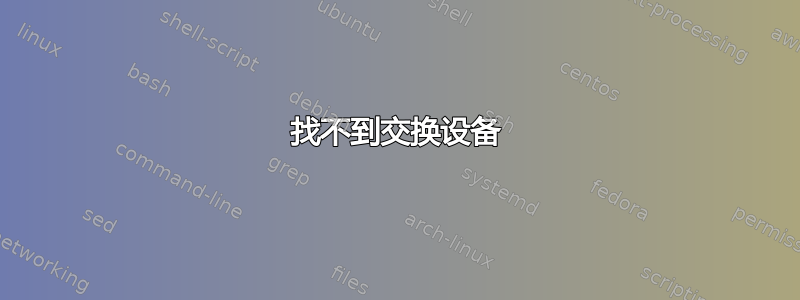
我正在使用 Pop OS 22.04。 GRUB未使用。
以下是我为激活交换而遵循的程序
fich=/swap/swapfile
truncate -s 0 $fich
chattr +C $fich
btrfs property $fich compression none
fallocate -l 40G $fich
chmod 600 $fich
mkswap $fich
uuid=$(findmnt -no UUID -T $fich)
offset=$(filefrag -v $fich | awk '{ if($1=="0:"){print $4} }')
kernelstub -a "resume=UUID=$uuid"
kernelstub -a "resume_offset=$offset"
echo "resume=UUID=$uuid resume_offset=$offset" > /etc/initramfs-tools/conf.d/resume
update-initramfs -u
/swaproot被挂载到与和位于同一分区且无压缩的 BTRFS 子卷/home。我没有使用加密或 LUKS。
以下是 swapon 的输出:
# swapon --show
NAME TYPE SIZE USED PRIO
/swap/swapfile file 40G 0B -2
最后,当我尝试休眠时,结果如下:
# systemctl hibernate
Failed to hibernate system via logind: Not enough swap space for hibernation
它应该有足够的空间。40 Gb > 32 Gb。
我遵循了以下指南:
- https://www.reddit.com/r/pop_os/comments/s9ybgo/enabling_hibernate_in_pop_os_2110/?rdt=41604
- https://github.com/spxak1/weywot/blob/main/Pop_Btrfs_Subvolumes_with_Timeshift.md
更新:
重启后,它不再抱怨空间不足。但休眠似乎不起作用……
它尝试休眠,但屏幕会变黑几秒钟,最后屏幕保持锁定状态。此外,USB 键盘无法使用,直到我将其拆下并重新连接。
这是dmesg输出:
[14186.927084] r8169 0000:01:00.0 enp1s0: Link is Down
[14187.808941] PM: hibernation: hibernation entry
[14187.871279] Filesystems sync: 0.051 seconds
[14187.871346] Freezing user space processes
[14187.873604] Freezing user space processes completed (elapsed 0.002 seconds)
[14187.873606] OOM killer disabled.
[14187.873841] PM: hibernation: Marking nosave pages: [mem 0x00000000-0x00000fff]
[14187.873844] PM: hibernation: Marking nosave pages: [mem 0x000a0000-0x000fffff]
[14187.873846] PM: hibernation: Marking nosave pages: [mem 0x09bff000-0x0a000fff]
[14187.873859] PM: hibernation: Marking nosave pages: [mem 0x0a200000-0x0a20efff]
[14187.873861] PM: hibernation: Marking nosave pages: [mem 0xc7c42000-0xc7c42fff]
[14187.873863] PM: hibernation: Marking nosave pages: [mem 0xc7c4f000-0xc7c4ffff]
[14187.873864] PM: hibernation: Marking nosave pages: [mem 0xc8d4c000-0xc8ec7fff]
[14187.873869] PM: hibernation: Marking nosave pages: [mem 0xcc223000-0xccdfefff]
[14187.873904] PM: hibernation: Marking nosave pages: [mem 0xce000000-0xffffffff]
[14187.874333] PM: hibernation: Basic memory bitmaps created
[14187.874581] PM: hibernation: Preallocating image memory
[14194.609748] PM: hibernation: Allocated 3122828 pages for snapshot
[14194.609753] PM: hibernation: Allocated 12491312 kbytes in 6.73 seconds (1856.06 MB/s)
[14194.609757] Freezing remaining freezable tasks
[14194.761029] Freezing remaining freezable tasks completed (elapsed 0.151 seconds)
[14194.761301] printk: Suspending console(s) (use no_console_suspend to debug)
[14194.879664] amdgpu 0000:04:00.0: amdgpu: MODE2 reset
[14194.932395] ACPI: PM: Preparing to enter system sleep state S4
[14195.258170] ACPI: PM: Saving platform NVS memory
[14195.259728] Disabling non-boot CPUs ...
[14195.261706] smpboot: CPU 1 is now offline
[14195.265215] smpboot: CPU 2 is now offline
[14195.267772] smpboot: CPU 3 is now offline
[14195.270421] smpboot: CPU 4 is now offline
[14195.272941] smpboot: CPU 5 is now offline
[14195.275591] smpboot: CPU 6 is now offline
[14195.277914] smpboot: CPU 7 is now offline
[14195.280150] smpboot: CPU 8 is now offline
[14195.282161] smpboot: CPU 9 is now offline
[14195.284274] smpboot: CPU 10 is now offline
[14195.286357] smpboot: CPU 11 is now offline
[14195.288633] smpboot: CPU 12 is now offline
[14195.290587] smpboot: CPU 13 is now offline
[14195.292662] smpboot: CPU 14 is now offline
[14195.293429] Spectre V2 : Update user space SMT mitigation: STIBP off
[14195.294726] smpboot: CPU 15 is now offline
[14195.295638] PM: hibernation: Creating image:
[14195.908898] PM: hibernation: Need to copy 2916820 pages
[14195.908902] PM: hibernation: Normal pages needed: 2916820 + 1024, available pages: 4664691
[14213.313641] PM: hibernation: Image created (2916820 pages copied)
[14195.296058] ACPI: PM: Restoring platform NVS memory
[14199.642159] AMD-Vi: Virtual APIC enabled
[14199.642220] AMD-Vi: Virtual APIC enabled
[14199.642233] LVT offset 0 assigned for vector 0x400
[14199.642718] Enabling non-boot CPUs ...
[14199.642949] smpboot: Booting Node 0 Processor 1 APIC 0x1
[14199.645714] ACPI: \_SB_.PLTF.P001: Found 3 idle states
[14199.646108] Spectre V2 : Update user space SMT mitigation: STIBP always-on
[14199.646124] CPU1 is up
[14199.646388] smpboot: Booting Node 0 Processor 2 APIC 0x2
[14199.648926] ACPI: \_SB_.PLTF.P002: Found 3 idle states
[14199.649276] CPU2 is up
[14199.649453] smpboot: Booting Node 0 Processor 3 APIC 0x3
[14199.651883] ACPI: \_SB_.PLTF.P003: Found 3 idle states
[14199.652252] CPU3 is up
[14199.652603] smpboot: Booting Node 0 Processor 4 APIC 0x4
[14199.655470] ACPI: \_SB_.PLTF.P004: Found 3 idle states
[14199.655841] CPU4 is up
[14199.656059] smpboot: Booting Node 0 Processor 5 APIC 0x5
[14199.658479] ACPI: \_SB_.PLTF.P005: Found 3 idle states
[14199.658832] CPU5 is up
[14199.659013] smpboot: Booting Node 0 Processor 6 APIC 0x6
[14199.661403] ACPI: \_SB_.PLTF.P006: Found 3 idle states
[14199.661706] CPU6 is up
[14199.661866] smpboot: Booting Node 0 Processor 7 APIC 0x7
[14199.664229] ACPI: \_SB_.PLTF.P007: Found 3 idle states
[14199.664572] CPU7 is up
[14199.664738] smpboot: Booting Node 0 Processor 8 APIC 0x8
[14199.667117] ACPI: \_SB_.PLTF.P008: Found 3 idle states
[14199.667474] CPU8 is up
[14199.667789] smpboot: Booting Node 0 Processor 9 APIC 0x9
[14199.670282] ACPI: \_SB_.PLTF.P009: Found 3 idle states
[14199.670635] CPU9 is up
[14199.670797] smpboot: Booting Node 0 Processor 10 APIC 0xa
[14199.673201] ACPI: \_SB_.PLTF.P00A: Found 3 idle states
[14199.673575] CPU10 is up
[14199.673741] smpboot: Booting Node 0 Processor 11 APIC 0xb
[14199.676112] ACPI: \_SB_.PLTF.P00B: Found 3 idle states
[14199.676517] CPU11 is up
[14199.676675] smpboot: Booting Node 0 Processor 12 APIC 0xc
[14199.679183] ACPI: \_SB_.PLTF.P00C: Found 3 idle states
[14199.679669] CPU12 is up
[14199.679865] smpboot: Booting Node 0 Processor 13 APIC 0xd
[14199.682269] ACPI: \_SB_.PLTF.P00D: Found 3 idle states
[14199.682689] CPU13 is up
[14199.682856] smpboot: Booting Node 0 Processor 14 APIC 0xe
[14199.685250] ACPI: \_SB_.PLTF.P00E: Found 3 idle states
[14199.685705] CPU14 is up
[14199.685874] smpboot: Booting Node 0 Processor 15 APIC 0xf
[14199.688276] ACPI: \_SB_.PLTF.P00F: Found 3 idle states
[14199.688767] CPU15 is up
[14199.690615] ACPI: PM: Waking up from system sleep state S4
[14199.799682] pci 0000:00:00.2: can't derive routing for PCI INT A
[14199.799687] pci 0000:00:00.2: PCI INT A: no GSI
[14199.799929] [drm] PCIE GART of 1024M enabled.
[14199.799931] [drm] PTB located at 0x000000F4BFC00000
[14199.799948] [drm] PSP is resuming...
[14199.967968] nvme nvme0: 8/0/0 default/read/poll queues
[14199.969924] nvme nvme0: Ignoring bogus Namespace Identifiers
[14200.279788] usb 3-2.2: reset low-speed USB device number 5 using xhci_hcd
[14200.523960] [drm] reserve 0x400000 from 0xf4bf800000 for PSP TMR
[14200.798746] amdgpu 0000:04:00.0: amdgpu: RAS: optional ras ta ucode is not available
[14200.809700] amdgpu 0000:04:00.0: amdgpu: RAP: optional rap ta ucode is not available
[14200.809702] amdgpu 0000:04:00.0: amdgpu: SECUREDISPLAY: securedisplay ta ucode is not available
[14200.809706] amdgpu 0000:04:00.0: amdgpu: SMU is resuming...
[14200.809748] amdgpu 0000:04:00.0: amdgpu: dpm has been disabled
[14200.810673] amdgpu 0000:04:00.0: amdgpu: SMU is resumed successfully!
[14200.811247] [drm] DMUB hardware initialized: version=0x01010027
[14201.043439] [drm] kiq ring mec 2 pipe 1 q 0
[14201.050173] [drm] VCN decode and encode initialized successfully(under DPG Mode).
[14201.050219] [drm] JPEG decode initialized successfully.
[14201.050227] amdgpu 0000:04:00.0: amdgpu: ring gfx uses VM inv eng 0 on hub 0
[14201.050230] amdgpu 0000:04:00.0: amdgpu: ring gfx_low uses VM inv eng 1 on hub 0
[14201.050232] amdgpu 0000:04:00.0: amdgpu: ring gfx_high uses VM inv eng 4 on hub 0
[14201.050233] amdgpu 0000:04:00.0: amdgpu: ring comp_1.0.0 uses VM inv eng 5 on hub 0
[14201.050235] amdgpu 0000:04:00.0: amdgpu: ring comp_1.1.0 uses VM inv eng 6 on hub 0
[14201.050237] amdgpu 0000:04:00.0: amdgpu: ring comp_1.2.0 uses VM inv eng 7 on hub 0
[14201.050238] amdgpu 0000:04:00.0: amdgpu: ring comp_1.3.0 uses VM inv eng 8 on hub 0
[14201.050240] amdgpu 0000:04:00.0: amdgpu: ring comp_1.0.1 uses VM inv eng 9 on hub 0
[14201.050242] amdgpu 0000:04:00.0: amdgpu: ring comp_1.1.1 uses VM inv eng 10 on hub 0
[14201.050243] amdgpu 0000:04:00.0: amdgpu: ring comp_1.2.1 uses VM inv eng 11 on hub 0
[14201.050245] amdgpu 0000:04:00.0: amdgpu: ring comp_1.3.1 uses VM inv eng 12 on hub 0
[14201.050246] amdgpu 0000:04:00.0: amdgpu: ring kiq_0.2.1.0 uses VM inv eng 13 on hub 0
[14201.050248] amdgpu 0000:04:00.0: amdgpu: ring sdma0 uses VM inv eng 0 on hub 8
[14201.050250] amdgpu 0000:04:00.0: amdgpu: ring vcn_dec uses VM inv eng 1 on hub 8
[14201.050251] amdgpu 0000:04:00.0: amdgpu: ring vcn_enc0 uses VM inv eng 4 on hub 8
[14201.050253] amdgpu 0000:04:00.0: amdgpu: ring vcn_enc1 uses VM inv eng 5 on hub 8
[14201.050255] amdgpu 0000:04:00.0: amdgpu: ring jpeg_dec uses VM inv eng 6 on hub 8
[14201.055699] PM: Cannot find swap device, try swapon -a
[14201.055705] PM: Cannot get swap writer
尽管检测到了交换设备,但似乎找不到swapon --show它。
在其他电脑上,我能够正确地将其休眠。也许我应该尝试使用交换分区而不是交换文件。也许 /dev/zram0 交换会干扰休眠过程?
答案1
看过之后https://www.reddit.com/r/archlinux/comments/aydzo4/btrfs_with_swapfile_cannot_find_swap_device/,似乎必须使用特殊的实用程序来计算 btrfs 分区的文件偏移量。
使用单独的分区进行交换更加容易。
更新 确认使用单独的分区可以正常工作。


