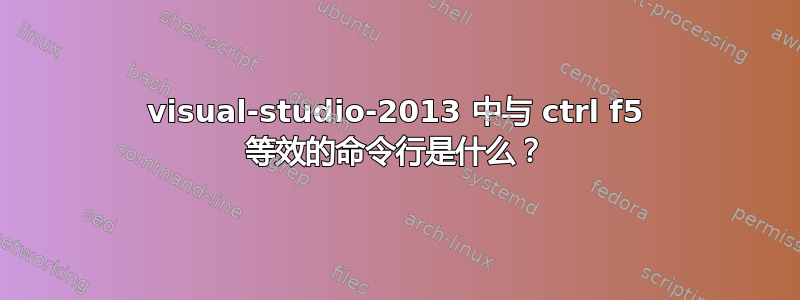
答案1
尝试在调用 MSBuild 时指定非调试构建配置。
MSBuild projectOrSolutionFile /property:Configuration=Release
您可以在 VS(项目 > 配置管理器)或项目文件中配置您的构建配置。
更多信息请点击这里:https://stackoverflow.com/questions/4669626/how-to-build-some-project-configurations-with-msbuild
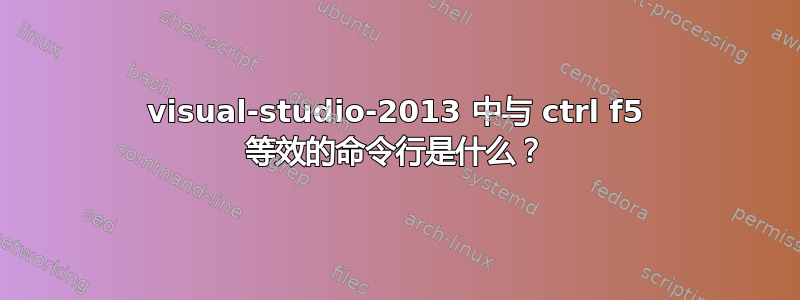
尝试在调用 MSBuild 时指定非调试构建配置。
MSBuild projectOrSolutionFile /property:Configuration=Release
您可以在 VS(项目 > 配置管理器)或项目文件中配置您的构建配置。
更多信息请点击这里:https://stackoverflow.com/questions/4669626/how-to-build-some-project-configurations-with-msbuild