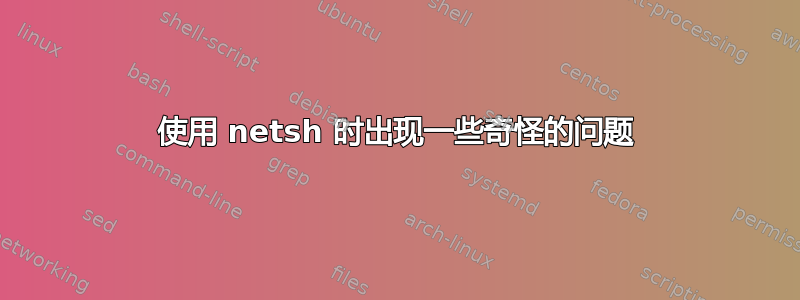
使用 netsh 时,我处于企业网络中,并且网络中有多个 bssid,我的设备默认连接到信号最好的那个,如你所知。(这是一所很大的大学)...当我运行
netsh wlan show network mode=Bssid
我想获取服务于相同 ssid 的不同调制解调器的 bssid。输出结果如下(我从未移动过笔记本电脑的位置),这太奇怪了。第一次运行它时,它只给出了 1 个 BSSID,第二次运行它时,它给出了多个 BSSID 和更多网络(我无法将所有输出都放出来,因为它太长了...)但下次我再次运行它时,它只给出了 1 个 BSSID。由于我没有更改位置,也没有更改笔记本电脑上的任何设置,这种行为是不是很奇怪?
Microsoft Windows [Version 10.0.22631.2715]
(c) Microsoft Corporation. Tüm hakları saklıdır.
C:\Users\ibera> netsh wlan show network mode=Bssid
Interface name : Wi-Fi
There are 1 networks currently visible.
SSID 1 : SABANCIUNIV
Network type : Infrastructure
Authentication : WPA2-Enterprise
Encryption : CCMP
BSSID 1 : a8:ff:ba:cc:ba:d0
Signal : 87%
Radio type : 802.11ax
Band : 5 GHz
Channel : 116
Bss Load:
Connected Stations: 1
Channel Utilization: 2 (0 %)
Medium Available Capacity: 30000 (960000 us/s)
Basic rates (Mbps) : 6 12 24
Other rates (Mbps) : 9 18 36 48 54
C:\Users\ibera> netsh wlan show network mode=Bssid
Interface name : Wi-Fi
There are 2 networks currently visible.
SSID 1 : SABANCIUNIV
Network type : Infrastructure
Authentication : WPA2-Enterprise
Encryption : CCMP
BSSID 1 : a8:ff:ba:cb:b2:20
Signal : 81%
Radio type : 802.11ax
Band : 2.4 GHz
Channel : 11
Bss Load:
Connected Stations: 0
Channel Utilization: 25 (9 %)
Medium Available Capacity: 30000 (960000 us/s)
Basic rates (Mbps) : 1 2
Other rates (Mbps) : 5.5 6 9 11 12 18 24 36 48 54
BSSID 2 : a8:ff:ba:cc:cb:b0
Signal : 31%
Radio type : 802.11ax
Band : 5 GHz
Channel : 108
Bss Load:
Connected Stations: 1
Channel Utilization: 0 (0 %)
Medium Available Capacity: 30000 (960000 us/s)
Basic rates (Mbps) : 6 12 24
Other rates (Mbps) : 9 18 36 48 54
BSSID 3 : a8:ff:ba:cb:b2:30
Signal : 46%
Radio type : 802.11ax
Band : 5 GHz
Channel : 52
Bss Load:
Connected Stations: 3
Channel Utilization: 2 (0 %)
Medium Available Capacity: 30000 (960000 us/s)
Basic rates (Mbps) : 6 12 24
Other rates (Mbps) : 9 18 36 48 54
BSSID 4 : a8:ff:ba:cd:32:f0
Signal : 65%
Radio type : 802.11ax
Band : 5 GHz
Channel : 100
Bss Load:
Connected Stations: 1
Channel Utilization: 2 (0 %)
Medium Available Capacity: 30000 (960000 us/s)
Basic rates (Mbps) : 6 12 24
Other rates (Mbps) : 9 18 36 48 54
BSSID 5 : a8:ff:ba:cc:d1:e0
Signal : 70%
Radio type : 802.11ax
Band : 2.4 GHz
Channel : 1
Bss Load:
Connected Stations: 0
Channel Utilization: 17 (6 %)
Medium Available Capacity: 30000 (960000 us/s)
Basic rates (Mbps) : 1 2
Other rates (Mbps) : 5.5 6 9 11 12 18 24 36 48 54
如果我继续跑……
C:\Users\ibera> netsh wlan show network mode=Bssid
Interface name : Wi-Fi
There are 1 networks currently visible.
SSID 1 : SABANCIUNIV
Network type : Infrastructure
Authentication : WPA2-Enterprise
Encryption : CCMP
BSSID 1 : a8:ff:ba:cc:ba:d0
Signal : 87%
Radio type : 802.11ax
Band : 5 GHz
Channel : 116
Bss Load:
Connected Stations: 2
Channel Utilization: 2 (0 %)
Medium Available Capacity: 30000 (960000 us/s)
Basic rates (Mbps) : 6 12 24
Other rates (Mbps) : 9 18 36 48 54
C:\Users\ibera>netsh wlan show network mode=Bssid
Interface name : Wi-Fi
There are 1 networks currently visible.
SSID 1 : SABANCIUNIV
Network type : Infrastructure
Authentication : WPA2-Enterprise
Encryption : CCMP
BSSID 1 : a8:ff:ba:cc:ba:d0
Signal : 87%
Radio type : 802.11ax
Band : 5 GHz
Channel : 116
Bss Load:
Connected Stations: 2
Channel Utilization: 2 (0 %)
Medium Available Capacity: 30000 (960000 us/s)
Basic rates (Mbps) : 6 12 24
Other rates (Mbps) : 9 18 36 48 54
C:\Users\ibera>netsh wlan show network mode=Bssid
Interface name : Wi-Fi
There are 1 networks currently visible.
SSID 1 : SABANCIUNIV
Network type : Infrastructure
Authentication : WPA2-Enterprise
Encryption : CCMP
BSSID 1 : a8:ff:ba:cc:ba:d0
Signal : 87%
Radio type : 802.11ax
Band : 5 GHz
Channel : 116
Bss Load:
Connected Stations: 2
Channel Utilization: 2 (0 %)
Medium Available Capacity: 30000 (960000 us/s)
Basic rates (Mbps) : 6 12 24
Other rates (Mbps) : 9 18 36 48 54
为什么会发生这种情况,如何解决这个问题?


