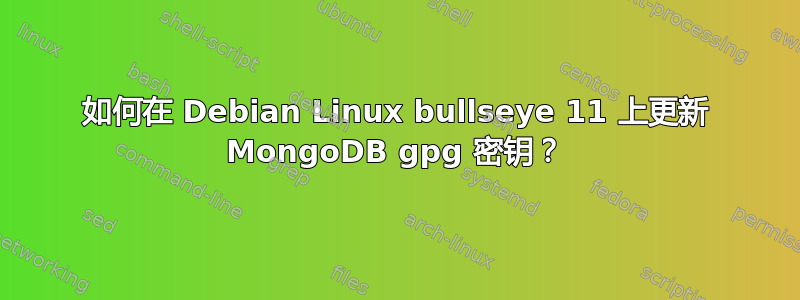
操作系统:Debian 11 bullseye 内核:x86_64 Linux 5.10.0-26-cloud-amd64
我做到了:
apt-get update
并得到:
Err:11 https://repo.mongodb.org/apt/ubuntu bionic/mongodb-org/3.6 Release.gpg
The following signatures were invalid: EXPKEYSIG 58712A2291FA4AD5 MongoDB 3.6 Release Signing Key <[email protected]>
Fetched 141 kB in 1s (175 kB/s)
Reading package lists... Done
Building dependency tree... Done
Reading state information... Done
All packages are up to date.
W: An error occurred during the signature verification. The repository is not updated and the previous index files will be used. GPG error: https://repo.mongodb.org/apt/ubuntu bionic/mongodb-org/3.6 Release: The following signatures were invalid: EXPKEYSIG 58712A2291FA4AD5 MongoDB 3.6 Release Signing Key <[email protected]>
W: Failed to fetch https://repo.mongodb.org/apt/ubuntu/dists/bionic/mongodb-org/3.6/Release.gpg The following signatures were invalid: EXPKEYSIG 58712A2291FA4AD5 MongoDB 3.6 Release Signing Key <[email protected]>
W: Some index files failed to download. They have been ignored, or old ones used instead.
我尝试通过执行以下操作来更新密钥列表:
sudo apt-key list | \
grep "expired: " | \
sed -ne 's|pub .*/\([^ ]*\) .*|\1|gp' | \
xargs -n1 sudo apt-key adv --keyserver hkp://keyserver.ubuntu.com:80 --recv-keys
然而,它表示:
Warning: apt-key is deprecated. Manage keyring files in trusted.gpg.d instead (see apt-key(8)).
我找到了我在这里尝试的更新字符串。我现在意识到它是为 Ubuntu 设计的,而这是 Debian。任何帮助都将不胜感激。谢谢。


