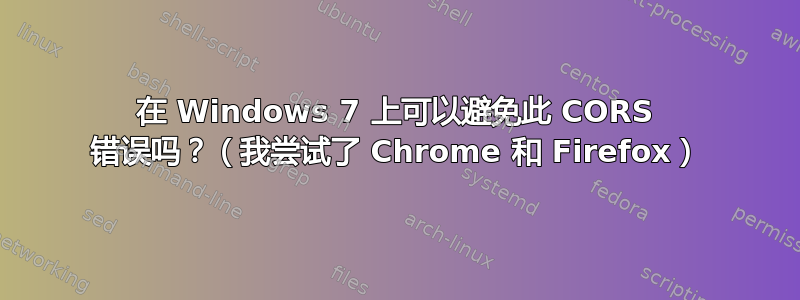
Access to fetch at 'https://ip-51-105-104-76.dditscdn.com/api/8/envelope/?
sentry_key=...&sentry_version=7&sentry_client=sentry.javascript.browser%2F7.51.2'
from origin 'https://www.livejasmin.com' has been blocked by CORS policy:
No 'Access-Control-Allow-Origin' header is present on the requested resource.
If an opaque response serves your needs, set the request's mode to 'no-cors'
to fetch the resource with CORS disabled.
今天我在 Windows 7 上使用 Firefox 和 Chrome 两种不同的浏览器时开始收到此错误。但是该网站在 Windows 10 上运行良好。
能以某种方式避免这个错误吗?
答案1
问题是您尝试访问的资源https://ip-51-105-104-76.dditscdn.com/api/8/envelope/1使用跨域资源共享 (CORS). 防止跨站点请求伪造,该网站要求浏览器和操作系统(OS)值得信任。
显然,Windows 7 无法提供这种级别的信任。您可能尝试扩展,例如用户代理切换器和管理器为了火狐,以“欺骗”操作系统……风险在于它可能会导致你的帐户被禁用。
更好的方法是迁移到新的受支持的操作系统。Microsoft 已弃用 Windows 7,并且不再提供安全更新。
如果您的系统无法支持 Windows 的现代版本(请注意,对 Windows 10 的支持将在不到一年内结束!),请尝试从可启动 USB 运行另一个操作系统。制作和从 USB 启动只需不到一小时64 位 Ubuntu 直播USB,已安装 Firefox。如果系统是 32 位,则有其他选择。


