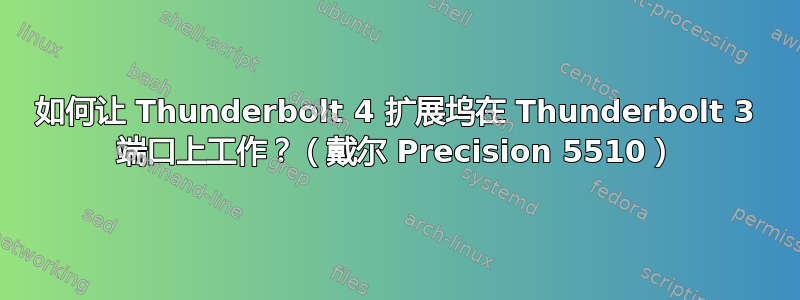
我有一台配备 Thunderbolt 的 Dell Precision 5510 笔记本电脑。我能够毫无问题地在 Windows 和 Linux 中连接 TB3 设备,但无法连接 TB4 基座。我尝试了三个品牌(ACASIS、Satechi、Anker),但都不起作用。Anker 基座最多只能连接几秒钟,然后立即断开连接。
在 Windows 10 中(Win11 不“支持”Intel i7-6820HQ CPU),我已将 BIOS 更新为 1.23.0,并将 TB 固件和驱动程序更新为戴尔支持站点上提供的最新版本。事件查看器最初显示了一些 NHI 错误,因此我甚至在新驱动器上安装了一个干净的 Win10 实例。事件查看器显示使用最新驱动程序成功设置了 TB3 设备,设备管理器看起来不错(系统设备 > Thunderbolt 1575 存在),但 USB 闪存驱动器、以太网适配器、TB3 外部驱动器都不可见。只有一个品牌(Anker)在设备连接/断开时会发出 Windows 声音,Thunderbolt 控制中心会短暂闪烁设备以授权它;其他两个品牌没有声音,也不会出现在 TBCC 中。
在 Linux(Ubuntu 22.04 和 Kali Linux 6.5.0)中... 消息显示:
[ 4458.751130] thunderbolt 0-1: new device found, vendor=0x1ca device=0x1
[ 4458.751146] thunderbolt 0-1: Satechi Thunderbolt 4 Dock
[ 4459.963355] thunderbolt 0-1: device disconnected
[ 4460.062609] xhci_hcd 0000:3e:00.0: Unable to change power state from D3hot to D0, device inaccessible
[ 4460.122000] xhci_hcd 0000:3e:00.0: Unable to change power state from D3cold to D0, device inaccessible
[ 4460.122031] xhci_hcd 0000:3e:00.0: Controller not ready at resume -19
[ 4460.122033] xhci_hcd 0000:3e:00.0: PCI post-resume error -19!
[ 4460.122035] xhci_hcd 0000:3e:00.0: HC died; cleaning up
[ 4460.122078] xhci_hcd 0000:3e:00.0: remove, state 4
[ 4460.122081] usb usb4: USB disconnect, device number 1
[ 4460.122284] xhci_hcd 0000:3e:00.0: USB bus 4 deregistered
[ 4460.122291] xhci_hcd 0000:3e:00.0: remove, state 4
[ 4460.122294] usb usb3: USB disconnect, device number 1
[ 4460.122607] xhci_hcd 0000:3e:00.0: Host halt failed, -19
[ 4460.122611] xhci_hcd 0000:3e:00.0: Host not accessible, reset failed.
[ 4460.122809] xhci_hcd 0000:3e:00.0: USB bus 3 deregistered
[ 4460.123553] pci_bus 0000:07: Allocating resources
[ 4460.123573] pcieport 0000:00:1d.6: PCI bridge to [bus 06-3e]
[ 4460.123578] pcieport 0000:00:1d.6: bridge window [io 0x2000-0x3fff]
[ 4460.123587] pcieport 0000:00:1d.6: bridge window [mem 0xc4000000-0xda0fffff]
[ 4460.123594] pcieport 0000:00:1d.6: bridge window [mem 0x80000000-0xa1ffffff 64bit pref]
[ 4464.007141] thunderbolt 0-1: new device found, vendor=0x1ca device=0x1
[ 4464.007157] thunderbolt 0-1: Satechi Thunderbolt 4 Dock
[ 4465.099481] thunderbolt 0-1: device disconnected
[ 4465.202935] pci_bus 0000:07: Allocating resources
[ 4465.202983] pcieport 0000:00:1d.6: PCI bridge to [bus 06-3e]
[ 4465.202998] pcieport 0000:00:1d.6: bridge window [io 0x2000-0x3fff]
[ 4465.203025] pcieport 0000:00:1d.6: bridge window [mem 0xc4000000-0xda0fffff]
[ 4465.203044] pcieport 0000:00:1d.6: bridge window [mem 0x80000000-0xa1ffffff 64bit pref]
[ 4469.137613] thunderbolt 0-1: new device found, vendor=0x1ca device=0x1
[ 4469.137629] thunderbolt 0-1: Satechi Thunderbolt 4 Dock
[ 4470.235456] thunderbolt 0-1: device disconnected
瘦身显示:
*-pci:5
description: PCI bridge
product: 100 Series/C230 Series Chipset Family PCI Express Root Port #15
vendor: Intel Corporation
physical id: 1d.6
bus info: pci@0000:00:1d.6
version: f1
width: 32 bits
clock: 33MHz
capabilities: pci pciexpress msi pm normal_decode bus_master cap_list
configuration: driver=pcieport
resources: irq:127 ioport:2000(size=8192) memory:c4000000-da0fffff ioport:80000000(size=570425344)
*-pci
description: PCI bridge
product: DSL6340 Thunderbolt 3 Bridge [Alpine Ridge 2C 2015]
vendor: Intel Corporation
physical id: 0
bus info: pci@0000:06:00.0
version: 00
width: 32 bits
clock: 33MHz
capabilities: pci pm msi pciexpress normal_decode bus_master cap_list
configuration: driver=pcieport
resources: irq:18 ioport:2000(size=8192) memory:c4000000-da0fffff ioport:80000000(size=570425344)
*-pci:0
description: PCI bridge
product: DSL6340 Thunderbolt 3 Bridge [Alpine Ridge 2C 2015]
vendor: Intel Corporation
physical id: 0
bus info: pci@0000:07:00.0
version: 00
width: 32 bits
clock: 33MHz
capabilities: pci pm msi pciexpress normal_decode bus_master cap_list
configuration: driver=pcieport
resources: irq:128 memory:da000000-da0fffff
*-generic
description: System peripheral
product: DSL6340 Thunderbolt 3 NHI [Alpine Ridge 2C 2015]
vendor: Intel Corporation
physical id: 0
bus info: pci@0000:08:00.0
version: 00
width: 32 bits
clock: 33MHz
capabilities: pm msi pciexpress msix bus_master cap_list
configuration: driver=thunderbolt latency=0
resources: irq:18 memory:da000000-da03ffff memory:da040000-da040fff
*-pci:1
description: PCI bridge
product: DSL6340 Thunderbolt 3 Bridge [Alpine Ridge 2C 2015]
vendor: Intel Corporation
physical id: 1
bus info: pci@0000:07:01.0
version: 00
width: 32 bits
clock: 33MHz
capabilities: pci pm msi pciexpress normal_decode bus_master cap_list
configuration: driver=pcieport
resources: irq:129 ioport:2000(size=4096) memory:c4000000-d9efffff ioport:80000000(size=570425344)
*-pci:2
description: PCI bridge
product: DSL6340 Thunderbolt 3 Bridge [Alpine Ridge 2C 2015]
vendor: Intel Corporation
physical id: 2
bus info: pci@0000:07:02.0
version: 00
width: 32 bits
clock: 33MHz
capabilities: pci pm msi pciexpress normal_decode bus_master cap_list
configuration: driver=pcieport
resources: irq:130 ioport:3000(size=4096) memory:d9f00000-d9ffffff
*-usb
description: USB controller
product: DSL6340 USB 3.1 Controller [Alpine Ridge]
vendor: Intel Corporation
physical id: 0
bus info: pci@0000:3e:00.0
version: 00
width: 32 bits
clock: 33MHz
capabilities: pm msi pciexpress xhci bus_master cap_list
configuration: driver=xhci_hcd latency=0
resources: irq:163 memory:d9f00000-d9f0ffff
*-usbhost:0
product: xHCI Host Controller
vendor: Linux 6.5.0-kali3-amd64 xhci-hcd
physical id: 0
bus info: usb@3
logical name: usb3
version: 6.05
capabilities: usb-2.00
configuration: driver=hub slots=2 speed=480Mbit/s
*-usbhost:1
product: xHCI Host Controller
vendor: Linux 6.5.0-kali3-amd64 xhci-hcd
physical id: 1
bus info: usb@4
logical name: usb4
version: 6.05
capabilities: usb-3.10
configuration: driver=hub slots=2 speed=10000Mbit/s
lspci-vt 工具显示:
-[0000:00]-+-00.0 Intel Corporation Xeon E3-1200 v5/E3-1500 v5/6th Gen Core Processor Host Bridge/DRAM Registers
+-01.0-[01]----00.0 NVIDIA Corporation GM107GLM [Quadro M1000M]
+-02.0 Intel Corporation HD Graphics 530
+-04.0 Intel Corporation Xeon E3-1200 v5/E3-1500 v5/6th Gen Core Processor Thermal Subsystem
+-14.0 Intel Corporation 100 Series/C230 Series Chipset Family USB 3.0 xHCI Controller
+-14.2 Intel Corporation 100 Series/C230 Series Chipset Family Thermal Subsystem
+-15.0 Intel Corporation 100 Series/C230 Series Chipset Family Serial IO I2C Controller #0
+-15.1 Intel Corporation 100 Series/C230 Series Chipset Family Serial IO I2C Controller #1
+-16.0 Intel Corporation 100 Series/C230 Series Chipset Family MEI Controller #1
+-16.3 Intel Corporation 100 Series/C230 Series Chipset Family KT Redirection
+-17.0 Intel Corporation Q170/Q150/B150/H170/H110/Z170/CM236 Chipset SATA Controller [AHCI Mode]
+-1c.0-[02]----00.0 Intel Corporation Wireless 8260
+-1c.1-[03]----00.0 Realtek Semiconductor Co., Ltd. RTS525A PCI Express Card Reader
+-1d.0-[04]----00.0 Micron/Crucial Technology P5 Plus NVMe PCIe SSD
+-1d.4-[05]--
+-1d.6-[06-3e]----00.0-[07-3e]--+-00.0-[08]----00.0 Intel Corporation DSL6340 Thunderbolt 3 NHI [Alpine Ridge 2C 2015]
| +-01.0-[09-3d]--
| \-02.0-[3e]----00.0 Intel Corporation DSL6340 USB 3.1 Controller [Alpine Ridge]
+-1f.0 Intel Corporation CM236 Chipset LPC/eSPI Controller
+-1f.2 Intel Corporation 100 Series/C230 Series Chipset Family Power Management Controller
+-1f.3 Intel Corporation 100 Series/C230 Series Chipset Family HD Audio Controller
\-1f.4 Intel Corporation 100 Series/C230 Series Chipset Family SMBus
0000:00:1d.6 似乎是 Thunderbolt 控制器地址。我还尝试手动强制移除并重新扫描设备,方法是:
echo "1" | sudo tee /sys/bus/pci/devices/0000\:00\:1d.6/remove > /dev/null
echo "1" | sudo tee /sys/bus/pci/rescan > /dev/null
驱动程序已卸载或将 nVidia 和 nouveau 列入黑名单,以防止电源控制冲突。
管理控制台显示没有可用的固件更新。
BIOS 我已通过拔出纽扣电池重置了 BIOS,但未能关闭“从磁盘恢复 BIOS”,因此它从 M.2 驱动器中拉出了最后一个 BIOS 备份。如果有人认为这会有所帮助,我愿意重试……有什么想法可以加载哪个 BIOS 版本?(我确实在从我认为的 1.18 或 1.19 版本升级 BIOS 时遇到了问题,我不得不降级才能升级到最新版本。)
thunderbolt 工具和螺栓软件包均已安装。Thunderbolt 安全性已尝试为 0(无)和 1(用户级别)。BIOS > Thunderbolt > 预启动已打开和关闭;没有区别。
我尝试了每个底座附带的 TB4 电缆以及 Sabrent NVME 外置机箱附带的短(5 英寸)TB3 电缆。奇怪的是,我使用 TB3 电缆时,发现更多活动,即重复“找到”/“断开连接”循环,而 TB4 电缆只出现一次或两次,然后停止。
在我(遗憾地)将这些底座打包退回之前,还有什么可以尝试的吗?我真的很想让其中一个能正常工作。提前谢谢!


