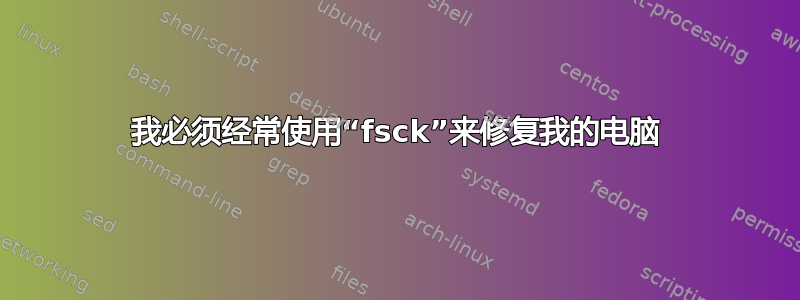
这不是我第一次犯这样的错误。当我的文件权限变成 时read-only,我正在使用我的计算机(Ubuntu 3.2),所以我重新启动了计算机,它没有完成打开,所以我强制关闭它(硬关闭),然后我再次打开它,我看到了这个:
/dev/sda2 contains a file system with errors, check forced.
Inodes that were part of a corrupted orphan linked list found.
/dev/sda2: UNEXPECTED INCOSISTENCY; RUN fsck MANUALLY.
(i.e., without -a or -p options)
fsck exited with status code 4
The root filesystem on /dev/sda2 requires a manual fsck
BusyBox v1.27.2 (Ubuntu 1:1.27.2-2ubuntu3.2) built-in shell (ash)
Enter 'help' for a list of built-in commands.
(initramfs)
我写了fsck /dev/sda2(-a因为我不知道如果没有它该怎么做),我很担心,因为这不是第一次,也许硬盘坏了或者我不知道。也许这不是解决我的问题的最佳位置。你能告诉我该怎么做吗?接下来是什么?我想学习,所以你的建议太有帮助了。
PD:对不起我的英语
我写了fsck /dev/sda2,接下来是:
fsck from util-linux 2.31.1
e2fsck 1.44.1 (24-Mar-2018)
/dev/sda2 contains a file system with errors, check forced.
Pass 1: Checking inodes, blocks, and sizes
Inodes that were of a corrupted orphan linked list found. Fix<y>?
我把y屏幕打印出来:
Inode 18874440 was part of the orphaned inode list. FIXED
Inode 18874445 was part of the orphaned inode list. FIXED
Inode 18874466 was part of the orphaned inode list. FIXED
其中 20 行,以下是
Pass 2: Checking directory structure
Pass 3: Checking directory connectivity
Pass 4: Checking reference counts
Pass 5: Checking group summary information
Block bitmap differences: -(2494976--2495023) - (so many numbers)....
Fix<y>? yes
Free blocks count wrong for group #76 (19099, counted 19147).
Fix<y>? yes
Free blocks count wrong for group #81 (30339, counted=30365)
Fix<y>? yes
Free blocks count wrong for group #1577 (28430, counted=28437)
Fix<y>? yes
...
最后
/dev/sda2: ***** FILE SYSTEM WAS MODIFIED *****
/dev/sda2: 541701/61022208 files (0.4% non-contiguous), 18674207/244059136 blocks
写完之后,reboot电脑就恢复工作了。但这种事还会再次发生,我需要阻止它。
我需要一些书来调查这个问题,我想了解为什么会发生这种情况。
更新:
再次发生这种情况,当我使用 Mozilla Firefox 时,文件的权限变成了read only.然后我重新启动电脑,但它没有完成。我将不得不重新启动它并fsck再次使用。
输出sudo smartctl -a /dev/sda:
smartctl 6.6 2016-05-31 r4324 [x86_64-linux-5.3.0-42-generic] (local build)
Copyright (C) 2002-16, Bruce Allen, Christian Franke, www.smartmontools.org
=== START OF INFORMATION SECTION ===
Device Model: TOSHIBA MQ04ABF100
Serial Number: X8JBP3K2T
LU WWN Device Id: 5 000039 8d268714d
Firmware Version: JU001J
User Capacity: 1.000.204.886.016 bytes [1,00 TB]
Sector Sizes: 512 bytes logical, 4096 bytes physical
Rotation Rate: 5400 rpm
Form Factor: 2.5 inches
Device is: Not in smartctl database [for details use: -P showall]
ATA Version is: ACS-3 T13/2161-D revision 5
SATA Version is: SATA >3.2 (0x1ff), 6.0 Gb/s (current: 6.0 Gb/s)
Local Time is: Sun Mar 29 03:48:34 2020 -03
SMART support is: Available - device has SMART capability.
SMART support is: Enabled
=== START OF READ SMART DATA SECTION ===
SMART overall-health self-assessment test result: PASSED
General SMART Values:
Offline data collection status: (0x00) Offline data collection activity
was never started.
Auto Offline Data Collection: Disabled.
Self-test execution status: ( 0) The previous self-test routine completed
without error or no self-test has ever
been run.
Total time to complete Offline
data collection: ( 120) seconds.
Offline data collection
capabilities: (0x5b) SMART execute Offline immediate.
Auto Offline data collection on/off support.
Suspend Offline collection upon new
command.
Offline surface scan supported.
Self-test supported.
No Conveyance Self-test supported.
Selective Self-test supported.
SMART capabilities: (0x0003) Saves SMART data before entering
power-saving mode.
Supports SMART auto save timer.
Error logging capability: (0x01) Error logging supported.
General Purpose Logging supported.
Short self-test routine
recommended polling time: ( 2) minutes.
Extended self-test routine
recommended polling time: ( 172) minutes.
SCT capabilities: (0x003d) SCT Status supported.
SCT Error Recovery Control supported.
SCT Feature Control supported.
SCT Data Table supported.
SMART Attributes Data Structure revision number: 16
Vendor Specific SMART Attributes with Thresholds:
ID# ATTRIBUTE_NAME FLAG VALUE WORST THRESH TYPE UPDATED WHEN_FAILED RAW_VALUE
1 Raw_Read_Error_Rate 0x000b 100 100 050 Pre-fail Always - 0
2 Throughput_Performance 0x0005 100 100 050 Pre-fail Offline - 0
3 Spin_Up_Time 0x0027 100 100 001 Pre-fail Always - 1348
4 Start_Stop_Count 0x0032 100 100 000 Old_age Always - 596
5 Reallocated_Sector_Ct 0x0033 100 100 050 Pre-fail Always - 0
7 Seek_Error_Rate 0x000b 100 095 050 Pre-fail Always - 0
8 Seek_Time_Performance 0x0005 100 100 050 Pre-fail Offline - 0
9 Power_On_Hours 0x0032 097 097 000 Old_age Always - 1544
10 Spin_Retry_Count 0x0033 111 100 030 Pre-fail Always - 0
12 Power_Cycle_Count 0x0032 100 100 000 Old_age Always - 421
191 G-Sense_Error_Rate 0x0032 100 100 000 Old_age Always - 1265
192 Power-Off_Retract_Count 0x0032 100 100 000 Old_age Always - 20
193 Load_Cycle_Count 0x0032 096 096 000 Old_age Always - 48581
194 Temperature_Celsius 0x0022 100 100 000 Old_age Always - 35 (Min/Max 13/45)
196 Reallocated_Event_Count 0x0032 100 100 000 Old_age Always - 0
197 Current_Pending_Sector 0x0032 100 100 000 Old_age Always - 0
198 Offline_Uncorrectable 0x0030 100 100 000 Old_age Offline - 0
199 UDMA_CRC_Error_Count 0x0032 200 253 000 Old_age Always - 0
220 Disk_Shift 0x0002 100 100 000 Old_age Always - 0
222 Loaded_Hours 0x0032 097 097 000 Old_age Always - 1346
223 Load_Retry_Count 0x0032 100 100 000 Old_age Always - 0
224 Load_Friction 0x0022 100 100 000 Old_age Always - 0
226 Load-in_Time 0x0026 100 100 000 Old_age Always - 260
240 Head_Flying_Hours 0x0001 100 100 001 Pre-fail Offline - 0
SMART Error Log Version: 1
ATA Error Count: 1
CR = Command Register [HEX]
FR = Features Register [HEX]
SC = Sector Count Register [HEX]
SN = Sector Number Register [HEX]
CL = Cylinder Low Register [HEX]
CH = Cylinder High Register [HEX]
DH = Device/Head Register [HEX]
DC = Device Command Register [HEX]
ER = Error register [HEX]
ST = Status register [HEX]
Powered_Up_Time is measured from power on, and printed as
DDd+hh:mm:SS.sss where DD=days, hh=hours, mm=minutes,
SS=sec, and sss=millisec. It "wraps" after 49.710 days.
Error 1 occurred at disk power-on lifetime: 1096 hours (45 days + 16 hours)
When the command that caused the error occurred, the device was active or idle.
After command completion occurred, registers were:
ER ST SC SN CL CH DH
-- -- -- -- -- -- --
04 31 00 02 59 d7 a9
Commands leading to the command that caused the error were:
CR FR SC SN CL CH DH DC Powered_Up_Time Command/Feature_Name
-- -- -- -- -- -- -- -- ---------------- --------------------
ea 00 00 00 00 00 a0 00 05:01:42.830 FLUSH CACHE EXT
61 58 30 38 f9 20 40 00 05:01:42.830 WRITE FPDMA QUEUED
61 08 80 08 f9 1b 40 00 05:01:42.829 WRITE FPDMA QUEUED
61 08 78 a0 b8 52 40 00 05:01:42.788 WRITE FPDMA QUEUED
61 30 70 58 0c 50 40 00 05:01:42.788 WRITE FPDMA QUEUED
SMART Self-test log structure revision number 1
No self-tests have been logged. [To run self-tests, use: smartctl -t]
SMART Selective self-test log data structure revision number 1
SPAN MIN_LBA MAX_LBA CURRENT_TEST_STATUS
1 0 0 Not_testing
2 0 0 Not_testing
3 0 0 Not_testing
4 0 0 Not_testing
5 0 0 Not_testing
Selective self-test flags (0x0):
After scanning selected spans, do NOT read-scan remainder of disk.
If Selective self-test is pending on power-up, resume after 0 minute delay.
答案1
我的建议:立即备份数据,然后尽快更换驱动器。几年前,我在一台运行 Linux 的旧 Macbook 上遇到了类似的问题。根文件系统会突然变为只读,并且在重新启动时我必须fsck每次都运行来修复它。smartmontools表明一切都很好。我更换了硬盘,问题立即消失。
我并不是说您的问题一定是相同的,但听起来与我的经历非常相似。作为预防措施,至少要备份您的数据。
答案2
同样的问题也发生在我身上,我的 Ubuntu 19.10 重新启动时必须执行命令:
fsck -fy /dev/sda2
我开始分析日志/var/log/syslog,并/var/log/kern.log意识到在损坏磁盘之前,与我的电池相关的信息总是从laptop-mode-tools我前一天安装的软件中记录的。
因此,我决定卸载此类软件,就我而言,它不再给我带来损坏磁盘的问题。
答案3
我有同样的问题,我有双启动ubuntu 20.04和视窗 10。每次启动 ubuntu 时我都会遇到同样的问题(fsck 有错误的分区)一段时间后我什至无法登录到 ubuntu 了。
但我可以登录到窗口并通过分析(使用硬盘哨兵工具)在那里我发现我的硬盘上有很多坏扇区(坏扇区意味着硬盘的物理损坏,据我所知无法恢复)。
我用 240 GB SSD 更换了 1 TB HDD,在新 SSD 上我只安装了 ubuntu 21.04,问题就消失了。我系统的 HDD 已有 5 年以上的历史,这就是大多数 HDD 的寿命(我也广泛使用它,几乎每天都使用它)。
要点:首先确保 HDD/SSD 运行状况良好。


