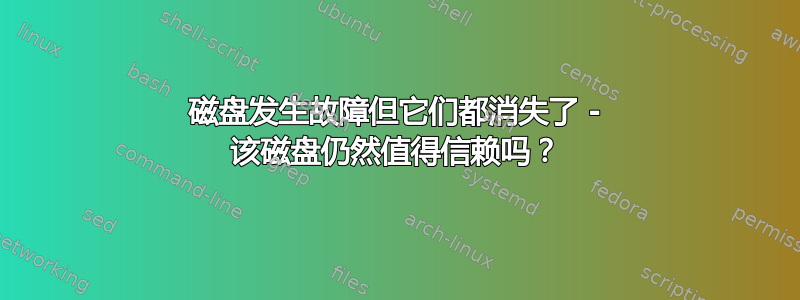
我遇到了一种从未见过的情况。我最近买了一个 Seagate One Touch 5TB 外置硬盘,为了确保它能正确存储数据,我尝试运行 chkdsk。然而在此之前,我观察到了以下情况:
- 我尝试读取预加载的内容(如果我没记错的话,最初是采用 exFAT 格式的),但无法读取文件内容。不过我可以加载文件列表。重新启动解决了这个问题。
- 打开“创建和格式化硬盘分区”时卡住了。窗口完全是空的。在 Linux 上没问题,我在那里用 NTFS 格式化了磁盘。
- 我已将其格式化为 NTFS,希望这样可以修复它,尤其是在 Windows 上。偶尔,如果我尝试创建文件或文件夹,我会收到 I/O 设备错误。当我收到它们时,发生了以下情况:
- CrystalDiskInfo 没有找到该磁盘。
- 右键单击“安全删除硬件并弹出媒体”没有任何反应。
- 如果我尝试关闭电脑,它会卡在“正在关闭...”屏幕。
这种情况发生过多次。我尝试断开驱动器并重新插入(当它卡在那里时,我不得不强制关闭 Windows)。问题偶尔会再次出现。有时很好,有时则不好。
经过多次重启和重新插入磁盘后,它变得可以访问了。之后我运行了 chkdsk。然而,在 chkdsk 的第 5 阶段,它卡住了。我不是说检查花费的时间太长,我预计它会花一整天的时间,因为磁盘有 5TB 大。问题是它在 3 小时内顺利进展到 24%,然后就卡在那里了。进度在增加,但速度太慢,总进度百分比在 24% 上停留了 8 个多小时,所以我无法完成测试。在线搜索告诉我有关此问题的潜在原因的各种结果,包括坏扇区和 chkdsk 问题。
总体而言,磁盘看起来不太好。问题是,我忘了截取上述所有内容的屏幕截图。我在提交更换请求时意识到了这一点。自然,我尝试重做上述所有操作。
问题都没出现。从那以后我就没用过磁盘。我创建了几个小文件和文件夹来查看是否会发生 IO 错误,但这就是我写入磁盘的全部内容。chkdsk 结果如下。它没有卡住,大约需要 10 个小时,这对于正常的磁盘来说是正常的。
PS C:\Windows\system32> chkdsk D: /R
The type of the file system is NTFS.
Volume label is Windows.
Stage 1: Examining basic file system structure ...
256 file records processed.
File verification completed.
Phase duration (File record verification): 20.58 milliseconds.
0 large file records processed.
Phase duration (Orphan file record recovery): 0.66 milliseconds.
0 bad file records processed.
Phase duration (Bad file record checking): 0.21 milliseconds.
Stage 2: Examining file name linkage ...
2 reparse records processed.
284 index entries processed.
Index verification completed.
Phase duration (Index verification): 38.25 milliseconds.
0 unindexed files scanned.
Phase duration (Orphan reconnection): 0.28 milliseconds.
0 unindexed files recovered to lost and found.
Phase duration (Orphan recovery to lost and found): 1.62 milliseconds.
2 reparse records processed.
Phase duration (Reparse point and Object ID verification): 1.09 milliseconds.
Stage 3: Examining security descriptors ...
Security descriptor verification completed.
Phase duration (Security descriptor verification): 31.26 milliseconds.
14 data files processed.
Phase duration (Data attribute verification): 0.25 milliseconds.
Stage 4: Looking for bad clusters in user file data ...
240 files processed.
File data verification completed.
Phase duration (User file recovery): 788.01 milliseconds.
Stage 5: Looking for bad, free clusters ...
1220879528 free clusters processed.
Free space verification is complete.
Phase duration (Free space recovery): 0.00 milliseconds.
Windows has scanned the file system and found no problems.
No further action is required.
4769305 MB total disk space.
35904 KB in 9 files.
76 KB in 16 indexes.
0 KB in bad sectors.
215247 KB in use by the system.
65536 KB occupied by the log file.
4769060 MB available on disk.
4096 bytes in each allocation unit.
1220942335 total allocation units on disk.
1220879529 allocation units available on disk.
Total duration: 892.88 milliseconds (892 ms).
现在看起来还好,但昨天发生的事情让我很烦。我无法判断磁盘是否真的没问题。磁盘是 3 天前购买的,因此,如果磁盘出现问题,我希望尽快更换它,即使磁盘不会很快出现故障。


