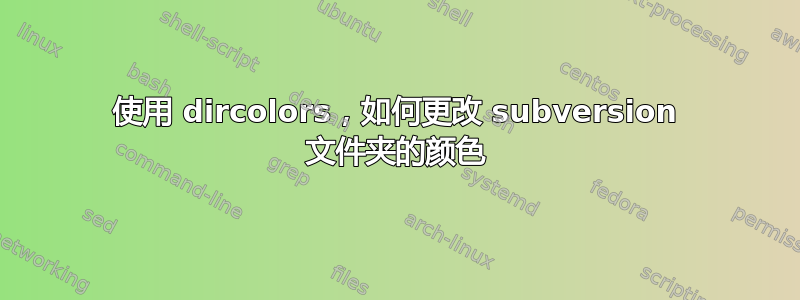
下面是我的 dircolors 文件的示例,我希望 subversion 文件夹 (.svn) 被着色,但我猜扩展部分仅适用于文件名。
如何为具有特定名称的目录设置颜色?
NORMAL 00 # global default, although everything should be something.
FILE 00 # normal file
DIR 35 # directory
LINK 01;36 # symbolic link
FIFO 40;33 # pipe
SOCK 01;35 # socket
BLK 40;33;01 # block device driver
CHR 40;33;01 # character device driver
# This is for files with execute permission:
EXEC 01;32
# List any file extensions like '.gz' or '.tar' that you would like ls
# to colorize below. Put the extension, a space, and the color init string.
# (and any comments you want to add after a '#')
*~ 01;33;41 # stuff we hate to find laying around (flashing red)
.svn 37
.cmd 01;32 # executables (bright green)
.exe 01;32
.com 01;32
.btm 01;32
答案1
我找到了一个方法:
diff --git a/src/ls.c b/src/ls.c
index 680a7c3..d316eb6 100644
--- a/src/ls.c
+++ b/src/ls.c
@@ -4226,7 +4226,7 @@ print_color_indicator (const struct fileinfo *f, bool symlink_target)
/* Check the file's suffix only if still classified as C_FILE. */
ext = NULL;
- if (type == C_FILE)
+ if (type == C_FILE || type == C_DIR)
{
/* Test if NAME has a recognized suffix. */



