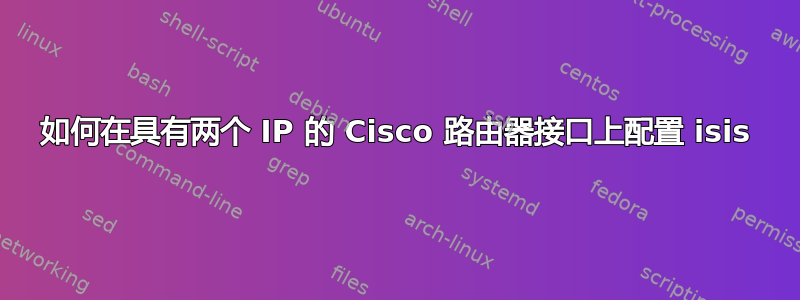
Cisco 路由器连接到交换机。交换机上没有办法配置中继接口。每个路由器的接口上配置了 2 个 ips - 主 ip 和辅 ip。根据 ISIS,路由器只从左右邻居接收路由。例如,从 R5 到 R1 的环回接口 ping 不起作用。R1 的 LSA 数据库存在于 R5 上。是否可以设置它以便每个人都可以看到每个人?谢谢!

R1#sh ip route isis
12.0.0.0/8 is variably subnetted, 7 subnets, 2 masks
i L2 12.0.10.4/32 [115/20] via 12.10.5.4, 00:26:44, FastEthernet0/0
i L2 12.10.6.0/24 [115/20] via 12.10.5.4, 00:26:44, FastEthernet0/0
R2#sh ip rou isi
12.0.0.0/8 is variably subnetted, 7 subnets, 2 masks
i L2 12.0.10.5/32 [115/20] via 12.10.7.5, 00:18:51, FastEthernet0/0
i L2 12.10.8.0/24 [115/20] via 12.10.7.5, 00:18:51, FastEthernet0/0
R3#sh ip rou isi
12.0.0.0/8 is variably subnetted, 7 subnets, 2 masks
i L2 12.0.10.5/32 [115/20] via 12.10.8.5, 00:19:44, FastEthernet0/0
i L2 12.10.7.0/24 [115/20] via 12.10.8.5, 00:19:44, FastEthernet0/0
R4#sh ip ro isis
12.0.0.0/8 is variably subnetted, 7 subnets, 2 masks
i L2 12.0.10.1/32 [115/20] via 12.10.5.1, 00:29:50, FastEthernet0/0
i L2 12.10.4.0/24 [115/20] via 12.10.5.1, 00:29:57, FastEthernet0/0
R5#sh ip rou isis
12.0.0.0/8 is variably subnetted, 9 subnets, 2 masks
i L2 12.0.10.2/32 [115/20] via 12.10.7.2, 00:18:29, FastEthernet0/0
i L2 12.0.10.3/32 [115/20] via 12.10.8.3, 00:18:29, FastEthernet0/0
i L2 12.10.4.0/24 [115/20] via 12.10.8.3, 00:18:29, FastEthernet0/0
i L2 12.10.6.0/24 [115/20] via 12.10.7.2, 00:18:29, FastEthernet0/0
R5#sh isis data
IS-IS Level-2 Link State Database:
LSPID LSP Seq Num LSP Checksum LSP Holdtime ATT/P/OL
R1.00-00 0x00000007 0xDC3C 962 0/0/0
R2.00-00 0x00000006 0x22EE 739 0/0/0
R3.00-00 0x00000006 0x3CD1 739 0/0/0
R3.01-00 0x00000001 0xE116 0 (741) 0/0/0
R4.00-00 0x00000005 0x24E8 873 0/0/0
R4.01-00 0x00000004 0xD9DB 837 0/0/0
R5.00-00 * 0x00000006 0x659D 741 0/0/0
R5.01-00 * 0x00000004 0x0EA3 745 0/0/0
R5#sh isis data R1.00-00 detail
IS-IS Level-2 LSP R1.00-00
LSPID LSP Seq Num LSP Checksum LSP Holdtime ATT/P/OL
R1.00-00 0x00000007 0xDC3C 954 0/0/0
Area Address: 49.0001
NLPID: 0xCC
Hostname: R1
IP Address: 12.0.10.1
Metric: 10 IS-Extended R4.01
Metric: 10 IP 12.0.10.1/32
Metric: 10 IP 12.10.4.0/24
Metric: 10 IP 12.10.5.0/24
R5#
PS:具有中继和子接口的相同拓扑正常工作。问题似乎出在路由器接口上的几个地址上。但思科手册说明了应该如何工作。请帮助我理解。
R5#sh ip route isis
12.0.0.0/8 is variably subnetted, 12 subnets, 2 masks
i L2 12.0.10.1/32 [115/30] via 12.10.8.3, 00:08:51, FastEthernet0/0.80
i L2 12.0.10.2/32 [115/20] via 12.10.7.2, 00:09:10, FastEthernet0/0.70
i L2 12.0.10.3/32 [115/20] via 12.10.8.3, 00:08:51, FastEthernet0/0.80
i L2 12.0.10.4/32 [115/30] via 12.10.7.2, 00:09:04, FastEthernet0/0.70
i L2 12.10.4.0/24 [115/20] via 12.10.8.3, 00:08:51, FastEthernet0/0.80
i L2 12.10.5.0/24 [115/30] via 12.10.8.3, 00:08:51, FastEthernet0/0.80
[115/30] via 12.10.7.2, 00:08:51, FastEthernet0/0.70
i L2 12.10.6.0/24 [115/20] via 12.10.7.2, 00:09:10, FastEthernet0/0.70
R5#ping 12.0.10.1
Type escape sequence to abort.
Sending 5, 100-byte ICMP Echos to 12.0.10.1, timeout is 2 seconds:
!!!!!
Success rate is 100 percent (5/5), round-trip min/avg/max = 48/65/80 ms
答案1
我正确配置了区域和级别,以便不会形成路由循环并且一切正常。



