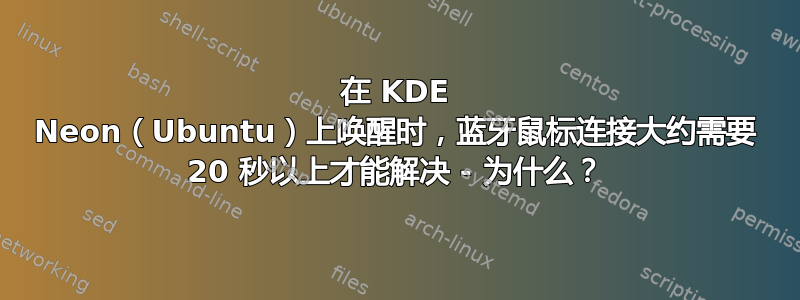
有人能帮忙解释一下为什么简单的蓝牙鼠标的蓝牙分辨率要花大约 20-30 秒才能使用吗?
这是蓝牙日志:
$ bluetoothctl
Agent registered
[CHG] Device B4:BC:7C:2F:CF:A5 Connected: yes
[400-MA102]# list
Controller E0:D4:E8:11:50:52 x [default]
[CHG] Device B4:BC:7C:2F:CF:A5 ServicesResolved: yes
[CHG] Device B4:BC:7C:2F:CF:A5 Paired: yes
[CHG] Device B4:BC:7C:2F:CF:A5 ServicesResolved: no
[CHG] Device B4:BC:7C:2F:CF:A5 Connected: no
[CHG] Device B4:BC:7C:2F:CF:A5 Connected: yes
[NEW] Primary Service (Handle 0x0000)
/org/bluez/hci0/dev_B4_BC_7C_2F_CF_A5/service000c
00001801-0000-1000-8000-00805f9b34fb
Generic Attribute Profile
[NEW] Characteristic (Handle 0x0000)
/org/bluez/hci0/dev_B4_BC_7C_2F_CF_A5/service000c/char000d
00002a05-0000-1000-8000-00805f9b34fb
Service Changed
[NEW] Descriptor (Handle 0x0000)
/org/bluez/hci0/dev_B4_BC_7C_2F_CF_A5/service000c/char000d/desc000f
00002902-0000-1000-8000-00805f9b34fb
Client Characteristic Configuration
[NEW] Primary Service (Handle 0x0000)
/org/bluez/hci0/dev_B4_BC_7C_2F_CF_A5/service0010
0000180a-0000-1000-8000-00805f9b34fb
Device Information
[NEW] Characteristic (Handle 0x0000)
/org/bluez/hci0/dev_B4_BC_7C_2F_CF_A5/service0010/char0011
00002a23-0000-1000-8000-00805f9b34fb
System ID
[NEW] Characteristic (Handle 0x0000)
/org/bluez/hci0/dev_B4_BC_7C_2F_CF_A5/service0010/char0013
00002a24-0000-1000-8000-00805f9b34fb
Model Number String
[NEW] Characteristic (Handle 0x0000)
/org/bluez/hci0/dev_B4_BC_7C_2F_CF_A5/service0010/char0015
00002a25-0000-1000-8000-00805f9b34fb
Serial Number String
[NEW] Characteristic (Handle 0x0000)
/org/bluez/hci0/dev_B4_BC_7C_2F_CF_A5/service0010/char0017
00002a26-0000-1000-8000-00805f9b34fb
Firmware Revision String
[NEW] Characteristic (Handle 0x0000)
/org/bluez/hci0/dev_B4_BC_7C_2F_CF_A5/service0010/char0019
00002a27-0000-1000-8000-00805f9b34fb
Hardware Revision String
[NEW] Characteristic (Handle 0x0000)
/org/bluez/hci0/dev_B4_BC_7C_2F_CF_A5/service0010/char001b
00002a28-0000-1000-8000-00805f9b34fb
Software Revision String
[NEW] Characteristic (Handle 0x0000)
/org/bluez/hci0/dev_B4_BC_7C_2F_CF_A5/service0010/char001d
00002a29-0000-1000-8000-00805f9b34fb
Manufacturer Name String
[NEW] Characteristic (Handle 0x0000)
/org/bluez/hci0/dev_B4_BC_7C_2F_CF_A5/service0010/char001f
00002a2a-0000-1000-8000-00805f9b34fb
IEEE 11073-20601 Regulatory Cert. Data List
[NEW] Characteristic (Handle 0x0000)
/org/bluez/hci0/dev_B4_BC_7C_2F_CF_A5/service0010/char0021
00002a50-0000-1000-8000-00805f9b34fb
PnP ID
[NEW] Primary Service (Handle 0x0000)
/org/bluez/hci0/dev_B4_BC_7C_2F_CF_A5/service0023
0000180f-0000-1000-8000-00805f9b34fb
Battery Service
[NEW] Characteristic (Handle 0x0000)
/org/bluez/hci0/dev_B4_BC_7C_2F_CF_A5/service0023/char0024
00002a19-0000-1000-8000-00805f9b34fb
Battery Level
[NEW] Descriptor (Handle 0x0000)
/org/bluez/hci0/dev_B4_BC_7C_2F_CF_A5/service0023/char0024/desc0026
00002902-0000-1000-8000-00805f9b34fb
Client Characteristic Configuration
[NEW] Descriptor (Handle 0x0000)
/org/bluez/hci0/dev_B4_BC_7C_2F_CF_A5/service0023/char0024/desc0027
00002908-0000-1000-8000-00805f9b34fb
Report Reference
[NEW] Descriptor (Handle 0x0000)
/org/bluez/hci0/dev_B4_BC_7C_2F_CF_A5/service0023/char0024/desc0028
00002904-0000-1000-8000-00805f9b34fb
Characteristic Format
[CHG] Device B4:BC:7C:2F:CF:A5 ServicesResolved: yes
/etc/bluetooth/input.conf:
# Configuration file for the input service
# This section contains options which are not specific to any
# particular interface
[General]
# Set idle timeout (in minutes) before the connection will
# be disconnect (defaults to 0 for no timeout)
IdleTimeout=0
# Enable HID protocol handling in userspace input profile
# Defaults to false (HIDP handled in HIDP kernel module)
UserspaceHID=false
# Limit HID connections to bonded devices
# The HID Profile does not specify that devices must be bonded, however some
# platforms may want to make sure that input connections only come from bonded
# device connections. Several older mice have been known for not supporting
# pairing/encryption.
# Defaults to false to maximize device compatibility.
#ClassicBondedOnly=true
# LE upgrade security
# Enables upgrades of security automatically if required.
# Defaults to true to maximize device compatibility.
#LEAutoSecurity=true
/etc/bluetooth/main.conf:
[General]
# Default adaper name
# Defaults to 'BlueZ X.YZ'
#Name = BlueZ
# Default device class. Only the major and minor device class bits are
# considered. Defaults to '0x000000'.
#Class = 0x000100
# How long to stay in discoverable mode before going back to non-discoverable
# The value is in seconds. Default is 180, i.e. 3 minutes.
# 0 = disable timer, i.e. stay discoverable forever
#DiscoverableTimeout = 0
# How long to stay in pairable mode before going back to non-discoverable
# The value is in seconds. Default is 0.
# 0 = disable timer, i.e. stay pairable forever
#PairableTimeout = 0
# Automatic connection for bonded devices driven by platform/user events.
# If a platform plugin uses this mechanism, automatic connections will be
# enabled during the interval defined below. Initially, this feature
# intends to be used to establish connections to ATT channels. Default is 60.
#AutoConnectTimeout = 60
# Use vendor id source (assigner), vendor, product and version information for
# DID profile support. The values are separated by ":" and assigner, VID, PID
# and version.
# Possible vendor id source values: bluetooth, usb (defaults to usb)
#DeviceID = bluetooth:1234:5678:abcd
# Do reverse service discovery for previously unknown devices that connect to
# us. This option is really only needed for qualification since the BITE tester
# doesn't like us doing reverse SDP for some test cases (though there could in
# theory be other useful purposes for this too). Defaults to 'true'.
#ReverseServiceDiscovery = true
# Enable name resolving after inquiry. Set it to 'false' if you don't need
# remote devices name and want shorter discovery cycle. Defaults to 'true'.
#NameResolving = true
# Enable runtime persistency of debug link keys. Default is false which
# makes debug link keys valid only for the duration of the connection
# that they were created for.
#DebugKeys = false
# Restricts all controllers to the specified transport. Default value
# is "dual", i.e. both BR/EDR and LE enabled (when supported by the HW).
# Possible values: "dual", "bredr", "le"
#ControllerMode = dual
# Enables Multi Profile Specification support. This allows to specify if
# system supports only Multiple Profiles Single Device (MPSD) configuration
# or both Multiple Profiles Single Device (MPSD) and Multiple Profiles Multiple
# Devices (MPMD) configurations.
# Possible values: "off", "single", "multiple"
#MultiProfile = off
# Permanently enables the Fast Connectable setting for adapters that
# support it. When enabled other devices can connect faster to us,
# however the tradeoff is increased power consumptions. This feature
# will fully work only on kernel version 4.1 and newer. Defaults to
# 'false'.
FastConnectable = true
[Policy]
# The ReconnectUUIDs defines the set of remote services that should try
# to be reconnected to in case of a link loss (link supervision
# timeout). The policy plugin should contain a sane set of values by
# default, but this list can be overridden here. By setting the list to
# empty the reconnection feature gets disabled.
#ReconnectUUIDs=00001801-0000-1000-8000-00805f9b34fb, 0000180a-0000-1000-8000-00805f9b34fb
# ReconnectAttempts define the number of attempts to reconnect after a link
# lost. Setting the value to 0 disables reconnecting feature.
ReconnectAttempts=10
# ReconnectIntervals define the set of intervals in seconds to use in between
# attempts.
# If the number of attempts defined in ReconnectAttempts is bigger than the
# set of intervals the last interval is repeated until the last attempt.
ReconnectIntervals=1, 2, 2, 2, 2, 2, 2, 4, 8, 16, 32, 64
# AutoEnable defines option to enable all controllers when they are found.
# This includes adapters present on start as well as adapters that are plugged
# in later on. Defaults to 'false'.
AutoEnable=true
正如您所看到的,我尝试将默认的 main.conf 设置更改为更快的重新连接间隔,甚至尝试指定 ReconnectUUID(现在已注释掉),但无济于事。
KDE Neon 系统托盘中的蓝牙在唤醒后立即显示为已连接,但鼠标无法使用(不会移动光标)。
任何指点都值得赞赏。


