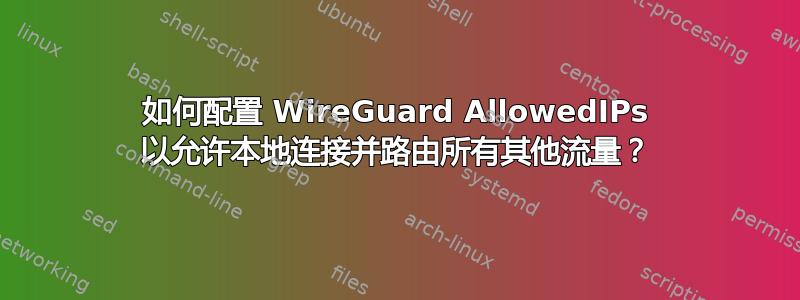
我在 Windows 11 上使用 WireGuard 连接到 VPN 服务器。我想允许本地连接到我的 Wi-Fi 网络,该网络以 192.168.45.1 开头,并通过 WireGuard 路由所有其余互联网流量。此外,我注意到当你::/0在 AllowedIPs 中使用它时,它会破坏所有连接,甚至 IPv4 仍会路由到 WireGuard,即使是本地连接,直到你将其更改为喜欢::/1。
我查阅了很多关于我的问题的资源,包括这个计算器:
https://www.procustodibus.com/blog/2021/03/wireguard-allowedips-calculator/
但我仍然对我的场景的最佳 AllowedIPs 设置感到困惑。
以下是我尝试过的三种不同设置:
第一个设置:这部分有效,因此 Edge 不会在该设置下使用 IPv6。
AllowedIPs = 1.0.0.0/8, 2.0.0.0/7, 4.0.0.0/6, 8.0.0.0/7, 11.0.0.0/8, 12.0.0.0/6, 16.0.0.0/4, 32.0.0.0/3, 64.0.0.0/3, 96.0.0.0/4, 112.0.0.0/5, 120.0.0.0/6, 124.0.0.0/7, 126.0.0.0/8, 128.0.0.0/3, 160.0.0.0/5, 168.0.0.0/8, 169.0.0.0/9, 169.128.0.0/10, 169.192.0.0/11, 169.224.0.0/12, 169.240.0.0/13, 169.248.0.0/14, 169.252.0.0/15, 169.255.0.0/16, 170.0.0.0/7, 172.0.0.0/12, 172.32.0.0/11, 172.64.0.0/10, 172.128.0.0/9, 173.0.0.0/8, 174.0.0.0/7, 176.0.0.0/4, 192.0.0.0/9, 192.128.0.0/11, 192.160.0.0/13, 192.169.0.0/16, 192.170.0.0/15, 192.172.0.0/14, 192.176.0.0/12, 192.192.0.0/10, 193.0.0.0/8, 194.0.0.0/7, 196.0.0.0/6, 200.0.0.0/5, 208.0.0.0/4, 224.0.0.0/4, ::/1, 8000::/2, c000::/3, e000::/4, f000::/5, f800::/6, fe00::/9, fec0::/10, ff00::/8
第二种设置:我只是将 8000::/2 替换为 8000::/1,这使得 Edge 能够在 IPv6 下正常工作。
AllowedIPs = 1.0.0.0/8, 2.0.0.0/7, 4.0.0.0/6, 8.0.0.0/7, 11.0.0.0/8, 12.0.0.0/6, 16.0.0.0/4, 32.0.0.0/3, 64.0.0.0/3, 96.0.0.0/4, 112.0.0.0/5, 120.0.0.0/6, 124.0.0.0/7, 126.0.0.0/8, 128.0.0.0/3, 160.0.0.0/5, 168.0.0.0/8, 169.0.0.0/9, 169.128.0.0/10, 169.192.0.0/11, 169.224.0.0/12, 169.240.0.0/13, 169.248.0.0/14, 169.252.0.0/15, 169.255.0.0/16, 170.0.0.0/7, 172.0.0.0/12, 172.32.0.0/11, 172.64.0.0/10, 172.128.0.0/9, 173.0.0.0/8, 174.0.0.0/7, 176.0.0.0/4, 192.0.0.0/9, 192.128.0.0/11, 192.160.0.0/13, 192.169.0.0/16, 192.170.0.0/15, 192.172.0.0/14, 192.176.0.0/12, 192.192.0.0/10, 193.0.0.0/8, 194.0.0.0/7, 196.0.0.0/6, 200.0.0.0/5, 208.0.0.0/4, 224.0.0.0/4, ::/1, 8000::/1, c000::/3, e000::/4, f000::/5, f800::/6, fe00::/9, fec0::/10, ff00::/8
第三个设置:我只是将 128.0.0.0/3 替换为 128.0.0.0/1,因为当我取消选中终止开关时,WireGuard 就会这样做。
AllowedIPs = 1.0.0.0/8, 2.0.0.0/7, 4.0.0.0/6, 8.0.0.0/7, 11.0.0.0/8, 12.0.0.0/6, 16.0.0.0/4, 32.0.0.0/3, 64.0.0.0/3, 96.0.0.0/4, 112.0.0.0/5, 120.0.0.0/6, 124.0.0.0/7, 126.0.0.0/8, 128.0.0.0/1, 160.0.0.0/5, 168.0.0.0/8, 169.0.0.0/9, 169.128.0.0/10, 169.192.0.0/11, 169.224.0.0/12, 169.240.0.0/13, 169.248.0.0/14, 169.252.0.0/15, 169.255.0.0/16, 170.0.0.0/7, 172.0.0.0/12, 172.32.0.0/11, 172.64.0.0/10, 172.128.0.0/9, 173.0.0.0/8, 174.0.0.0/7, 176.0.0.0/4, 192.0.0.0/9, 192.128.0.0/11, 192.160.0.0/13, 192.169.0.0/16, 192.170.0.0/15, 192.172.0.0/14, 192.176.0.0/12, 192.192.0.0/10, 193.0.0.0/8, 194.0.0.0/7, 196.0.0.0/6, 200.0.0.0/5, 208.0.0.0/4, 224.0.0.0/4, ::/1, 8000::/1, c000::/3, e000::/4, f000::/5, f800::/6, fe00::/9, fec0::/10, ff00::/8
我的问题是:
- 这些设置会泄露我的互联网流量吗?
- 这些设置有什么问题吗?
- 针对我的用例配置 AllowedIPs 的最佳方法是什么?


