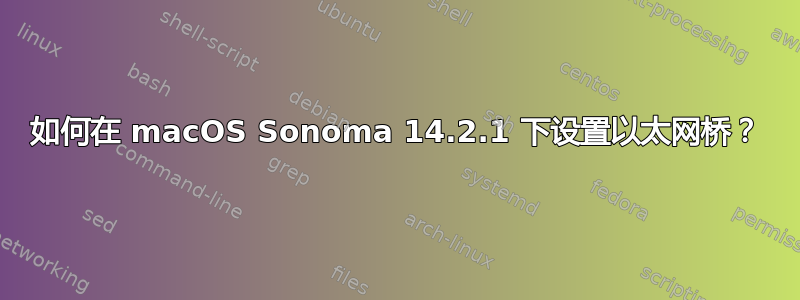
在 macOS Sonoma 下配置以太网桥时,桥似乎不会完全建立。
从另一篇帖子我了解到新设备应该通过 GUI 进行配置,所以我添加了一个虚拟设备,选择了网桥,将物理以太网适配器分配给网桥,并认为这样就没问题了。此外,GUI 还显示活动网桥的绿灯。
但是,该桥接设备没有通过 DHCP 接收 IP 地址,并且手动分配(不同的)IP 地址也无法解决连接问题。
因此,我打开了 zsh 并尝试找出发生了什么:
admin@mac % ifconfig
en0: flags=8963<UP,BROADCAST,SMART,RUNNING,PROMISC,SIMPLEX,MULTICAST> mtu 1500
options=50b<RXCSUM,TXCSUM,VLAN_HWTAGGING,AV,CHANNEL_IO>
ether <MyMacAddress goes here>
nd6 options=201<PERFORMNUD,DAD>
media: autoselect (1000baseT <full-duplex,flow-control,energy-efficient-ethernet>)
status: active
bridge1: flags=8863<UP,BROADCAST,SMART,RUNNING,SIMPLEX,MULTICAST> mtu 1500
options=63<RXCSUM,TXCSUM,TSO4,TSO6>
ether <MyMacAddress goes here>
Configuration:
id 0:0:0:0:0:0 priority 0 hellotime 0 fwddelay 0
maxage 0 holdcnt 0 proto stp maxaddr 100 timeout 1200
root id 0:0:0:0:0:0 priority 0 ifcost 0 port 0
ipfilter disabled flags 0x0
nd6 options=201<PERFORMNUD,DAD>
media: <unknown type>
status: inactive
然而,当将上面显示的我的桥 1 与其他应用程序设置的桥进行比较时,我意识到它们看起来非常不同:
bridge103: flags=8863<UP,BROADCAST,SMART,RUNNING,SIMPLEX,MULTICAST> mtu 1500
options=3<RXCSUM,TXCSUM>
ether <MyMacAddress goes here>
Configuration:
id 0:0:0:0:0:0 priority 0 hellotime 0 fwddelay 0
maxage 0 holdcnt 0 proto stp maxaddr 100 timeout 1200
root id 0:0:0:0:0:0 priority 0 ifcost 0 port 0
ipfilter disabled flags 0x0
member: en0 flags=3<LEARNING,DISCOVER>
ifmaxaddr 0 port 4 priority 0 path cost 0
member: vmenet3 flags=3<LEARNING,DISCOVER>
ifmaxaddr 0 port 24 priority 0 path cost 0
member: vmenet4 flags=3<LEARNING,DISCOVER>
ifmaxaddr 0 port 28 priority 0 path cost 0
media: autoselect
status: active
在 GUI 中设置 bridge1 时,我勾选了以太网适配器,但它未显示为添加的成员 - 并且 bridge1 未激活。我尝试手动添加“en0”,但失败了:
admin@mac % sudo ifconfig bridge1 addm en0
ifconfig: BRDGADD en0: Resource busy
有人能提示一下下一步该如何进行吗?


