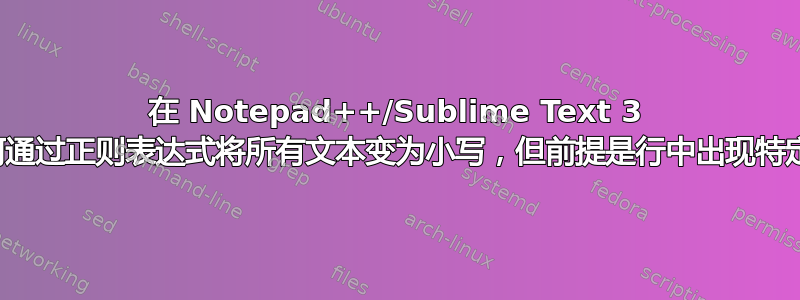
假设我有这样的文字:
models/players/clonespac/CloneTorsoLieutenant
{
q3map_nolightmap
q3map_onlyvertexlighting
{
map models/players/clonespac/CloneTorsoLieutenant
blendFunc GL_ONE GL_ZERO
rgbGen lightingDiffuse
}
{
map gfx/effects/clone
blendFunc GL_DST_COLOR GL_SRC_COLOR
tcGen environment
blendFunc GL_SRC_ALPHA GL_ONE
detail
alphaGen lightingSpecular
}
}
我想将所有字母转换为小写,但前提是该行包含单词“楷模”。
结果是:
models/players/clonespac/clonetorsolieutenant
{
q3map_nolightmap
q3map_onlyvertexlighting
{
map models/players/clonespac/clonetorsolieutenant
blendFunc GL_ONE GL_ZERO
rgbGen lightingDiffuse
}
{
map gfx/effects/clone
blendFunc GL_DST_COLOR GL_SRC_COLOR
tcGen environment
blendFunc GL_SRC_ALPHA GL_ONE
detail
alphaGen lightingSpecular
}
}
我知道我可以这样做:
(\w)->\L$1但它会替换每个字符。
我尝试这样做:
models (\w)->models \L$1但任何类似的尝试都失败了。
答案1
您可以使用:
^.*?[Mm]odels.*?$
解释:
^- 匹配行的开头.*?- 任何内容,非贪婪,位于您要查找的单词之后和之前[Mm]odels- 不区分大小写models。将其包装在\bs 中以确保 egsomeothermodels不匹配。$- 行结束
然后替换为:
\L$0
在 Notepad++/Sublime Text 3 使用的 Boost 正则表达式引擎中,这意味着\L将其后的任何内容都小写并且$0完全匹配,因此整行匹配。


