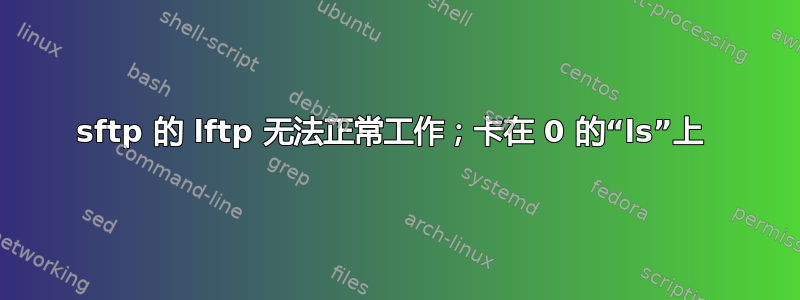
我在使用 lftp 时遇到问题,它在 SFTP 连接时卡在 0 [正在连接...] 的 `ls' 上。
版本:
- Linux 3.10.0-1160.108.1.el7.x86_64 #1 SMP 星期四 1 月 4 日 14:55:32 EST 2024 x86_64 x86_64 x86_64 GNU/Linux
- LFTP | 版本 4.4.8
以下是我的运行方式:
user@server:~$ lftp -d
lftp :~> open -u Uname,Passwd -p 22 sftp://test.host.com
lftp [email protected]:~> ls
---- Running connect program (ssh -a -x -s -l Uname -p 22 test.host.com sftp)
---> sending a packet, length=5, type=1(INIT), id=0
<--- Password authentication
`ls' at 0 [Connecting...]
我尝试使用各种 lftp“set”命令,但没有成功。
然后我尝试使用 Linux 上的“sftp”客户端进行连接,并且成功了。
user@server:~$ sftp -oPort=22 [email protected]
Password authentication
Uname's password
Connected to test.host.com.
sftp> ls
In Out Received
sftp>
我已经完成主机密钥指纹验证,它存在于 /home/user/.ssh/known_hosts 文件中。
不确定为什么使用 lftp 时它不起作用。有什么想法吗?
谢谢
编辑1:
user@server:~$ lftp sftp://test.host.com
lftp test.host.com:~>
编辑2(使用ssh):
user@server:~$ ssh [email protected]
Password authentication
Uname's password
PTY allocation request failed on channel 0
Sorry, SFTP Only - pty-req not allowed.
Connection to test.host.com closed.
编辑3(使用sftp -vvv):
user@server:~$ sftp -vvv -oPort=22 [email protected]
OpenSSH_7.4p1, OpenSSL 1.0.2k-fips 26 Jan 2017
debug1: Reading configuration data /etc/ssh/ssh_config
debug1: /etc/ssh/ssh_config line 58: Applying options for *
debug2: resolving "test.host.com" port 22
debug2: ssh_connect_direct: needpriv 0
debug1: Connecting to test.host.com [XXX.XXX.XXX.XXX] port 22.
debug1: Connection established.
debug1: key_load_public: No such file or directory
debug1: identity file /home/uname/.ssh/id_rsa type -1
debug1: key_load_public: No such file or directory
debug1: identity file /home/uname/.ssh/id_rsa-cert type -1
debug1: key_load_public: No such file or directory
debug1: identity file /home/uname/.ssh/id_dsa type -1
debug1: key_load_public: No such file or directory
debug1: identity file /home/uname/.ssh/id_dsa-cert type -1
debug1: key_load_public: No such file or directory
debug1: identity file /home/uname/.ssh/id_ecdsa type -1
debug1: key_load_public: No such file or directory
debug1: identity file /home/uname/.ssh/id_ecdsa-cert type -1
debug1: key_load_public: No such file or directory
debug1: identity file /home/uname/.ssh/id_ed25519 type -1
debug1: key_load_public: No such file or directory
debug1: identity file /home/uname/.ssh/id_ed25519-cert type -1
debug1: Enabling compatibility mode for protocol 2.0
debug1: Local version string SSH-2.0-OpenSSH_7.4
debug1: Remote protocol version 2.0, remote software version Cleo VLProxy/3.10.0.7 SSH FTP server
debug1: no match: Cleo VLProxy/3.10.0.7 SSH FTP server
debug2: fd 4 setting O_NONBLOCK
debug1: Authenticating to test.host.com:22 as 'uname'
debug3: hostkeys_foreach: reading file "/home/uname/.ssh/known_hosts"
debug3: record_hostkey: found key type RSA in file /home/uname/.ssh/known_hosts:1
debug3: load_hostkeys: loaded 1 keys from test.host.com
debug3: order_hostkeyalgs: prefer hostkeyalgs: [email protected],rsa-sha2-512,rsa-sha2-256,ssh-rsa
debug3: send packet: type 20
debug1: SSH2_MSG_KEXINIT sent
debug3: receive packet: type 20
debug1: SSH2_MSG_KEXINIT received
debug2: local client KEXINIT proposal
debug2: KEX algorithms: curve25519-sha256,[email protected],ecdh-sha2-nistp256,ecdh-sha2-nistp384,ecdh-sha2-nistp521,diffie-hellman-group-exchange-sha256,diffie-hellman-group16-sha512,diffie-hellman-group18-sha512,diffie-hellman-group-exchange-sha1,diffie-hellman-group14-sha256,diffie-hellman-group14-sha1,diffie-hellman-group1-sha1,ext-info-c
debug2: host key algorithms: [email protected],rsa-sha2-512,rsa-sha2-256,ssh-rsa,[email protected],[email protected],[email protected],[email protected],[email protected],ecdsa-sha2-nistp256,ecdsa-sha2-nistp384,ecdsa-sha2-nistp521,ssh-ed25519,ssh-dss
debug2: ciphers ctos: [email protected],aes128-ctr,aes192-ctr,aes256-ctr,[email protected],[email protected],aes128-cbc,aes192-cbc,aes256-cbc
debug2: ciphers stoc: [email protected],aes128-ctr,aes192-ctr,aes256-ctr,[email protected],[email protected],aes128-cbc,aes192-cbc,aes256-cbc
debug2: MACs ctos: [email protected],[email protected],[email protected],[email protected],[email protected],[email protected],[email protected],hmac-sha2-256,hmac-sha2-512,hmac-sha1
debug2: MACs stoc: [email protected],[email protected],[email protected],[email protected],[email protected],[email protected],[email protected],hmac-sha2-256,hmac-sha2-512,hmac-sha1
debug2: compression ctos: none,[email protected],zlib
debug2: compression stoc: none,[email protected],zlib
debug2: languages ctos:
debug2: languages stoc:
debug2: first_kex_follows 0
debug2: reserved 0
debug2: peer server KEXINIT proposal
debug2: KEX algorithms: [email protected],diffie-hellman-group-exchange-sha256,ecdh-sha2-nistp256,ecdh-sha2-nistp384,ecdh-sha2-nistp521,diffie-hellman-group14-sha1,diffie-hellman-group1-sha1
debug2: host key algorithms: rsa-sha2-256,rsa-sha2-512,ssh-rsa
debug2: ciphers ctos: 3des-cbc,aes128-cbc,aes128-ctr,aes192-cbc,aes192-ctr,aes256-cbc,aes256-ctr,arcfour128,arcfour256,blowfish-cbc,cast128-cbc,twofish128-cbc,twofish192-cbc,twofish256-cbc
debug2: ciphers stoc: 3des-cbc,aes128-cbc,aes128-ctr,aes192-cbc,aes192-ctr,aes256-cbc,aes256-ctr,arcfour128,arcfour256,blowfish-cbc,cast128-cbc,twofish128-cbc,twofish192-cbc,twofish256-cbc
debug2: MACs ctos: hmac-sha2-256,hmac-sha2-512,hmac-sha1,hmac-sha2-256-96,hmac-sha2-512-96,hmac-sha1-96,hmac-md5,hmac-md5-96
debug2: MACs stoc: hmac-sha2-256,hmac-sha2-512,hmac-sha1,hmac-sha2-256-96,hmac-sha2-512-96,hmac-sha1-96,hmac-md5,hmac-md5-96
debug2: compression ctos: none
debug2: compression stoc: none
debug2: languages ctos:
debug2: languages stoc:
debug2: first_kex_follows 0
debug2: reserved 0
debug1: kex: algorithm: [email protected]
debug1: kex: host key algorithm: rsa-sha2-512
debug1: kex: server->client cipher: aes128-ctr MAC: hmac-sha2-256 compression: none
debug1: kex: client->server cipher: aes128-ctr MAC: hmac-sha2-256 compression: none
debug1: kex: [email protected] need=32 dh_need=32
debug1: kex: [email protected] need=32 dh_need=32
debug3: send packet: type 30
debug1: expecting SSH2_MSG_KEX_ECDH_REPLY
debug3: receive packet: type 31
debug1: Server host key: ssh-rsa SHA256:PTIeOY2fAboG0UFzk9/D190F16tXYFlrnXJHDH9s0m0
debug3: hostkeys_foreach: reading file "/home/uname/.ssh/known_hosts"
debug3: record_hostkey: found key type RSA in file /home/uname/.ssh/known_hosts:1
debug3: load_hostkeys: loaded 1 keys from test.host.com
debug3: hostkeys_foreach: reading file "/home/uname/.ssh/known_hosts"
debug3: record_hostkey: found key type RSA in file /home/uname/.ssh/known_hosts:1
debug3: load_hostkeys: loaded 1 keys from XXX.XXX.XXX.XXX
debug1: Host 'test.host.com' is known and matches the RSA host key.
debug1: Found key in /home/uname/.ssh/known_hosts:1
debug3: send packet: type 21
debug2: set_newkeys: mode 1
debug1: rekey after 4294967296 blocks
debug1: SSH2_MSG_NEWKEYS sent
debug1: expecting SSH2_MSG_NEWKEYS
debug3: receive packet: type 21
debug1: SSH2_MSG_NEWKEYS received
debug2: set_newkeys: mode 0
debug1: rekey after 4294967296 blocks
debug2: key: /home/uname/.ssh/id_rsa ((nil))
debug2: key: /home/uname/.ssh/id_dsa ((nil))
debug2: key: /home/uname/.ssh/id_ecdsa ((nil))
debug2: key: /home/uname/.ssh/id_ed25519 ((nil))
debug3: send packet: type 5
debug3: receive packet: type 6
debug2: service_accept: ssh-userauth
debug1: SSH2_MSG_SERVICE_ACCEPT received
debug3: send packet: type 50
debug3: receive packet: type 51
debug1: Authentications that can continue: password,keyboard-interactive
debug3: start over, passed a different list password,keyboard-interactive
debug3: preferred gssapi-keyex,gssapi-with-mic,publickey,keyboard-interactive,password
debug3: authmethod_lookup keyboard-interactive
debug3: remaining preferred: password
debug3: authmethod_is_enabled keyboard-interactive
debug1: Next authentication method: keyboard-interactive
debug2: userauth_kbdint
debug3: send packet: type 50
debug2: we sent a keyboard-interactive packet, wait for reply
debug3: receive packet: type 60
debug2: input_userauth_info_req
Password authentication
debug2: input_userauth_info_req: num_prompts 1
uname's password
debug3: send packet: type 61
debug3: receive packet: type 52
debug1: Authentication succeeded (keyboard-interactive).
Authenticated to test.host.com ([XXX.XXX.XXX.XXX]:22).
debug2: fd 5 setting O_NONBLOCK
debug3: fd 6 is O_NONBLOCK
debug1: channel 0: new [client-session]
debug3: ssh_session2_open: channel_new: 0
debug2: channel 0: send open
debug3: send packet: type 90
debug1: Entering interactive session.
debug1: pledge: network
debug3: receive packet: type 91
debug2: callback start
debug2: fd 4 setting TCP_NODELAY
debug3: ssh_packet_set_tos: set IP_TOS 0x08
debug2: client_session2_setup: id 0
debug1: Sending environment.
debug3: Ignored env HOSTNAME
debug3: Ignored env TERM
debug3: Ignored env SHELL
debug3: Ignored env HISTSIZE
debug3: Ignored env SSH_CLIENT
debug3: Ignored env QTDIR
debug3: Ignored env QTINC
debug3: Ignored env SSH_TTY
debug3: Ignored env QT_GRAPHICSSYSTEM_CHECKED
debug3: Ignored env USER
debug3: Ignored env LS_COLORS
debug3: Ignored env TMOUT
debug3: Ignored env MAIL
debug3: Ignored env PATH
debug3: Ignored env PWD
debug1: Sending env LANG = en_US.UTF-8
debug2: channel 0: request env confirm 0
debug3: send packet: type 98
debug3: Ignored env HISTCONTROL
debug3: Ignored env KRB5CCNAME
debug3: Ignored env JDK_HOME
debug3: Ignored env SHLVL
debug3: Ignored env HOME
debug3: Ignored env LOGNAME
debug3: Ignored env QTLIB
debug3: Ignored env SSH_CONNECTION
debug3: Ignored env LESSOPEN
debug3: Ignored env _
debug1: Sending subsystem: sftp
debug2: channel 0: request subsystem confirm 1
debug3: send packet: type 98
debug2: callback done
debug2: channel 0: open confirm rwindow 131072 rmax 32768
debug3: receive packet: type 99
debug2: channel_input_status_confirm: type 99 id 0
debug2: subsystem request accepted on channel 0
debug2: Remote version: 3
Connected to test.host.com.
debug3: Sent message fd 3 T:16 I:1
debug3: SSH_FXP_REALPATH . -> /home/uname size 0
sftp> ls
debug3: Sending SSH2_FXP_READDIR I:3
debug3: Received reply T:104 I:3
debug3: Received 3 SSH2_FXP_NAME responses
debug3: Sending SSH2_FXP_READDIR I:4
debug3: Received reply T:101 I:4
debug3: Received SSH2_FXP_STATUS 1
debug3: Sent message SSH2_FXP_CLOSE I:5
debug3: SSH2_FXP_STATUS 0
In Out Received
sftp>
答案1
我可以通过使用来让它工作set sftp:connect-program "ssh -oPreferredAuthentications=password -a -x"


