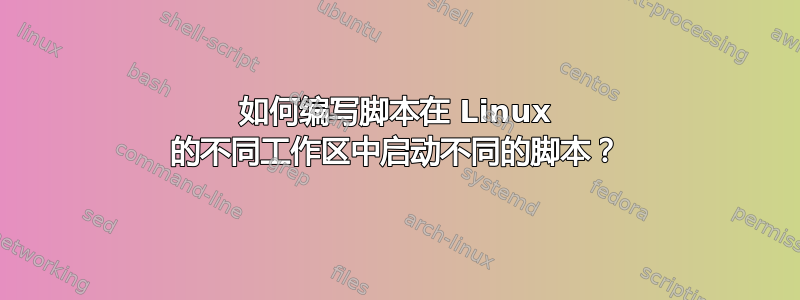
我对 Linux 机器的访问权限有限,这意味着我无法安装任何外部工具。我想编写一个脚本,在不同的工作区使用 ssh 打开终端。但是,我发现移动终端的一种方法是使用,但wmctrl我无法安装。另一种方法是使用xdotool,但我也无法使用它。
我看到的唯一解决方案是编写一个脚本,该脚本调用在不同的工作区中打开一个终端,并在每个工作区中运行不同的程序。这是解决方案吗?还是我可以尝试其他方法?
这是我现在的代码
#!/bin/bash
# Define your SSH sessions
sessions=("user@host1" "user@host2" "user@host3")
# Define the workspace numbers for each SSH session
workspaces=(1 2 3)
# Open terminals for each SSH session and move them to respective workspaces
for ((i=0; i<${#sessions[@]}; i++)); do
gnome-terminal --tab --title="${sessions[i]}" -- bash -c "ssh ${sessions[i]}; exec bash" &
sleep 2 # Adjust sleep time as needed to ensure terminals open properly
done


