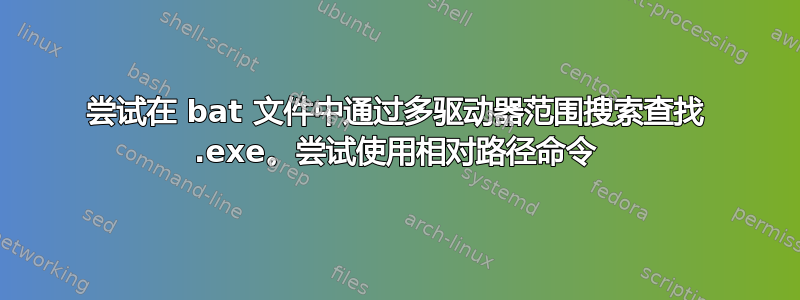
如标题所述,我设置了一个 bat 文件来定位和运行 2 个单独的 exe。其中一个位于与 bat 文件相同的文件夹中,对于这个 %~dp0 来说,它工作得很好。第二个 exe 是一个游戏的 exe,它位于人们决定安装它的任何文件夹中,即使在不同的驱动器中。我正在尝试找到一种方法来调用该 exe 并启动它,而不需要它位于同一个文件夹中。
title Genshin Impact + ReShade
color 0f
mode con:cols=110 lines=25
REM ====================================================================================================
cls
REM ====================================================================================================
set "GenshinImpactPath=C:\Program Files\Genshin Impact\Genshin Impact game\GenshinImpact.exe"
start "" "%~dp03DMigoto Loader.exe"
REM ====================================================================================================
powershell -command Set-ExecutionPolicy -Scope CurrentUser -ExecutionPolicy Unrestricted
powershell -command Start-Process -FilePath Injector.exe GenshinImpact.exe -Verb RunAs
powershell -command Start-Process -FilePath '%GenshinImpactPath%' -Verb RunAs
powershell -command Set-ExecutionPolicy -Scope CurrentUser -ExecutionPolicy Restricted
exit
现在它设置一个路径,然后通过 powershell 从中调用,我只是希望找到一种更好的方法来设置路径,以便游戏可以安装在任何驱动器上。提前感谢您的帮助!


