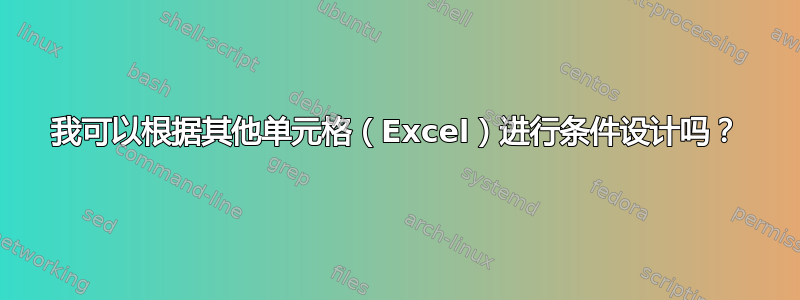
答案1
您需要使用Conditional Formatting最后一条规则 -->Use a formula to determine which cells to format
- 选择
Column B范围从B1:B8 - 转到
Home选项卡 --> 从Styles组 --> 单击Conditional Formatting--> 单击New(或者,打开New Formatting Rule窗口框的快捷方式是 --> ALT+ H+ L+ N) - 选择最后一条规则 -->
Use a formula to determine which cells to format - 在中
edit the rule description输入以下公式:
=A1=1
- 单击
Format-->选择您的偏好。 - 点击
OK-> 两次。完成。
以同样的方式2重复该过程,但A1=2更改格式。或者您可以选择范围B1:B8按ALT+ H+ L+R打开Conditional Formatting Rules Manager--> 单击Duplicate--> 单击Edit--> 更改规则描述1并2更改格式按OK完成。




