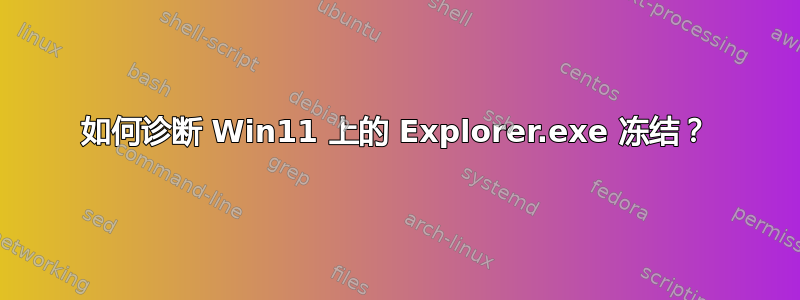
最近,我的 HP 笔记本电脑上的 Windows 11 开始出现奇怪的explorer.exe问题。它似乎会随机冻结任务栏或根本不显示任务栏。当这种情况发生时,我无法重新启动机器,除非shutdown -r -t 0我进入任务管理器,终止explorer进程,然后(重新)重新启动它。笔记本电脑连接到华硕显示器,我认为这不是一个因素,但对于 Windows,你永远不知道...有时(但并非总是)当我关闭笔记本电脑盖时会发生冻结。
诊断该问题的最佳方法是什么?
任务栏渲染瑕疵(“损坏”/丢失的应用程序图标):
硬件:HP ZBook Power 15.6 英寸 G8 移动工作站 PC Wolf Pro 安全版
winver回复:
Microsoft Windows [Version 10.0.22631.3155]
(c) Microsoft Corporation. All rights reserved.
C:\Windows\System32>Dism /Online /Cleanup-Image /CheckHealth
Deployment Image Servicing and Management tool
Version: 10.0.22621.2792
Image Version: 10.0.22631.3155
No component store corruption detected.
The operation completed successfully.
C:\Windows\System32>Dism /Online /Cleanup-Image /ScanHealth
Deployment Image Servicing and Management tool
Version: 10.0.22621.2792
Image Version: 10.0.22631.3155
[==========================100.0%==========================] The component store is repairable.
The operation completed successfully.
C:\Windows\System32>chkdsk
The type of the file system is NTFS.
Volume label is Windows .
WARNING! /F parameter not specified.
Running CHKDSK in read-only mode.
Stage 1: Examining basic file system structure ...
3985664 file records processed.
File verification completed.
Phase duration (File record verification): 37.67 seconds.
284085 large file records processed.
Phase duration (Orphan file record recovery): 101.71 milliseconds.
0 bad file records processed.
Phase duration (Bad file record checking): 0.26 milliseconds.
Stage 2: Examining file name linkage ...
95876 reparse records processed.
5585752 index entries processed.
Index verification completed.
Phase duration (Index verification): 1.66 minutes.
0 unindexed files scanned.
Phase duration (Orphan reconnection): 3.12 minutes.
0 unindexed files recovered to lost and found.
Phase duration (Orphan recovery to lost and found): 1.34 milliseconds.
95876 reparse records processed.
Phase duration (Reparse point and Object ID verification): 169.31 milliseconds.
Stage 3: Examining security descriptors ...
Security descriptor verification completed.
Phase duration (Security descriptor verification): 53.48 milliseconds.
800045 data files processed.
Phase duration (Data attribute verification): 2.37 milliseconds.
CHKDSK is verifying Usn Journal...
37820008 USN bytes processed.
Usn Journal verification completed.
Phase duration (USN journal verification): 77.45 milliseconds.
Windows has scanned the file system and found no problems.
No further action is required.
999057407 KB total disk space.
491620524 KB in 2875064 files.
1722144 KB in 800046 indexes.
0 KB in bad sectors.
4395967 KB in use by the system.
65536 KB occupied by the log file.
501318772 KB available on disk.
4096 bytes in each allocation unit.
249764351 total allocation units on disk.
125329693 allocation units available on disk.
Total duration: 5.42 minutes (325500 ms).
答案1
该问题以前在 Windows 11 和 Windows 10 中都出现过。
在许多情况下,它是由软件冲突、shell 扩展冲突和损坏的用户配置文件引起的。
(1)尝试运行Windows 11修复安装。
转至 Windows Media 创建链接
https://www.microsoft.com/en-us/software-download/windows11
Windows 11 正在运行,因此请单击“下载”按钮(而不是“升级”按钮)并选择“下载”。运行下载的文件(双击它)。您将需要一个 USB 密钥,因为运行下载会创建一个 USB 密钥。在 USB 密钥上运行安装程序。这将启动修复。继续正常回答提示。默认的保留提示是保留所有内容。
(2)如果修复安装失败:
备份所有文档和电子邮件。然后全新安装 Windows 11。按顺序安装并在安装过程中检查 Explorer 选项。完成后恢复备份。




