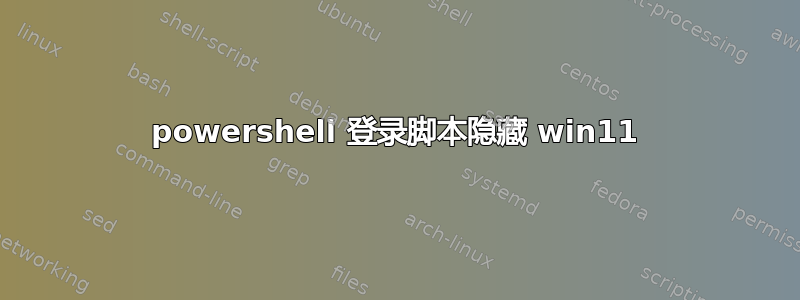
我有一个特定帐户的登录 .bat,它运行一个加载对话框的 vbs 脚本。在 win11 上运行没有问题
我担心 vbs 脚本可能会过时,所以在 powershell 中重写了该脚本。在 ps 控制台中有效,但我不知道如何让该框在脚本被指定为登录脚本时显示。
(chatgpt) 编写了一个新脚本,该脚本仅显示带有确定按钮的表单,但这也不起作用。
Add-Type -AssemblyName System.Windows.Forms
# Create a form
$form = New-Object System.Windows.Forms.Form
$form.Text = "OK Button"
$form.Size = New-Object System.Drawing.Size(200,100)
$form.StartPosition = "CenterScreen"
# Create a button
$button = New-Object System.Windows.Forms.Button
$button.Location = New-Object System.Drawing.Point(50,30)
$button.Size = New-Object System.Drawing.Size(100,30)
$button.Text = "OK"
$button.Add_Click({ $form.Close() }) # Close the form when the button is clicked
# Add the button to the form
$form.Controls.Add($button)
# Display the form
$form.ShowDialog() | Out-Null
我将用户和计算机与其他策略分开。
添加了 -executionpolicy 绕过参数
启用“在登录脚本运行时显示指令”
文件与所有其他登录脚本一起存储在 netlogon 中。
值得注意的是,另一个在网络共享上写入文本文件的 powershell 脚本可以工作。因此,一般情况下 powershell 脚本可以工作,但显示框的脚本不行,或者虽然可以工作,但框被隐藏了。
我不知道还有什么办法可以让这个框出现


