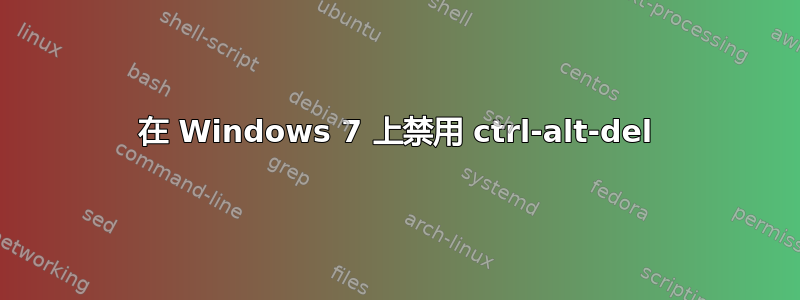
在 Windows 7 或 Vista 上按 ctrl-alt-del 时会出现蓝屏。我知道如何禁用任务管理器,但用户仍然可以关闭机器。
我怎样才能阻止他们这样做?
答案1
因为 Windows 的登录系统会捕获 CTRL-ALT-DEL 组合键(因此用户应用程序无法访问它),所以您需要更改系统的键盘扫描码映射忽略至少其中一个键。
答案2
User Key: [HKEY_CURRENT_USER\Software\Microsoft\Windows\CurrentVersion\Policies\
Explorer]
System Key: [HKEY_LOCAL_MACHINE\Software\Microsoft\Windows\CurrentVersion\Policies\
Explorer]
Value Name: NoClose
Data Type: REG_DWORD (DWORD Value)
Value Data: (0 = shutdown enabled, 1 = shutdown disabled)
[HKEY_LOCAL_MACHINE\SOFTWARE\Microsoft\Windows NT\Current Version\Winlogon]
Value Name: ShutdownWithoutLogon
Data Type: REG_SZ
Value Data: 0
答案3
您可以使用 AHK (自动热键) 为了阻止这些键发送它们应该发送的信息,我考虑制作一个程序来为整个键盘执行此操作,作为一个玩笑。您可以用一个消息框替换这些键,上面写着“您无权这样做!”,甚至可以使用隐藏的按键组合来恢复按键的功能


