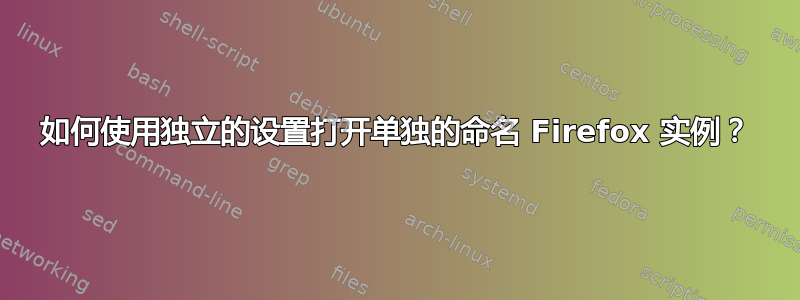
在不使用我当前首选项的单独命名实例中打开 Firefox 的便捷方法是什么?最好的方法是什么?
答案1
如果您在单独的 shell 中指定备用主目录并从同一 shell 运行 Firefox 的新实例,则将实现您正在寻找的结果。
IE;
export HOME=~/some_alternate_dir && exec firefox --new-instance
我使用一个脚本来执行此操作,但也为我提供了运行多个 Firefox 备用命名实例的选项(这些命名实例也可以重复使用):
#!/usr/bin/env bash
# Check for a maximum of one arg
[ "$#" -gt 1 ] && echo "Usage: \"ffalt [alternate name]\", or;" && \
echo "\"ffalt\" to run default firefox alternate session" && exit
# Alt name = first arg; otherwise alt name = "default"
alt_name="$1"
[ "$alt_name" == "" ] && alt_name="default"
# If XDG_DATA_HOME is set then use this:
alt_ff_home="$XDG_DATA_HOME"/firefox_alts/"$alt_name"
# Otherwise:
[ -z ${XDG_DATA_HOME+x} ] && alt_ff_home="$HOME"/.local/share/firefox_alts/"$alt_name"
# Ensure that the firefox alternates data dir exists
! [ -d "$alt_ff_home" ] && mkdir -p "$alt_ff_home"
# This is where the magic happens
export HOME="$alt_ff_home"
exec firefox --new-instance &
编辑:根据@xenoid的回答,您可以将上面脚本中的最后两行替换为:
exec firefox --profile "$alt_ff_home" --new-instance &
答案2
使用该--profile选项告诉 Firefox 使用另一个用户配置文件:
firefox --profile /path/to/the/alternate/profile
请注意,此 Firefox 实例不会有任何当前书签、保存的登录名或插件。


