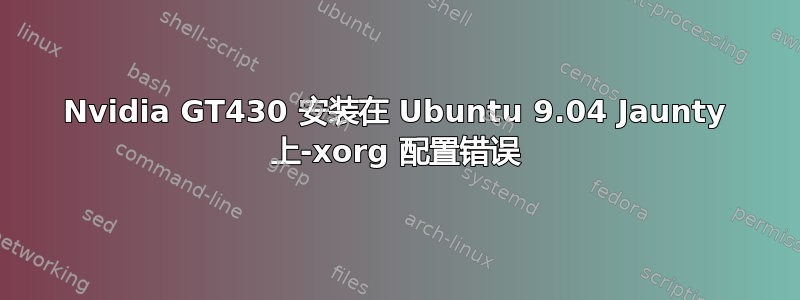
我们在一台带有板载显卡的 PC 上运行 Ubuntu 9.04 Jaunty。我们安装了新的显卡 NVidia ENGT430 及其驱动程序。
但是重新生成 Xorg.conf 后,X11 将无法加载,并出现以下错误。
Fatal Server Error. No Screens found.
运行 Xorg -configure 时,我们得到以下内容:
Number of created screens does not match number of detected devices.
Configuration failed.
并且输出 Xorg.conf 为:
Section "ServerLayout"
Identifier "X.org Configured"
Screen 0 "Screen0" 0 0
Screen 1 "Screen1" RightOf "Screen0"
InputDevice "Mouse0" "CorePointer"
InputDevice "Keyboard0" "CoreKeyboard"
EndSection
Section "Files"
ModulePath "/usr/lib/xorg/modules"
FontPath "/usr/share/fonts/X11/misc"
FontPath "/usr/share/fonts/X11/cyrillic"
FontPath "/usr/share/fonts/X11/100dpi/:unscaled"
FontPath "/usr/share/fonts/X11/75dpi/:unscaled"
FontPath "/usr/share/fonts/X11/Type1"
FontPath "/usr/share/fonts/X11/100dpi"
FontPath "/usr/share/fonts/X11/75dpi"
FontPath "/var/lib/defoma/x-ttcidfont-conf.d/dirs/TrueType"
EndSection
Section "Module"
Load "extmod"
Load "dri"
Load "dri2"
Load "dbe"
Load "glx"
Load "record"
EndSection
Section "InputDevice"
Identifier "Keyboard0"
Driver "kbd"
EndSection
Section "InputDevice"
Identifier "Mouse0"
Driver "mouse"
Option "Protocol" "auto"
Option "Device" "/dev/input/mice"
Option "ZAxisMapping" "4 5 6 7"
EndSection
Section "Monitor"
Identifier "Monitor0"
VendorName "Monitor Vendor"
ModelName "Monitor Model"
EndSection
Section "Monitor"
Identifier "Monitor1"
VendorName "Monitor Vendor"
ModelName "Monitor Model"
EndSection
Section "Device"
### Available Driver options are:-
### Values: <I>: integer, <f>: float, <bool>: "True"/"False",
### <string>: "String", <freq>: "<f> Hz/kHz/MHz"
### [arg]: arg optional
#Option "SWcursor" # [<bool>]
#Option "HWcursor" # [<bool>]
#Option "NoAccel" # [<bool>]
#Option "ShadowFB" # [<bool>]
#Option "UseFBDev" # [<bool>]
#Option "Rotate" # [<str>]
#Option "VideoKey" # <I>
#Option "FlatPanel" # [<bool>]
#Option "FPDither" # [<bool>]
#Option "CrtcNumber" # <I>
#Option "FPScale" # [<bool>]
#Option "FPTweak" # <I>
#Option "DualHead" # [<bool>]
Identifier "Card0"
Driver "nv"
VendorName "nVidia Corporation"
BoardName "Unknown Board"
BusID "PCI:1:0:0"
EndSection
Section "Device"
### Available Driver options are:-
### Values: <I>: integer, <f>: float, <bool>: "True"/"False",
### <string>: "String", <freq>: "<f> Hz/kHz/MHz"
### [arg]: arg optional
#Option "SWcursor" # [<bool>]
#Option "HWcursor" # [<bool>]
#Option "NoAccel" # [<bool>]
#Option "ShadowFB" # [<bool>]
#Option "UseFBDev" # [<bool>]
#Option "Rotate" # [<str>]
#Option "VideoKey" # <I>
#Option "FlatPanel" # [<bool>]
#Option "FPDither" # [<bool>]
#Option "CrtcNumber" # <I>
#Option "FPScale" # [<bool>]
#Option "FPTweak" # <I>
#Option "DualHead" # [<bool>]
Identifier "Card1"
Driver "nv"
VendorName "nVidia Corporation"
BoardName "Unknown Board"
BusID "PCI:1:0:1"
EndSection
Section "Screen"
Identifier "Screen0"
Device "Card0"
Monitor "Monitor0"
SubSection "Display"
Viewport 0 0
Depth 1
EndSubSection
SubSection "Display"
Viewport 0 0
Depth 4
EndSubSection
SubSection "Display"
Viewport 0 0
Depth 8
EndSubSection
SubSection "Display"
Viewport 0 0
Depth 15
EndSubSection
SubSection "Display"
Viewport 0 0
Depth 16
EndSubSection
SubSection "Display"
Viewport 0 0
Depth 24
EndSubSection
EndSection
Section "Screen"
Identifier "Screen1"
Device "Card1"
Monitor "Monitor1"
SubSection "Display"
Viewport 0 0
Depth 1
EndSubSection
SubSection "Display"
Viewport 0 0
Depth 4
EndSubSection
SubSection "Display"
Viewport 0 0
Depth 8
EndSubSection
SubSection "Display"
Viewport 0 0
Depth 15
EndSubSection
SubSection "Display"
Viewport 0 0
Depth 16
EndSubSection
SubSection "Display"
Viewport 0 0
Depth 24
EndSubSection
EndSection
我们怎样才能解决这个问题?


