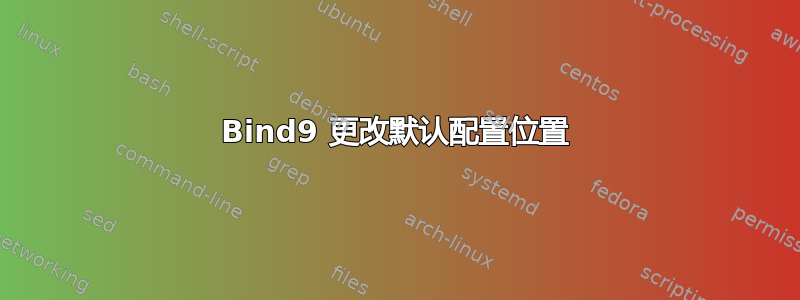
我知道 bind 有一个选项可以更改默认配置位置,并且可以在 /etc/default/bind9 中应用。
# run resolvconf?
RESOLVCONF=no
# startup options for the server
OPTIONS="-f -4 -u bind -c /etc/newDir/named.conf"
我更改了默认的 named.conf 文件的名称,以表明它仍在尝试加载默认配置文件:
Oct 06 12:24:09 ubuntu named[2129]: loading configuration from '/etc/bind/named.conf' Oct 06 12:24:09 ubuntu named[2129]: open: /etc/bind/named.conf: file not found Oct 06 12:24:09 ubuntu named[2129]: loading configuration: file not found Oct 06 12:24:09 ubuntu named[2129]: exiting (due to fatal error)
但是当我重新启动 bind 时,新的配置位置未加载,而是使用原始文件。有没有更好的方法来设置位置?我做错了什么吗?
谢谢!


