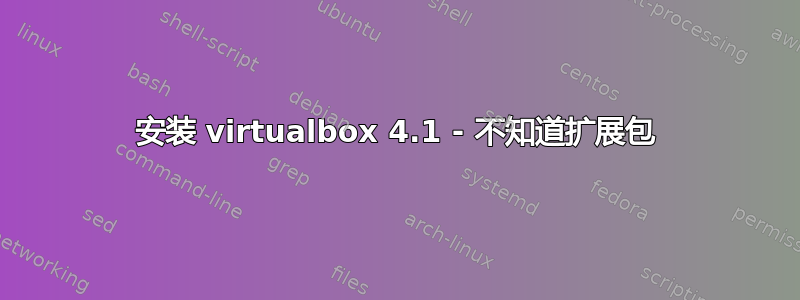
我正在尝试在我的 Ubuntu 9.10 安装中设置 virtualbox,以便我可以使用来自此页面的 Windows 图像:
https://github.com/xdissent/ievms
我已经安装了 VirtualBox OSE。我上面列出的链接有一个使用 curl 下载并运行的 shell 脚本,这个 shell 脚本在这一步失败了:
$ VBoxManage list extpacks
WARNING: The character device /dev/vboxdrv does not exist.
Please install the virtualbox-ose-dkms package and the appropriate
headers, most likely linux-headers-generic.
You will not be able to start VMs until this problem is fixed.
Sun VirtualBox Command Line Management Interface Version 3.1.6_OSE
(C) 2005-2010 Sun Microsystems, Inc.
All rights reserved.
Usage:
VBoxManage list [--long|-l] vms|runningvms|ostypes|hostdvds|hostfloppies|
bridgedifs|hostonlyifs|dhcpservers|hostinfo|
hostcpuids|hddbackends|hdds|dvds|floppies|
usbhost|usbfilters|systemproperties
Syntax error: Unknown subcommand "extpacks".
我试过了sudo apt-get install virtualbox-ose-dkms,但还是不行virtualbox-ose-dkms is already the newest version。我不知道“适当的标题,很可能是 linux-headers-generic”指的是什么。
有人有什么想法吗?谢谢,max PS 抱歉,如果您认为这属于 ubuntu 论坛...


