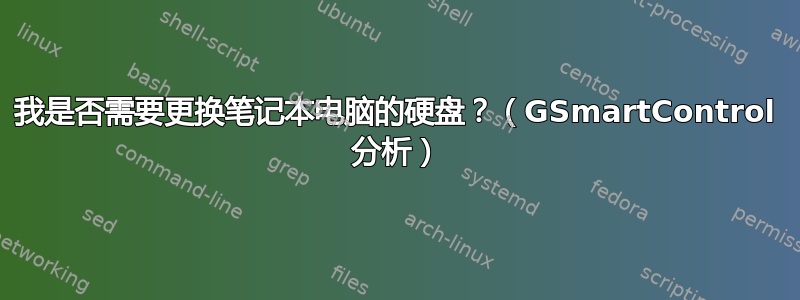
我有一台华硕笔记本电脑,已经用了 5 年了,从来没有出过问题。几周后,它的响应速度不如往常,昨天我格式化并重新分区了硬盘,并用压缩空气吹干了笔记本电脑,以清除里面的灰尘。在安装 Windows 7 SP2 时,我听到硬盘发出轻微的咔嗒声,几个小时后,我试图通过复制大量文件来重现这种声音,但无法做到。我知道这种声音通常意味着有麻烦,所以我联系了 GSmartControl。进行了测试,我看到一些指示器显示“预故障”。我真的不懂 SMART 术语之类的,但我应该担心吗?以下是 GSmartControl 对我的硬盘的评价:
smartctl 5.43 2012-06-30 r3573 [i686-w64-mingw32-win7(64)-sp1] (sf-5.43-1)
Copyright (C) 2002-12 by Bruce Allen, http://smartmontools.sourceforge.net
=== START OF INFORMATION SECTION ===
Model Family: Western Digital Scorpio Black
Device Model: WDC WD5000BEKT-80KA9T0
Serial Number: WD-WXA1A70E6491
LU WWN Device Id: 5 0014ee 2afb01002
Firmware Version: 01.01A01
User Capacity: 500.107.862.016 bytes [500 GB]
Sector Size: 512 bytes logical/physical
Device is: In smartctl database [for details use: -P show]
ATA Version is: 8
ATA Standard is: Exact ATA specification draft version not indicated
Local Time is: Mon Feb 29 21:29:49 2016 HPS
SMART support is: Available - device has SMART capability.
SMART support is: Enabled
=== START OF READ SMART DATA SECTION ===
SMART overall-health self-assessment test result: PASSED
General SMART Values:
Offline data collection status: (0x00) Offline data collection activity
was never started.
Auto Offline Data Collection: Disabled.
Self-test execution status: ( 0) The previous self-test routine completed
without error or no self-test has ever
been run.
Total time to complete Offline
data collection: ( 9960) seconds.
Offline data collection
capabilities: (0x7b) SMART execute Offline immediate.
Auto Offline data collection on/off support.
Suspend Offline collection upon new
command.
Offline surface scan supported.
Self-test supported.
Conveyance Self-test supported.
Selective Self-test supported.
SMART capabilities: (0x0003) Saves SMART data before entering
power-saving mode.
Supports SMART auto save timer.
Error logging capability: (0x01) Error logging supported.
General Purpose Logging supported.
Short self-test routine
recommended polling time: ( 2) minutes.
Extended self-test routine
recommended polling time: ( 118) minutes.
Conveyance self-test routine
recommended polling time: ( 5) minutes.
SCT capabilities: (0x7035) SCT Status supported.
SCT Feature Control supported.
SCT Data Table supported.
SMART Attributes Data Structure revision number: 16
Vendor Specific SMART Attributes with Thresholds:
ID# ATTRIBUTE_NAME FLAG VALUE WORST THRESH TYPE UPDATED WHEN_FAILED RAW_VALUE
1 Raw_Read_Error_Rate 0x002f 200 200 051 Pre-fail Always - 0
3 Spin_Up_Time 0x0027 178 174 021 Pre-fail Always - 2083
4 Start_Stop_Count 0x0032 095 095 000 Old_age Always - 5257
5 Reallocated_Sector_Ct 0x0033 200 200 140 Pre-fail Always - 0
7 Seek_Error_Rate 0x002e 100 253 000 Old_age Always - 0
9 Power_On_Hours 0x0032 077 077 000 Old_age Always - 17463
10 Spin_Retry_Count 0x0032 100 100 000 Old_age Always - 0
11 Calibration_Retry_Count 0x0032 100 100 000 Old_age Always - 0
12 Power_Cycle_Count 0x0032 095 095 000 Old_age Always - 5238
191 G-Sense_Error_Rate 0x0032 001 001 000 Old_age Always - 607
192 Power-Off_Retract_Count 0x0032 200 200 000 Old_age Always - 122
193 Load_Cycle_Count 0x0032 138 138 000 Old_age Always - 187648
194 Temperature_Celsius 0x0022 106 095 000 Old_age Always - 41
196 Reallocated_Event_Count 0x0032 200 200 000 Old_age Always - 0
197 Current_Pending_Sector 0x0032 200 200 000 Old_age Always - 0
198 Offline_Uncorrectable 0x0030 100 253 000 Old_age Offline - 0
199 UDMA_CRC_Error_Count 0x0032 200 200 000 Old_age Always - 0
200 Multi_Zone_Error_Rate 0x0008 100 253 000 Old_age Offline - 0
Read SMART Log Directory failed.
Error SMART Error Log Read failed: CSMI(25) failed with Error=31
Smartctl: SMART Error Log Read Failed
Error SMART Error Self-Test Log Read failed: CSMI(25) failed with Error=31
Smartctl: SMART Self Test Log Read Failed
Error SMART Read Selective Self-Test Log failed: CSMI(25) failed with Error=31
Smartctl: SMART Selective Self Test Log Read Failed
我已经有一个完整备份,但我真的不想遇到任何意外。根据 GSmartControl 的说法,我是否需要更换笔记本电脑的硬盘?感谢您的关注。
答案1
我从来都不喜欢用压缩空气清洁设备,因为它实际上只会将灰尘推到其他地方,而这些地方的灰尘可能会更加有害。我认为最好使用吸尘器,因为它可以有效清除灰尘。
如果你的笔记本电脑太旧了,升级硬盘是个好主意。如果你安装一个固态硬盘,它会比刚买的时候好得多。


