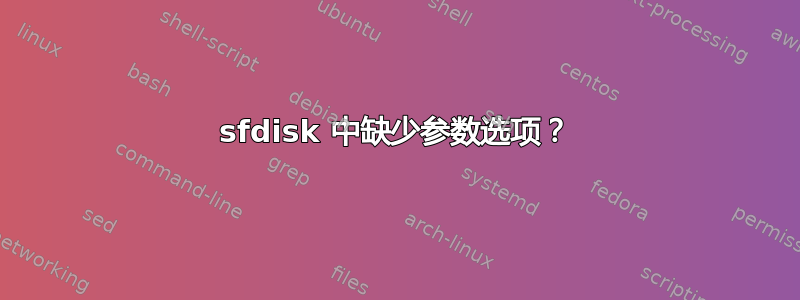
sfdisk --delete $disk
从 Ubuntu 18.04 或更高版本可以使用。 Ubuntu 16.04 LTS 中的等效命令是什么?
答案1
解决方案一:从源代码构建并安装 sfdisk(以便能够使用更新的版本)
wget https://mirrors.edge.kernel.org/pub/linux/utils/util-linux/v2.35/util-linux-2.35.tar.gz
tar -xvf util-linux-2.35.tar.gz
cd cd util-linux-2.35
./configure
make
make install
/usr/local/bin/sfdisk --delete $disk
解决方案2:使用fdisk
# list disk and partitions
fdisk -l
# open the target disk with fdisk
fdisk /dev/target-disk
# then use the d command option to delete the partition you want to remove
# then use the w command option to save the changes
答案2
wipefs -a -f $disk
将要做把戏


