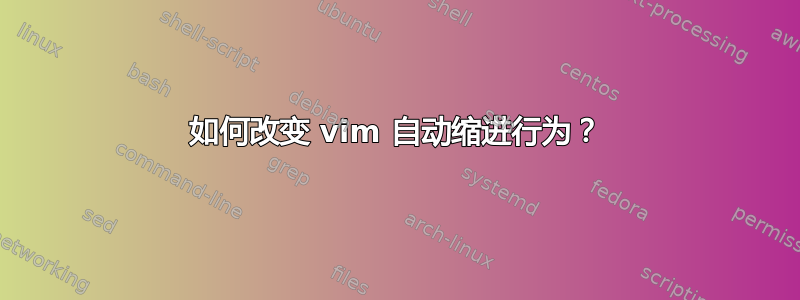
默认情况下vim,LI 标签内的行与 LI 标签的位置相同,但我希望 LI 的内容有更深的缩进。
当前行为:
<LI>
first line
second line
我想:
<UL>
first line
second line
这可能吗?
答案1
你可以试试这个html插件。
然后您可以根据需要对其进行自定义。正如插件页面所述,您可以指定html tags缩进哪些内容更多的:
You can add further tags with
:let g:html_indent_inctags = "html,body,head,tbody"
You can remove tags with
:let g:html_indent_autotags = "th,td,tr,tfoot,thead"
所以在你的情况下,简单地说:
:let g:html_indent_inctags = "li,ul";


