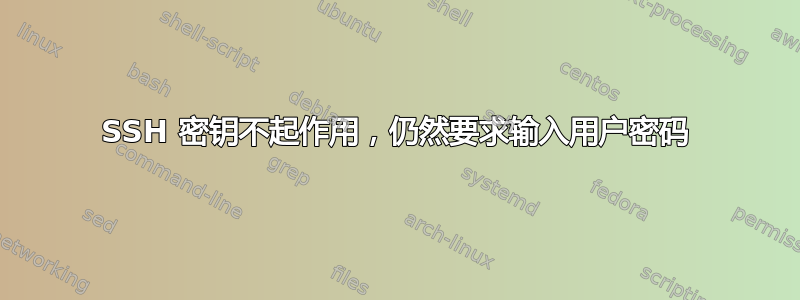
我已经阅读了大约十几个其他类似的线程,但这些线程中没有任何内容可以帮助我解决我的问题。
在 Windows 客户端上,使用 PuttyGen 设置 SSH-2 RSA 密钥。然后将 putty 会话设置为使用 SSH/Auth/newKeys 文件。
在 Linux 上,我设置了/home/user/.ssh/authorized_keys文件并将公共腻子密钥复制到该文件中。 chmod go-r authorized_keys然后在 $home 目录中chmod 700 .ssh。现在应该已设置好所有权限。
在 linux/etc/ssh/sshd_config文件上,AuthorizedKeysFile .ssh/authorized_keys已验证设置正确。我确实想指出它PasswordAuthentications yes仍然是设置的,但这应该不重要,一旦定义了密钥,ssh 将首先使用它们......还是我错了?
正如评论中所建议的,我在/var/log/secure该用户authorized_keys文件中找到了这个:
Authentication refused: bad ownership or modes for file
目录和文件的权限是
drwx------ 2 userID userID 29 Apr 27 07:36 .ssh
-rw--w---- 1 userID userID 393 Apr 27 07:36 authorized_keys
这是怎么回事?
答案1
您的authorized_keys文件应该具有确切的640权限
chmod 640 authorized_keys
应该完全像下面这样:
-rw-r-----.


