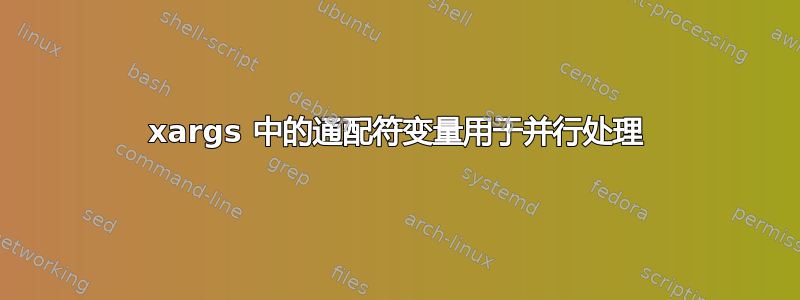
问题
当此函数位于 bash 调用中时,我在使用VAR函数(即)中的输入变量ls与 wilcard 时遇到问题。*xargs
该xargs函数对文件名前缀列表的每个成员重复InfilePrefix_List.csv。
输入变量VAR是以下形式的字符串:VAR="dir/sub_dir/SharedPrefix_InfilePrefix"。
ls ${VAR}*给出错误,指出它无法找到该目录,VAR因为由于*.
解决方案
最后,输入列表被保存为 .csv 文件,并且 xargs 在每个列表条目后读取一个附加的“\r”。修改.csv文件后,功能运行顺利。在这里查看同样的问题:https://www.unix.com/unix-for-dummies-questions-and-answers/124289-xargs-appending-r.html
干杯
简化示例和并行计算
实际上,我使用的函数不是ls,而是:cdo ensmean infiles*.nc outfile.nc,这使得来自多个复制气候数据文件的集合均值。
但是,对于这篇文章,使用的示例ls infiles*.nc很好。请注意,我使用的xargs不是 for 循环替代方案,因为我需要利用xargs --max-procs 44选项提供的并行计算能力。
bash 脚本示例
#!/bin/bash
more /dir/subdir/File_Prefix_List.csv | xargs -I {} bash -c "
echo 'arg is '{};
VAR=\$(echo /dir/subdir/SharedPrefix_{});
echo 'var is '\$VAR;
ls \${VAR}*.nc;
exit 1;"
笔记
第 2 行 - {} 代表特定InfilePrefix字符串
第 3,5 行 - 回显以检查 VAR 是否正确 - 它是......
第 6 行 - 示例功能是ls,列出SharedPrefix_InfilePrefix名称中包含的所有文件
调试编辑
根据要求,以下是经过此更改的示例 bash 脚本的输出:head -n 1 ...<my specific directories>... xargs -I {} bash -vxc " ...
请注意,对于我的具体情况,示例与我运行的代码之间的区别是: (1) /dir/subdir = /nobackup/b9035080/NCdata_RealsPalau。 (2) /SharedPrefix_ = /Reals_Palau_tos_Oday_. (3) {} = ACCESS-CM2_historical.
输出:第 1 行和第 2 行:xargs 参数 ( {} = ACCESS-CM2_historical) 和目录变量 ( VAR = /nobackup/b9035080/NCdata_RealsPalau/Reals_Palau_tos_Oday_ACCESS-CM2_historical) 正确。第3行:读取通配符时出错。
第 1 节输出的末尾显示了我认为相关的错误消息。
;cho 'arg is 'ACCESS-CM2_historical
' echo 'arg is ACCESS-CM2_historical
arg is ACCESS-CM2_historical
);R=$(echo /nobackup/b9035080/NCdata_RealsPalau/Reals_Palau_tos_Oday_ACCESS-CM2_historical
++ echo $'/nobackup/b9035080/NCdata_RealsPalau/Reals_Palau_tos_Oday_ACCESS-CM2_historical\r'
+ VAR=$'/nobackup/b9035080/NCdata_RealsPalau/Reals_Palau_tos_Oday_ACCESS-CM2_historical\r'
echo 'var is '$VAR;
' echo 'var is /nobackup/b9035080/NCdata_RealsPalau/Reals_Palau_tos_Oday_ACCESS-CM2_historical
var is /nobackup/b9035080/NCdata_RealsPalau/Reals_Palau_tos_Oday_ACCESS-CM2_historical
ls ${VAR}*.nc;
*.nc''/nobackup/b9035080/NCdata_RealsPalau/Reals_Palau_tos_Oday_ACCESS-CM2_historical
*.nc: No such file or directory35080/NCdata_RealsPalau/Reals_Palau_tos_Oday_ACCESS-CM2_historical
exit 1;
+ exit 1
第 2 部分 - 完整输出,其中一些我不明白 - 不确定它是否全部相关 - 抱歉 - 我是 Unix 新手!
module () { eval $($LMOD_CMD bash "$@");
[ $? = 0 ] && eval $(${LMOD_SETTARG_CMD:-:} -s sh)
}
ml () { eval $($LMOD_DIR/ml_cmd "$@")
}
# -*- shell-script -*-
if [[ ${-/x} != $- ]]; then
echo "Start of Lmod init/bash script to define the module command"
fi
+ [[ hvBc != hvxBc ]]
+ echo 'Start of Lmod init/bash script to define the module command'
Start of Lmod init/bash script to define the module command
LMOD_PKG=/usr/share/lmod/lmod
+ LMOD_PKG=/usr/share/lmod/lmod
LMOD_DIR=/usr/share/lmod/lmod/libexec
+ LMOD_DIR=/usr/share/lmod/lmod/libexec
LMOD_CMD=/usr/share/lmod/lmod/libexec/lmod
+ LMOD_CMD=/usr/share/lmod/lmod/libexec/lmod
MODULESHOME=/usr/share/lmod/lmod
+ MODULESHOME=/usr/share/lmod/lmod
export LMOD_PKG
+ export LMOD_PKG
export LMOD_CMD
+ export LMOD_CMD
export LMOD_DIR
+ export LMOD_DIR
export MODULESHOME
+ export MODULESHOME
########################################################################
# Define the module command: The first line runs the "lmod" command
# to generate text:
# export PATH="..."
# then the "eval" converts the text into changes in the current shell.
#
# The second command is the settarg command. Normally LMOD_SETTARG_CMD
# is undefined or is ":". Either way the eval does nothing. When the
# settarg module is loaded, it defines LMOD_SETTARG_CMD. The settarg
# command knows how to read the ModuleTable that Lmod maintains and
# generates a series of env. vars that describe the current state of
# loaded modules. So if one is on a x86_64 linux computer with gcc/4.7.2
# and openmpi/1.6.3 loaded, then settarg will assign:
#
# TARG=_x86_64_gcc-4.7.2_openmpi-1.6.3
# TARG_COMPILER=gcc-4.7.2
# TARG_COMPILER_FAMILY=gcc
# TARG_MACH=x86_64
# TARG_MPI=openmpi-1.6.3
# TARG_MPI_FAMILY=openmpi
# TARG_SUMMARY=x86_64_gcc-4.7.2_openmpi-1.6.3
# TARG_TITLE_BAR=gcc-4.7.2 O-1.6.3
# TARG_TITLE_BAR_PAREN=(gcc-4.7.2 O-1.6.3)
#
# unloading openmpi/1.6.3 automatically changes these vars to be:
#
# TARG=_x86_64_gcc-4.6.3
# TARG_COMPILER=gcc-4.6.3
# TARG_COMPILER_FAMILY=gcc
# TARG_MACH=x86_64
# TARG_SUMMARY=x86_64_gcc-4.6.3
# TARG_TITLE_BAR=gcc-4.6.3
# TARG_TITLE_BAR_PAREN=(gcc-4.6.3)
#
# See Lmod web site for more details.
module()
{
eval $($LMOD_CMD bash "$@")
[ $? = 0 ] && eval $(${LMOD_SETTARG_CMD:-:} -s sh)
}
LMOD_VERSION="6.5.1"
+ LMOD_VERSION=6.5.1
export LMOD_VERSION
+ export LMOD_VERSION
if [ "${LMOD_SETTARG_CMD:-:}" != ":" ]; then
settarg () {
eval $(${LMOD_SETTARG_CMD:-:} -s sh "$@" )
}
fi
+ '[' : '!=' : ']'
########################################################################
# ml is a shorthand tool for people who can't type moduel, err, module
# It is also a combination command:
# ml -> module list
# ml gcc -> module load gcc
# ml -gcc intel -> module unload gcc; module load intel
# It does much more do: "ml --help" for more information.
unalias ml 2> /dev/null || true
+ unalias ml
+ true
ml()
{
eval $($LMOD_DIR/ml_cmd "$@")
}
export_module=$(echo "YES" | /usr/bin/tr '[:upper:]' '[:lower:]')
++ echo YES
++ /usr/bin/tr '[:upper:]' '[:lower:]'
+ export_module=yes
if [ -n "${BASH_VERSION:-}" -a "$export_module" != no ]; then
export -f module
export -f ml
fi
+ '[' -n '4.2.46(2)-release' -a yes '!=' no ']'
+ export -f module
+ export -f ml
unset export_module
+ unset export_module
########################################################################
# clearMT removes the ModuleTable from your environment. It is rarely
# needed but it useful sometimes.
clearMT()
{
eval $($LMOD_DIR/clearMT_cmd bash)
}
########################################################################
# The following make the action of the settarg available to the titlebar
# for both xterm's and screen but only for interactive shells.
if [ -n "${PS1:-}" ]; then
if [ -n "${LMOD_FULL_SETTARG_SUPPORT:-}" -a "$LMOD_FULL_SETTARG_SUPPORT" != no ]; then
xSetTitleLmod()
{
builtin echo -n -e "\033]2;$1\007";
}
SET_TITLE_BAR=:
case "$TERM" in
xterm*)
SET_TITLE_BAR=xSetTitleLmod
;;
esac
SHOST=${SHOST-${HOSTNAME%%.*}}
precmd()
{
eval $(${LMOD_SETTARG_CMD:-:} -s bash)
${SET_TITLE_BAR:-:} "${TARG_TITLE_BAR_PAREN}${USER}@${SHOST}:${PWD/#$HOME/~}"
${USER_PROMPT_CMD:-:}
}
# define the PROMPT_COMMAND to be precmd iff it isn't defined already.
: ${PROMPT_COMMAND:=precmd}
fi
fi
+ '[' -n '' ']'
########################################################################
# Make tab completions available to bash users.
if [ ${BASH_VERSINFO:-0} -ge 3 ] && [ -r /usr/share/lmod/lmod/init/lmod_bash_completions ] && [ -n "${PS1:-}" ]; then
. /usr/share/lmod/lmod/init/lmod_bash_completions
fi
+ '[' 4 -ge 3 ']'
+ '[' -r /usr/share/lmod/lmod/init/lmod_bash_completions ']'
+ '[' -n '' ']'
if [[ ${-/x} != $- ]]; then
echo "End of Lmod init/bash script to define the module command"
fi
+ [[ hvBc != hvxBc ]]
+ echo 'End of Lmod init/bash script to define the module command'
End of Lmod init/bash script to define the module command
;cho 'arg is 'ACCESS-CM2_historical
' echo 'arg is ACCESS-CM2_historical
arg is ACCESS-CM2_historical
);R=$(echo /nobackup/b9035080/NCdata_RealsPalau/Reals_Palau_tos_Oday_ACCESS-CM2_historical
++ echo $'/nobackup/b9035080/NCdata_RealsPalau/Reals_Palau_tos_Oday_ACCESS-CM2_historical\r'
+ VAR=$'/nobackup/b9035080/NCdata_RealsPalau/Reals_Palau_tos_Oday_ACCESS-CM2_historical\r'
echo 'var is '$VAR;
' echo 'var is /nobackup/b9035080/NCdata_RealsPalau/Reals_Palau_tos_Oday_ACCESS-CM2_historical
var is /nobackup/b9035080/NCdata_RealsPalau/Reals_Palau_tos_Oday_ACCESS-CM2_historical
ls ${VAR}*.nc;
*.nc''/nobackup/b9035080/NCdata_RealsPalau/Reals_Palau_tos_Oday_ACCESS-CM2_historical
*.nc: No such file or directory35080/NCdata_RealsPalau/Reals_Palau_tos_Oday_ACCESS-CM2_historical
exit 1;
+ exit 1
答案1
bash -vx正如您在输出行中看到的
+ VAR=$'/nobackup/b9035080/NCdata_RealsPalau/Reals_Palau_tos_Oday_ACCESS-CM2_historical\r'
\r输入行末尾有一个回车符 (CR, )。除非 Unix 换行符 (LF, \n) 未被剥离并成为字符串的一部分,当然,它不再与文件系统路径匹配。


