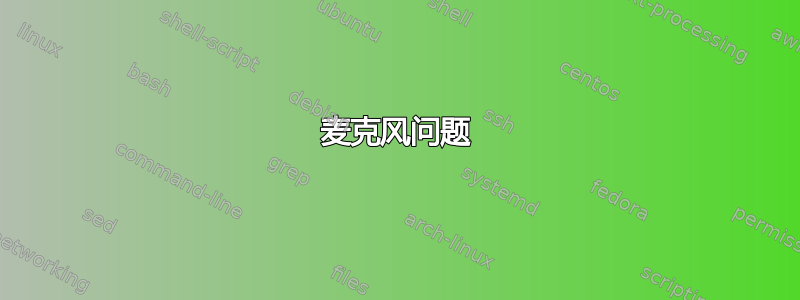
我无法使用网络摄像头麦克风;它在 Linux Mint 19.3 Cinnamon 中显示为灰色:
> System: Host: me-Peppy Kernel: 5.3.0-46-generic x86_64 bits: 64
> compiler: gcc v: 7.5.0 Desktop: Cinnamon 4.4.8 wm: muffin dm: LightDM
> Distro: Linux Mint 19.3 Tricia base: Ubuntu 18.04 bionic Machine:
> Type: Desktop System: Acer product: Peppy v: 1.0 serial: Chassis:
> type: 3 serial: Mobo: N/A model: N/A serial: N/A BIOS: coreboot v: N/A
> date: 03/02/2017 Battery: ID-1: BAT0 charge: 35.9 Wh condition:
> 43.8/45.1 Wh (97%) volts: 11.9/11.2 model: SANYO AP13J3K serial: status: Discharging CPU: Topology: Dual Core model: Intel Celeron
> 2955U bits: 64 type: MCP arch: Haswell rev: 1 L2 cache: 2048 KiB
> flags: lm nx pae sse sse2 sse3 sse4_1 sse4_2 ssse3 vmx bogomips: 5587
> Speed: 798 MHz min/max: 800/1400 MHz Core speeds (MHz): 1: 798 2: 798
> Graphics: Device-1: Intel Haswell-ULT Integrated Graphics vendor: Acer
> Incorporated ALI driver: i915 v: kernel bus ID: 00:02.0 chip ID:
> 8086:0a06 Display: x11 server: X.Org 1.19.6 driver: modesetting
> unloaded: fbdev,vesa resolution: 1366x768~60Hz OpenGL: renderer: Mesa
> DRI Intel Haswell Mobile v: 4.5 Mesa 19.2.8 compat-v: 3.0 direct
> render: Yes Audio: Device-1: Intel Haswell-ULT HD Audio vendor: Acer
> Incorporated ALI driver: snd_hda_intel v: kernel bus ID: 00:03.0 chip
> ID: 8086:0a0c Device-2: Intel 8 Series HD Audio vendor: Acer
> Incorporated ALI driver: snd_hda_intel v: kernel bus ID: 00:1b.0 chip
> ID: 8086:9c20 Sound Server: ALSA v: k5.3.0-46-generic Network:
> Device-1: Qualcomm Atheros AR9462 Wireless Network Adapter vendor:
> Foxconn driver: ath9k v: kernel port: 0400 bus ID: 01:00.0 chip ID:
> 168c:0034 IF: wlp1s0 state: up mac: Drives: Local Storage: total:
> 119.24 GiB used: 23.44 GiB (19.7%) ID-1: /dev/sda model: NT-128 size: 119.24 GiB speed: 6.0 Gb/s serial: Partition: ID-1: / size: 114.25 GiB used: 22.96 GiB (20.1%) fs: ext4 dev: /dev/dm-1 ID-2: /boot size:
> 703.5 MiB used: 453.0 MiB (64.4%) fs: ext4 dev: /dev/sda1 ID-3: swap-1 size: 1.94 GiB used: 41.5 MiB (2.1%) fs: swap dev: /dev/dm-2 Sensors:
> System Temperatures: cpu: 47.0 C mobo: N/A Fan Speeds (RPM): N/A Info:
> Processes: 193 Uptime: 21m Memory: 1.82 GiB used: 1.14 GiB (62.6%)
> Init: systemd v: 237 runlevel: 5 Compilers: gcc: 7.5.0 alt: 7 Client:
> Unknown python3.6 client inxi: 3.0.32
作为最新版本的 Mint 和老款(但很棒)ACERC720。我很惊讶我仍然遇到声音问题。
我无法让网络摄像头麦克风工作,因为麦克风显示为灰色,并且 Alsa Mixer 中没有可用于切换的额外属性。所以阅读另一个论坛我安装了 Pavucontrol。
如果我每次加载计算机时都执行以下操作,我就能让麦克风在 Skype\Microsoft Teams 中正常工作
Change the input, "internal microphone" to 'microphone unplugged' for Port on Input Devices
In recording tab change ""Built in Analogue Stereo" to "Monitor of Built in Analogue Stereo"
每次在会议前都必须更改这些内容真是太令人恼火了,尤其是如果我忘记了。
如果有人知道如何将默认值更改为每次启动时自动工作。我非常感谢你的建议。
谢谢


