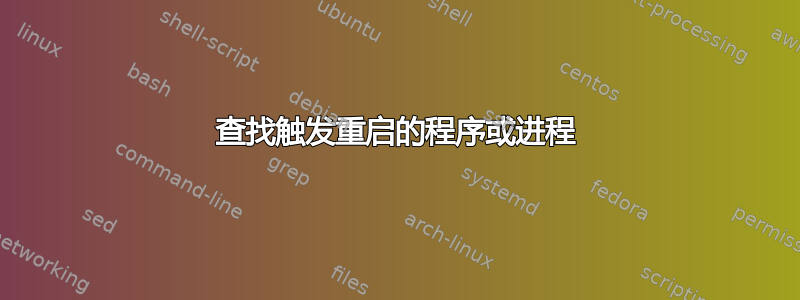
每天晚上凌晨 3:00 整点,我的 Raspberry 都会重新启动,但我所做的或正在运行的任何操作都不会触发此问题。我想确定“有问题的”进程并禁用重新启动。
这是当前版本:
pi@raspberrypi:~ $ lsb_release -a
No LSB modules are available.
Distributor ID: Raspbian
Description: Raspbian GNU/Linux 10 (buster)
Release: 10
Codename: buster
我检查了crontab -e;没有什么会触发这个。关于如何确定可能触发预定重启的其他建议?
谢谢。
更新
命令输出last:
pi@raspberrypi:~/splitflap $ last
pi pts/2 192.168.0.8 Wed May 6 17:42 still logged in
pi pts/2 192.168.0.8 Wed May 6 09:34 - 17:34 (08:00)
pi pts/1 192.168.0.8 Wed May 6 09:34 still logged in
pi pts/0 192.168.0.8 Wed May 6 09:34 still logged in
reboot system boot 4.19.97-v7+ Wed Dec 31 16:00 still running
更新
systemctl list-timers --all命令输出
pi@raspberrypi:~/splitflap/pickle $ systemctl list-timers --all
NEXT LEFT LAST PASSED UNIT ACTIVATES
Thu 2020-05-07 08:39:00 PDT 5min left Thu 2020-05-07 08:09:10 PDT 24min ago phpsessionclean.timer phpsessionclean.service
Thu 2020-05-07 08:46:11 PDT 12min left Thu 2020-05-07 08:31:11 PDT 2min 21s ago prometheus-node-exporter-apt.timer prometheus-node-exporter-apt.service
Thu 2020-05-07 08:46:11 PDT 12min left Thu 2020-05-07 08:31:11 PDT 2min 21s ago prometheus-node-exporter-smartmon.timer prometheus-node-exporter-smartmon.service
Thu 2020-05-07 13:51:22 PDT 5h 17min left Wed 2020-05-06 19:22:06 PDT 13h ago apt-daily.timer apt-daily.service
Fri 2020-05-08 00:00:00 PDT 15h left Thu 2020-05-07 00:00:12 PDT 8h ago logrotate.timer logrotate.service
Fri 2020-05-08 00:00:00 PDT 15h left Thu 2020-05-07 00:00:12 PDT 8h ago man-db.timer man-db.service
Fri 2020-05-08 03:15:12 PDT 18h left Thu 2020-05-07 03:15:12 PDT 5h 18min ago systemd-tmpfiles-clean.timer systemd-tmpfiles-clean.service
Fri 2020-05-08 06:24:39 PDT 21h left Thu 2020-05-07 06:04:53 PDT 2h 28min ago apt-daily-upgrade.timer apt-daily-upgrade.service
n/a n/a n/a n/a prometheus-node-exporter-ipmitool-sensor.timer prometheus-node-exporter-ipmitool-sensor.service
n/a n/a n/a n/a prometheus-node-exporter-mellanox-hca-temp.timer prometheus-node-exporter-mellanox-hca-temp.service
我在凌晨 3 点之前没有看到任何内容 - 有一个systemd-tmpfiles-clean.service在凌晨 3:15 运行的程序,但恰恰在凌晨 3:00 时,系统重新启动。
不过,我是 systemd 的新手,所以也许还有其他计时器没有透露?我尝试过sudo systemctl list-timers --all,但得到了相同的列表。
我还在 cron.daily 中发现了以下内容;检查完每个脚本后,没有任何内容会触发重新启动(尽管如果我正确解释 /etc/crontab,每日脚本无论如何都会在第 6 分钟运行(但不清楚是几点),而不是在整点运行。
pi@raspberrypi:~ $ cat /etc/crontab
# /etc/crontab: system-wide crontab
# Unlike any other crontab you don't have to run the `crontab'
# command to install the new version when you edit this file
# and files in /etc/cron.d. These files also have username fields,
# that none of the other crontabs do.
SHELL=/bin/sh
PATH=/usr/local/sbin:/usr/local/bin:/sbin:/bin:/usr/sbin:/usr/bin
# Example of job definition:
# .---------------- minute (0 - 59)
# | .------------- hour (0 - 23)
# | | .---------- day of month (1 - 31)
# | | | .------- month (1 - 12) OR jan,feb,mar,apr ...
# | | | | .---- day of week (0 - 6) (Sunday=0 or 7) OR sun,mon,tue,wed,thu,fri,sat
# | | | | |
# * * * * * user-name command to be executed
17 * * * * root cd / && run-parts --report /etc/cron.hourly
25 6 * * * root test -x /usr/sbin/anacron || ( cd / && run-parts --report /etc/cron.daily )
47 6 * * 7 root test -x /usr/sbin/anacron || ( cd / && run-parts --report /etc/cron.weekly )
52 6 1 * * root test -x /usr/sbin/anacron || ( cd / && run-parts --report /etc/cron.monthly )
#
pi@raspberrypi:~ $ ls /etc/cron.daily/
apt-compat bsdmainutils dpkg exim4-base lighttpd logrotate man-db ntp passwd
使用记录器更新
好消息是对命令的修改记录了请求 - 请参阅最后两行:
pi@raspberrypi:~/splitflap $ cat /var/log/user.log
<4 other lines removed>
May 8 03:00:01 raspberrypi reboot: Reboot requested but ignored: reboot
May 8 03:00:01 raspberrypi reboot: Parent: root 15328 15318 0 03:00 ? 00:00:00 /bin/sh -c /sbin/reboot
Def 感觉更接近,但我承认我缺乏关于如何进一步识别违规程序或服务的知识 - 当我执行ps -ef.
答案1
如果替换/sbin/reboot为通知和日志记录脚本,可能有助于确定导致重新启动的原因。以下是设置此类脚本的一个示例:
mv /sbin/reboot /sbin/reboot.REAL
cat >>/sbin/reboot <'x'
#!/bin/bash
#
logger -t reboot "Reboot requested but ignored: reboot $*"
# Identify the calling process
ps=$(ps -ef | awk -v ppid=$PPID '$2 == ppid')
logger -t reboot "Parent: $ps"
# Abort
exit 1
x
chmod a+x /sbin/reboot
当您调用此伪造时,您将在每次调用reboot中获得两个条目。/var/log/user.log例如,
May 7 16:06:20 pi reboot: Reboot requested but ignored
May 7 16:06:20 pi reboot: Parent: roaima 20862 20857 0 16:01 pts/0 00:00:00 -bash
可能需要对 运用类似风格的截距systemctl ... reboot。这有点困难,因为不破坏其他功能很重要。像这样开始的脚本可能适合安装为/bin/systemctl:
#!/bin/bash
#
if [[ "$*" != *reboot* ]]
then
logger -t reboot "Not a reboot: systemctl $*"
exec /bin/systemctl.REAL "$@"
fi
logger -t reboot "Reboot requested but ignored: systemctl $*"
...
答案2
罪魁祸首是reboot由根源引发的crontab;虽然我检查过没有重新启动crontab -e,但sudo crontab -e显示了预定的reboot。
感谢所有引导我走向正确方向的帮助和评论!


