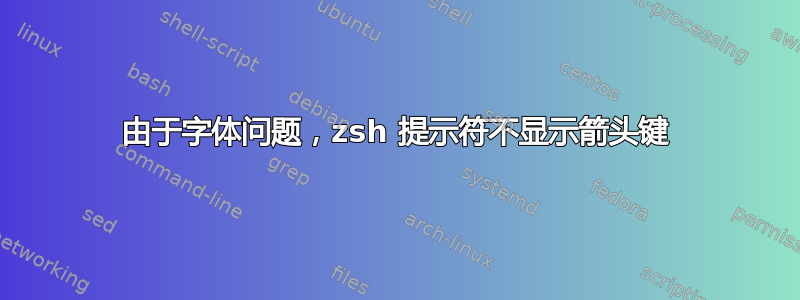
答案1
未显示预期图标的问题是因为您没有所需的字体(在本例中为'->')
使用包管理器安装 powerline 字体。 (德班)
PS:安装后需要重置字体缓存,以便它可以反映在您的系统中。
sudo apt-get install powerline
sudo fc-cache -f -v
否则你也可以从电力线中提取最新的代码这并手动安装。
# clone
git clone https://github.com/powerline/fonts.git --depth=1
# install
cd fonts
./install.sh
# clean-up a bit
cd ..
rm -rf fonts




