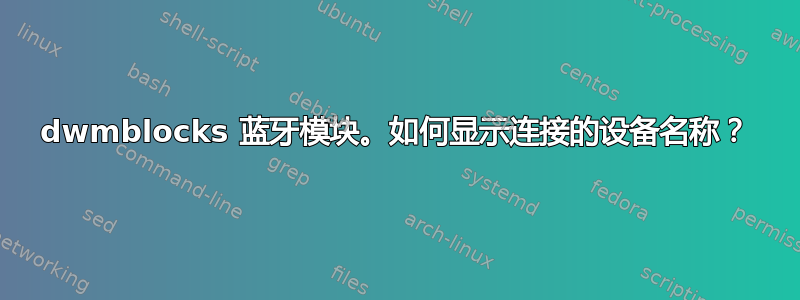
我在用着密集波管理对于dwmblocks状态栏,我有多个模块/脚本运行用于状态,包括蓝牙脚本,用于在设备连接时显示一些信息和状态
#!/bin/bash
case $BLOCK_BUTTON in
1) setsid -f blueman-manager ;;
2) notify-send "$icon Device Connected" "$(if [[ "$(bluetoothctl info)" != "Missing device address argument" ]]; then
echo= "$(bluetoothctl info | grep "Name" | awk '{print $2}')"
else
echo= "No Device Connected" )" ;;
3) notify-send "$icon Bluetooth" "\- Show Bluetooth Status.
- Click to open Bluetooth Manager.
- Middle click to show Connected Devices." ;;
esac
if [[ "$(bluetoothctl info)" != "Missing device address argument" ]]; then
icon=" "
else
icon=" "
fi
printf "%s%s\\n" "$icon"
脚本工作正常,但中键单击操作
2) notify-send "$icon Device Connected" "$(if [[ "$(bluetoothctl info)" != "Missing device address argument" ]]; then
echo= "$(bluetoothctl info | grep "Name" | awk '{print $2}')"
else
echo= "No Device Connected" )" ;;
不显示任何内容,我只希望它在设备连接时显示“设备已连接 -(设备名称)”,否则它显示“无设备连接”,但单击操作似乎不起作用。甚至不显示空白通知。
答案1
对于任何遇到问题的人
#!/bin/sh
case $BLOCK_BUTTON in
1) setsid -f blueman-manager ;;
2) notify-send "$icon Device Connected" "$(if [ "$(bluetoothctl info)" != "Missing device address argument" ]; then
echo= bluetoothctl info | grep "Name" | awk '{print $2}'
else
echo 'No Device Connected'
fi )" ;;
3) notify-send "$icon Bluetooth" "\- Show Bluetooth Status.
- Click to open Bluetooth Manager.
- Middle click to show Connected Devices." ;;
esac
if [ "$(bluetoothctl info)" != "Missing device address argument" ]; then
icon=" "
else
icon=" "
fi
printf "%s\\n" "$icon"
这是我改变的。
2) notify-send "$icon Device Connected" "$(if [ "$(bluetoothctl info)" != "Missing device address argument" ]; then
echo= bluetoothctl info | grep "Name" | awk '{print $2}'
else
echo 'No Device Connected'
fi )" ;;
- IF 语句没有关闭,我关闭了它
- 当第一个参数满足“不等于“缺少设备地址参数””的要求时,echo 将作为命令替换运行,并且会失败
- 当没有连接设备时,echo 将作为命令替换运行,并且会失败。我们希望它只是回显没有连接设备。
有关更多信息,请查看此资源(https://github.com/koalaman/shellcheck/wiki/SC2091)
printf "%s\\n" "$icon"
原始脚本提供了 2 个字符串,但仅通过了


