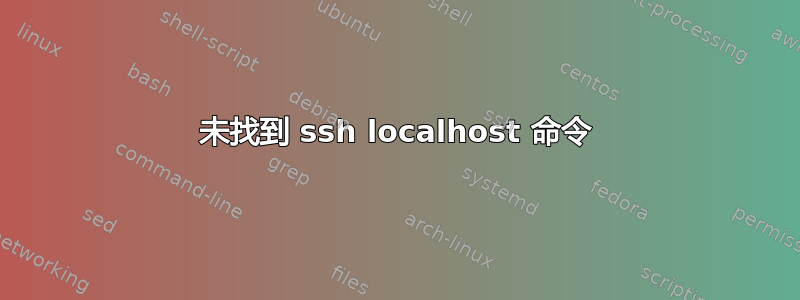
你好,我是 Linux 新手,正在尝试让程序运行。
我按照以下说明操作:
Edit your ~/.bashrc file to set up the environment for the caffe U-Net software:
export PATH=$PATH:/home/unetuser/u-net/bin
export LD_LIBRARY_PATH=$LD_LIBRARY_PATH:/home/unetuser/u-net/lib
现在预期的行为是,当我运行时,caffe我得到预期的输出,并且确实按预期工作。
但是当我尝试时:
ssh localhost caffe
bash: caffe: command not found
为什么我不能使用该caffe命令ssh?
根据对于这个答案使用ssh localhost <command>加载具有正确命令路径的 ~./bashrc 配置文件。
答案1
当运行这样的远程命令时,ssh不会使用登录 shell 运行该命令(也就是说,它不会 source ~/.bashrc。如果您想强制它这样做,您可以使用以下命令运行该命令bash -l -c:
ssh localhost bash -l -c 'caffe'


