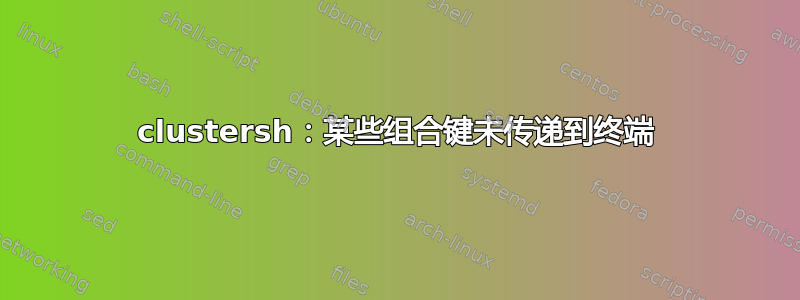
通常,当我在终端中打开文本编辑器时,我使用组合键CTRL+ K+V移动到文件末尾
CTRL当我在“主 cssh 输入字段”中时(即当我在多个终端中输入时), ++不起作用K。V但如果我直接选择打开的终端之一,则CTRL++K可以V工作。
所以我假设,当我在主输入字段中使用它时,它会被“吃掉”。
理想情况下,我想cssh将所有组合键传递到终端。我不需要cssh使用它自己的快捷键。
是否有地方可以配置/禁用 所使用的快捷键cssh,以便所有快捷键都传递到终端?
另一个问题是,当我按 时F10,它不会传递到终端,而是打开 的菜单cssh。这是纯粹的邪恶。该cssh窗口已经有菜单,我可以用鼠标单击并选择项目。谁需要F10为了这种愚蠢的事情而牺牲?
是否可以禁用全部键在 csssh 中,以便所有内容都传递到终端?
答案1
如果我理解正确,您想要禁用cssh.这可以通过在配置文件中禁用它来完成。
在您中,/etc/csshrc & $HOME/.csshrc您需要将其配置为:
use_hotkeys = no
Setting to anything other than "yes" will disable all hotkeys.
该信息的来源是FreeBSD 的 cssh 手册页
编辑 - 添加更多选项
您可以尝试将这些选项留空 - 不要为其分配任何默认组合键:
key_addhost = Control-plus
Default key sequence to open AddHost menu. See below notes on
shortcuts.
key_clientname = Alt-n
Default key sequence to send cssh client names to client. See
below notes on shortcuts.
key_paste = Control-v
Default key sequence to paste text into the console window.
See below notes on shortcuts.
key_quit = Control-q
Default key sequence to quit the program (will terminate all
open windows). See below notes on shortcuts.
key_retilehosts = Alt-r
Default key sequence to retile host windows. See below notes
on shortcuts.
mouse_paste = Button-2 (middle mouse button)
Default key sequence to paste text into the console window us-
ing the mouse. See below notes on shortcuts.
编辑 - 供未来的读者使用 问题似乎出在 GUI 环境本身 - 这是开箱。您需要注意环境的设置是否与 csssh 的设置不冲突。


