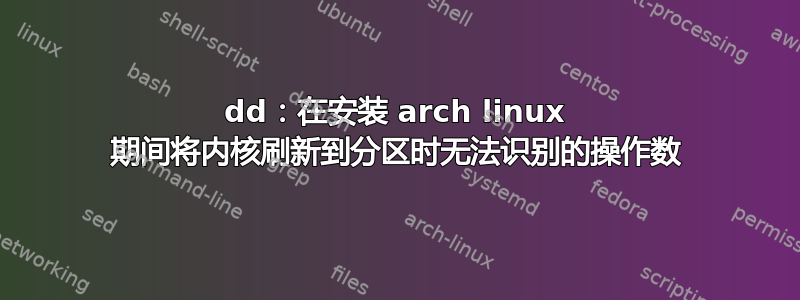
如果这是错误的地方,请告诉我在哪里询问。我目前正在关注这教程。我在第 10 步中遇到了问题,因此我找到了一个不同的镜像链接来安装。我现在正在进行第 11 步。输入后
dd if=root/boot/vmlinux.kpart of/=/dev/sda1
我收到此错误:dd: unrecognized operand ‘of/=/dev/sda1’
我尝试在它前面输入 sudo,但这没有任何作用。我已经尝试实现在堆栈上的前四个搜索结果中找到的信息,但是 1. 老实说,我只是按照教程进行操作,没有使用 bash 的实际经验,2. 我认为它们不适用,但我可能是错的!
我查阅了文档,看看我的语法是否不正确,但据我所知,它的写法是正确的。有人可以帮助我并告诉我我做错了什么吗?我一整天都在做这件事,我正在努力锻炼自己。如果这很重要的话,这是我在第 10 步中输入的内容...
localhost /tmp # mkdir root
mkdir: cannot create directory ‘root’: File exists
localhost /tmp # mount /dev/sda2 root
mount: /tmp/root: /dev/sda2 already mounted on /tmp/root.
localhost /tmp # tar -xf ArchLinuxARM-oak-latest.tar.gz -C root
tar: Ignoring unknown extended header keyword 'LIBARCHIVE.xattr.security.capability'
tar: Ignoring unknown extended header keyword 'LIBARCHIVE.xattr.security.capability'
tar: Ignoring unknown extended header keyword 'LIBARCHIVE.xattr.security.capability' #according to a thread on here, this just comes from when i used my mac to flash it and doesn't affect anything
编辑:这是我的分区下列出的内容
localhost /tmp # fdisk -l
Disk /dev/loop0: 7.3 GiB, 7875706880 bytes, 15382240 sectors
Units: sectors of 1 * 512 = 512 bytes
Sector size (logical/physical): 512 bytes / 512 bytes
I/O size (minimum/optimal): 512 bytes / 512 bytes
Disk /dev/loop1: 373.7 MiB, 391835648 bytes, 765304 sectors
Units: sectors of 1 * 512 = 512 bytes
Sector size (logical/physical): 512 bytes / 512 bytes
I/O size (minimum/optimal): 512 bytes / 512 bytes
Disk /dev/loop2: 4 KiB, 4096 bytes, 8 sectors
Units: sectors of 1 * 512 = 512 bytes
Sector size (logical/physical): 512 bytes / 512 bytes
I/O size (minimum/optimal): 512 bytes / 512 bytes
Disk /dev/loop3: 4 KiB, 4096 bytes, 8 sectors
Units: sectors of 1 * 512 = 512 bytes
Sector size (logical/physical): 512 bytes / 512 bytes
I/O size (minimum/optimal): 512 bytes / 512 bytes
Disk /dev/loop4: 7.3 MiB, 7610368 bytes, 14864 sectors
Units: sectors of 1 * 512 = 512 bytes
Sector size (logical/physical): 512 bytes / 512 bytes
I/O size (minimum/optimal): 512 bytes / 512 bytes
Disk /dev/loop6: 1.9 GiB, 2063953920 bytes, 4031160 sectors
Units: sectors of 1 * 512 = 512 bytes
Sector size (logical/physical): 512 bytes / 512 bytes
I/O size (minimum/optimal): 512 bytes / 512 bytes
GPT PMBR size mismatch (61063167 != 61071359) will be corrected by write.
The backup GPT table is not on the end of the device. This problem will be corrected by write.
Disk /dev/mmcblk0: 29.1 GiB, 31268536320 bytes, 61071360 sectors
Units: sectors of 1 * 512 = 512 bytes
Sector size (logical/physical): 512 bytes / 512 bytes
I/O size (minimum/optimal): 512 bytes / 512 bytes
Disklabel type: gpt
Disk identifier: D18EA7A7-761A-2E49-A17C-EE32240E7514
Device Start End Sectors Size Type
/dev/mmcblk0p1 8704000 61063119 52359120 25G Microsoft basic data
/dev/mmcblk0p2 20480 53247 32768 16M ChromeOS kernel
/dev/mmcblk0p3 4509696 8703999 4194304 2G ChromeOS root fs
/dev/mmcblk0p4 53248 86015 32768 16M ChromeOS kernel
/dev/mmcblk0p5 315392 4509695 4194304 2G ChromeOS root fs
/dev/mmcblk0p6 16448 16448 1 512B ChromeOS kernel
/dev/mmcblk0p7 16449 16449 1 512B ChromeOS root fs
/dev/mmcblk0p8 86016 118783 32768 16M Microsoft basic data
/dev/mmcblk0p9 16450 16450 1 512B ChromeOS reserved
/dev/mmcblk0p10 16451 16451 1 512B ChromeOS reserved
/dev/mmcblk0p11 64 16447 16384 8M unknown
/dev/mmcblk0p12 249856 315391 65536 32M EFI System
Partition table entries are not in disk order.
Disk /dev/mmcblk0boot1: 4 MiB, 4194304 bytes, 8192 sectors
Units: sectors of 1 * 512 = 512 bytes
Sector size (logical/physical): 512 bytes / 512 bytes
I/O size (minimum/optimal): 512 bytes / 512 bytes
Disk /dev/mmcblk0boot0: 4 MiB, 4194304 bytes, 8192 sectors
Units: sectors of 1 * 512 = 512 bytes
Sector size (logical/physical): 512 bytes / 512 bytes
I/O size (minimum/optimal): 512 bytes / 512 bytes
Disk /dev/dm-0: 2 GiB, 2087714816 bytes, 509696 sectors
Units: sectors of 1 * 4096 = 4096 bytes
Sector size (logical/physical): 4096 bytes / 4096 bytes
I/O size (minimum/optimal): 4096 bytes / 4096 bytes
Disk /dev/mapper/encstateful: 7.3 GiB, 7875706880 bytes, 15382240 sectors
Units: sectors of 1 * 512 = 512 bytes
Sector size (logical/physical): 512 bytes / 512 bytes
I/O size (minimum/optimal): 512 bytes / 512 bytes
Disk /dev/sda: 7.5 GiB, 8006926336 bytes, 15638528 sectors
Units: sectors of 1 * 512 = 512 bytes
Sector size (logical/physical): 512 bytes / 512 bytes
I/O size (minimum/optimal): 512 bytes / 512 bytes
Disklabel type: gpt
Disk identifier: 991D5A3D-42FB-7341-83B0-335B9F2F54BA
Device Start End Sectors Size Type
/dev/sda1 8192 73727 65536 32M ChromeOS kernel
/dev/sda2 73728 15638494 15564767 7.4G Linux filesystem
答案1
错误消息非常清楚地告诉您问题是什么。
dd if=root/boot/vmlinux.kpart of=/dev/sda1


