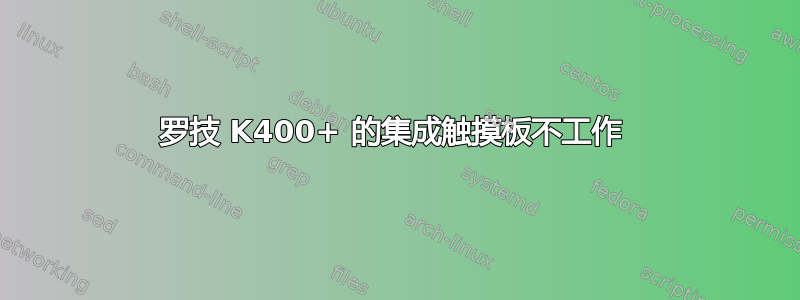
我使用的是 Ubuntu 19.10,并在 Solaar(版本 1.0.1)的帮助下配对了 K400+ 键盘。我无法使用键盘附带的触控板。
xinput
⎡ Virtual core pointer id=2 [master pointer (3)]
⎜ ↳ Virtual core XTEST pointer id=4 [slave pointer (2)]
⎜ ↳ Logitech M720 Triathlon id=14 [slave pointer (2)]
⎜ ↳ Logitech K400 Plus id=13 [slave pointer (2)]
⎣ Virtual core keyboard id=3 [master keyboard (2)]
↳ Virtual core XTEST keyboard id=5 [slave keyboard (3)]
↳ Power Button id=6 [slave keyboard (3)]
↳ Video Bus id=7 [slave keyboard (3)]
↳ Power Button id=8 [slave keyboard (3)]
↳ Sleep Button id=9 [slave keyboard (3)]
↳ Eee PC WMI hotkeys id=15 [slave keyboard (3)]
↳ Logitech M720 Triathlon id=17 [slave keyboard (3)]
↳ Logitech K400 Plus id=16 [slave keyboard (3)]
↳ 50:A0:09:42:43:BD id=10 [slave keyboard (3)]
xinput --list-props 13
Device 'Logitech K400 Plus':
Device Enabled (163): 1
Coordinate Transformation Matrix (165): 1.000000, 0.000000, 0.000000, 0.000000, 1.000000, 0.000000, 0.000000, 0.000000, 1.000000
libinput Natural Scrolling Enabled (298): 1
libinput Natural Scrolling Enabled Default (299): 0
libinput Send Events Modes Available (283): 1, 0
libinput Send Events Mode Enabled (284): 0, 0
libinput Send Events Mode Enabled Default (285): 0, 0
Device Node (286): "/dev/input/event11"
Device Product ID (287): 1133, 16461
libinput Drag Lock Buttons (300): <no items>
libinput Horizontal Scroll Enabled (301): 1
synclient -l
Couldn't find synaptics properties. No synaptics driver loaded?
无法弄清楚问题是什么。任何帮助,将不胜感激。


