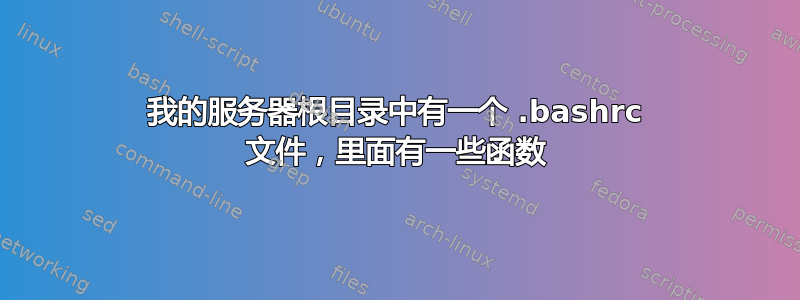
例如
函数 mysqldumpSafe {添加用户和密码并转储}
在 ubuntu 命令行中.. 我如何运行这个“mysqldumpSafe”来执行该功能?
超级菜鸟问题...
我的 .bashrc 文件
function cleanStatic {
rm -rf ~/public_html/pub/static/frontend ~/public_html/pub/static/adminhtml ~/public_html/pub/static/_cache ~/public_html/pub/static/deployed_version.txt;
rm -rf ~/public_html/var/view_preprocessed;
php ~/public_html/bin/magento cache:flush full_page;
}
function cleanAll {
rm -rf ~/public_html/pub/static/frontend ~/public_html/pub/static/adminhtml ~/public_html/pub/static/_cache ~/public_html/pub/static/deployed_version.txt;
rm -rf ~/public_html/var/view_preprocessed;
php ~/public_html/bin/magento cache:flush;
redis-cli -h redis flushall;
curl -X 'PURGE' -H'X-Magento-Tags-Pattern: .*' varnish;
}
function deployAll {
php ~/public_html/bin/magento setup:di:compile;
php ~/public_html/bin/magento setup:static-content:deploy -s standard;
}
function deploySafe {
php ~/public_html/bin/magento maintenance:enable;
cleanAll;
deployAll;
php ~/public_html/bin/magento maintenance:disable;
}
bash 文件位于 public_html 上方的一个目录中,但是当我在 public html 中时,我可以运行基本的 bin 命令,例如:php bin/magento cache:clean
但是由于这些自定义 bash 命令就像 3 个命令合为一体,所以我想弄清楚如何使用它们。
答案1
https://linuxize.com/post/bash-functions/bash详细解释功能。
一般来说,要运行你的函数,只需打开一个bash终端,输入函数名称(mysqldumpSafe在你的情况下)后跟任何参数(以空格分隔),然后按 Enter。
答案2
.bashrc 文件是特定于用户的,因此如果你确实想使用该功能,则需要通过以下方式将 shell 切换到 root 用户:
sudo -i
您将获得交互式 bash 提示符,此时应该能够使用该功能


