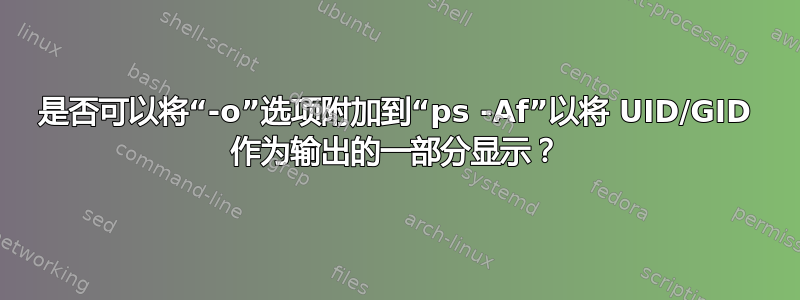
我发现ps -f非常有用,因为它提供了一组强大的默认输出列。
但是,我也经常想将 UID/GID 等显示为输出的一部分。是否可以使用例如将输出列附加ps -o到输出列集ps -f?
parallels@debian-gnu-linux-vm:~$ ps -Af -o gid,uid | grep sleep
error: conflicting format options
Usage:
ps [options]
Try 'ps --help <simple|list|output|threads|misc|all>'
or 'ps --help <s|l|o|t|m|a>'
for additional help text.
For more details see ps(1).
此外,是否有grep内置的ps,以便我在 grep 命令时不会错过列标题?
man ps:
-o format
User-defined format. format is a single argument in the form of a blank-separated or comma-separated list, which
offers a way to specify individual output columns. The recognized keywords are described in the STANDARD FORMAT
SPECIFIERS section below. Headers may be renamed (ps -o pid,ruser=RealUser -o comm=Command) as desired. If all
column headers are empty (ps -o pid= -o comm=) then the header line will not be output. Column width will increase as
needed for wide headers; this may be used to widen up columns such as WCHAN (ps -o pid,wchan=WIDE-WCHAN-COLUMN -o
comm). Explicit width control (ps opid,wchan:42,cmd) is offered too. The behavior of ps -o pid=X,comm=Y varies with
personality; output may be one column named "X,comm=Y" or two columns named "X" and "Y". Use multiple -o options when
in doubt. Use the PS_FORMAT environment variable to specify a default as desired; DefSysV and DefBSD are macros that
may be used to choose the default UNIX or BSD columns.
答案1
您可以使用该-O选项将列添加到默认选择,但它不匹配-f:ps -O uid,gid显示 pid、uid、gid、状态、tty、时间和命令。 (联机帮助页提到了一个“无状态”变体,我认为它应该对应于“System V”v.“BSD”模式,但是的列定义-O不支持这个。)
如果您想要一组特定的列,则需要完全指定它们;与procps-ngs ps,相当于-f(-o uid_hack,pid,ppid,c,stime,tname,time,cmd),在列后添加 uid 和 gid uid_hack,是
$ ps -o uid_hack,uid,gid,pid,ppid,c,stime,tname,time,cmd
procps-ng还支持“宏”;它的联机帮助页提到了“DefBSD”和“DefSysV”,但是还有许多其他的定义,包括Std_f用于 的设置-f:
$ ps -o Std_f,uid,gid
ps可以使用许多标准过滤其输出;要搜索sleep,请使用-C:
$ ps -C sleep -o uid_hack,uid,gid,pid,ppid,c,stime,tname,time,cmd


