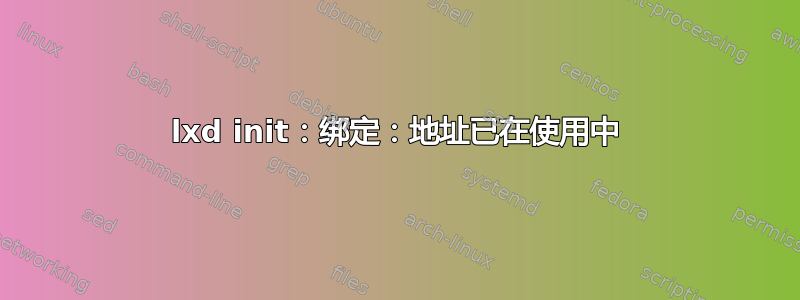
我遇到了 lxd init 的绑定问题。端口 8443 未被任何其他应用程序使用,因此我认为 lxd init 尝试绑定此端口两次。
我的 lxd 版本是 3.14,我使用的是 Gentoo。
您知道如何解决这个问题吗?
alpha /var/log # lxd init
Would you like to use LXD clustering? (yes/no) [default=no]: yes
What name should be used to identify this node in the cluster? [default=alpha]: alpha.stty.cz
What IP address or DNS name should be used to reach this node? [default=171.25.220.247]: alpha.stty.cz
Are you joining an existing cluster? (yes/no) [default=no]:
Setup password authentication on the cluster? (yes/no) [default=yes]:
Trust password for new clients:
Again:
Do you want to configure a new local storage pool? (yes/no) [default=yes]:
Name of the storage backend to use (btrfs, dir, lvm) [default=btrfs]:
Would you like to create a new btrfs subvolume under /var/lib/lxd? (yes/no) [default=yes]:
Do you want to configure a new remote storage pool? (yes/no) [default=no]:
Would you like to connect to a MAAS server? (yes/no) [default=no]:
Would you like to configure LXD to use an existing bridge or host interface? (yes/no) [default=no]: yes
Name of the existing bridge or host interface: ovs-br0
Would you like stale cached images to be updated automatically? (yes/no) [default=yes]
Would you like a YAML "lxd init" preseed to be printed? (yes/no) [default=no]:
Error: Failed to update server configuration: cannot listen on https socket: listen tcp 171.25.220.247:8443: bind: address already in use
的输出sudo netstat -pna | grep 8443是
unix 3 [ ] STREAM CONNECTED 28443 7135/konsole
该问题也发布在 Github 上。 (https://github.com/lxc/lxd/issues/7560)
答案1
您很可能需要将 lxd 版本更新到 3.19 或更高版本;搜索错误和问题让我找到了这个线程:
github.com/lxc/lxd/issues/6682
netstat将显示没有任何进程在 8443 上监听,听起来没有可能是梨形的配置。它看起来只是您在旧版本的 lxd 中发现的一个错误。


