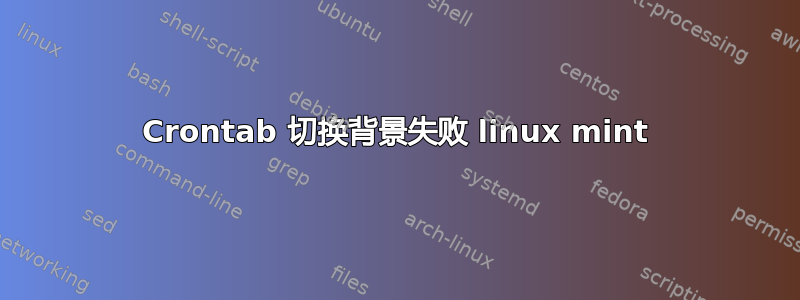
我编写了以下 crontab 任务,该任务应该在 linux mint 上每 10 分钟切换一次背景图像:
*/10 * * * * /home/me/Pictures/wallpapers/switcher.sh >> /home/me/Logs/wallpaper.log 2>&1
它调用这个 shell 脚本:
#!/bin/bash
gsettings set org.cinnamon.desktop.background picture-uri $(/usr/bin/python3 /home/me/Pictures/wallpapers/spaceBack.py)
在日志文件中我收到此错误消息:
(process:18951): dconf-CRITICAL **: 14:00:02.264: unable to create file '/home/me/.cache/dconf/user': Permission denied. dconf will not work properly.
(process:18951): dconf-CRITICAL **: 14:00:02.265: unable to create file '/home/me/.cache/dconf/user': Permission denied. dconf will not work properly.
(process:18951): dconf-CRITICAL **: 14:00:02.265: unable to create file '/home/me/.cache/dconf/user': Permission denied. dconf will not work properly.
(process:18951): dconf-WARNING **: 14:00:02.265: failed to commit changes to dconf: Cannot autolaunch D-Bus without X11 $DISPLAY
我仅在通过运行 shell 脚本时收到此错误cron(通过终端运行正常)。
致电ls -la /home/me/.cache/dconf/
退货
drwx------ 2 root root 4096 Jul 6 16:13 .
drwx------ 48 me me 4096 Jun 29 15:33 ..
-rw------- 1 root root 2 Jul 6 16:13 user
答案1
DBUS_SESSION_BUS_ADDRESS必须设置为环境变量。可以通过以下脚本设置其正确的值,取自此问题如何通过远程 shell 更改 Gsettings?
#!/bin/bash
# Remember to run this script using the command "source ./filename.sh"
# Search these processes for the session variable
# (they are run as the current user and have the DBUS session variable set)
compatiblePrograms=( nautilus kdeinit kded4 pulseaudio trackerd )
# Attempt to get a program pid
for index in ${compatiblePrograms[@]}; do
PID=$(pidof -s ${index})
if [[ "${PID}" != "" ]]; then
break
fi
done
if [[ "${PID}" == "" ]]; then
echo "Could not detect active login session"
return 1
fi
QUERY_ENVIRON="$(tr '\0' '\n' < /proc/${PID}/environ | grep "DBUS_SESSION_BUS_ADDRESS" | cut -d "=" -f 2-)"
if [[ "${QUERY_ENVIRON}" != "" ]]; then
export DBUS_SESSION_BUS_ADDRESS="${QUERY_ENVIRON}"
echo "Connected to session:"
echo "DBUS_SESSION_BUS_ADDRESS=${DBUS_SESSION_BUS_ADDRESS}"
else
echo "Could not find dbus session ID in user environment."
return 1
fi
return 0
然后可以将 cron 作业修改为:*/10 * * * * DBUS_SESSION_BUS_ADDRESS=unix:path=/run/user/1000/bus /home/me/Pictures/wallpapers/switcher.sh >> /home/me/Logs/wallpaper.log 2>&1


